Step 3: connecting to the internet, If you have a zoom desktop icon – Zoom ADSL USB Modem Quick Start guide None User Manual
Page 12
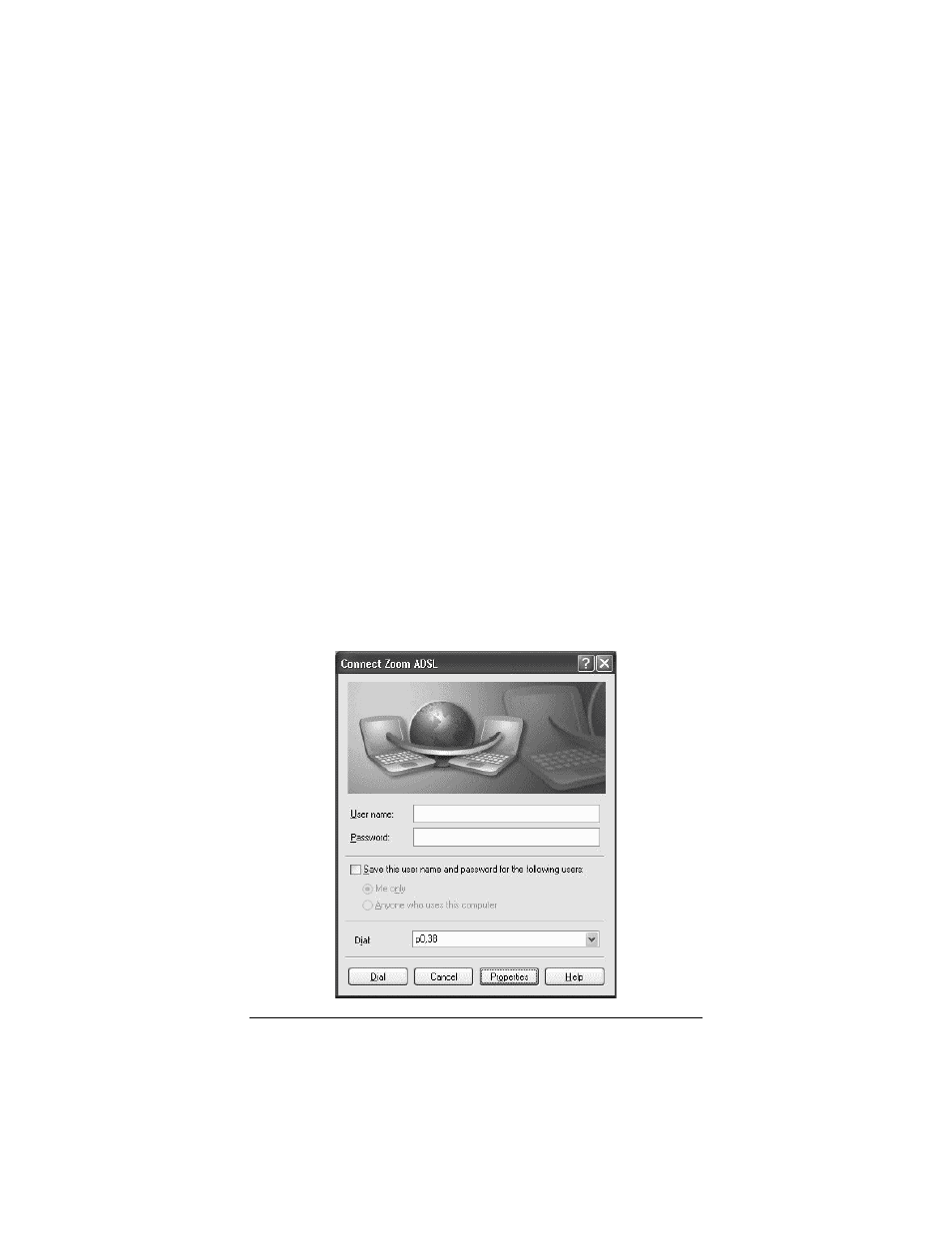
12
ADSL USB Modem Quick Start
4444
Select Direct connection to the Internet, then click OK.
Congratulations! You have configured Netscape Navigator. Now
continue with Connecting to the Internet, starting on page 12.
Step 3: Connecting to the
Internet
How you connect to the Internet depends on whether you have a
Zoom icon on your computer desktop.
•
If you have a Zoom icon: Follow the steps below.
•
If you do not have a Zoom icon: Go to page 13.
If You Have a Zoom Desktop Icon
If you have a Zoom icon, it means that your service provider uses
a form of PPP Encapsulation and you need to enter a Username
and Password to connect to the Internet.
1111
Click the Zoom icon to open a box that looks like this.
See also other documents in the category Zoom Hardware:
- 5805 (12 pages)
- 4412A/TF (48 pages)
- 4410B/TF (8 pages)
- 651A (4 pages)
- 4320A (170 pages)
- V92 Ext 3049C (2 pages)
- ADSL X4 5651 (2 pages)
- CableModem 5041 (2 pages)
- 5660A (28 pages)
- 5654A (2 pages)
- ZoomAir 4117 (2 pages)
- 5011 (2 pages)
- ADSL X6v 5697 (166 pages)
- 5590C (3 pages)
- ADSL X5 5654 (2 pages)
- 2986 (2 pages)
- X5V (80 pages)
- 2925 (32 pages)
- 2976 (2 pages)
- IG-4160 (48 pages)
- CableModem (32 pages)
- USB Faxmodem (32 pages)
- iHiFi 4386F (2 pages)
- ZoomAir IG-4150 (72 pages)
- Gateway/Router Zoom V3 (84 pages)
- 1654A (66 pages)
- 4401F (2 pages)
- Series 1063 (36 pages)
- 1273 (2 pages)
- 1125 (2 pages)
- ADSL Modem BRIDGE 5515 (32 pages)
- 5624 (2 pages)
- 1064 Series (61 pages)
- 56K (67 pages)
- 4414F (2 pages)
- X4 (56 pages)
- MAC (32 pages)
- 4410A (24 pages)
- X6v VoIP (51 pages)
- 2920 (2 pages)
- 5651F (2 pages)
- ADSL X3 5560 (2 pages)
- 504 (6 pages)
- 4300 (2 pages)
