Macintosh quick start, Mac os x – Zoom ADSL USB Modem Quick Start guide None User Manual
Page 15
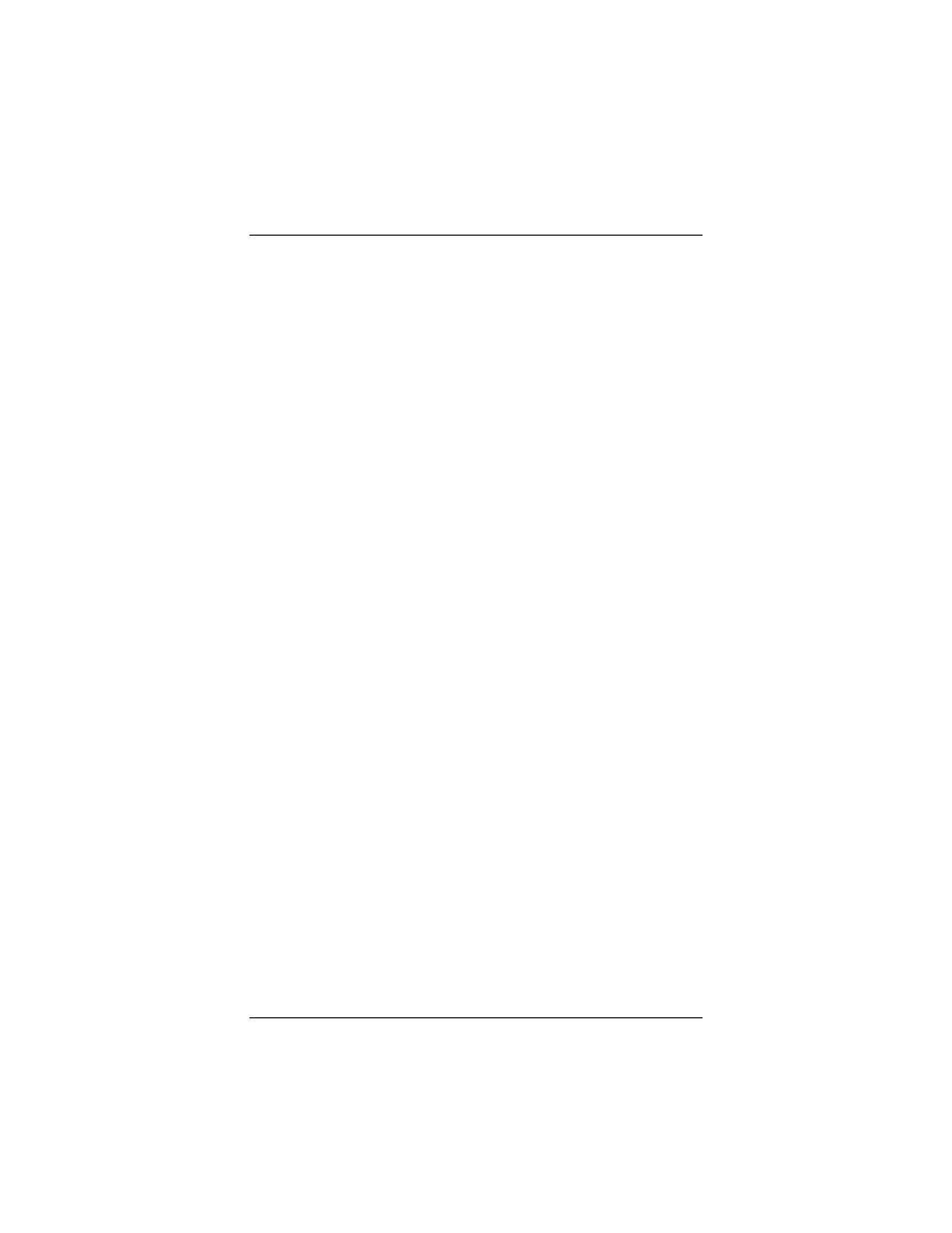
15
Macintosh Quick Start
•
Mac OS X users, follow the steps below.
•
Mac OS 9 users, go to page 18.
Mac OS X
1111
Launch the CD and drag the Zoom ADSL USB OS X Installer
onto the desktop. Double-click the ADI USB ADSL OSX
icon.
2222
Enter your Macintosh User Name and Password when the
Authenticate box opens.
3333
Double-click the Install application, and then click the Install
button.
4444
Once the software installation is complete, you will be
prompted to restart your computer and connect the modem
hardware. Plug one end of the USB cable into the modem’s
USB port and the other end into your computer’s USB port.
5555
Plug one end of the supplied phone cord into the modem’s
phone jack labeled LINE and the other end into the ADSL
wall jack.
See also other documents in the category Zoom Hardware:
- 5805 (12 pages)
- 4412A/TF (48 pages)
- 4410B/TF (8 pages)
- 651A (4 pages)
- 4320A (170 pages)
- V92 Ext 3049C (2 pages)
- ADSL X4 5651 (2 pages)
- CableModem 5041 (2 pages)
- 5660A (28 pages)
- 5654A (2 pages)
- ZoomAir 4117 (2 pages)
- 5011 (2 pages)
- ADSL X6v 5697 (166 pages)
- 5590C (3 pages)
- ADSL X5 5654 (2 pages)
- 2986 (2 pages)
- X5V (80 pages)
- 2925 (32 pages)
- 2976 (2 pages)
- IG-4160 (48 pages)
- CableModem (32 pages)
- USB Faxmodem (32 pages)
- iHiFi 4386F (2 pages)
- ZoomAir IG-4150 (72 pages)
- Gateway/Router Zoom V3 (84 pages)
- 1654A (66 pages)
- 4401F (2 pages)
- Series 1063 (36 pages)
- 1273 (2 pages)
- 1125 (2 pages)
- ADSL Modem BRIDGE 5515 (32 pages)
- 5624 (2 pages)
- 1064 Series (61 pages)
- 56K (67 pages)
- 4414F (2 pages)
- X4 (56 pages)
- MAC (32 pages)
- 4410A (24 pages)
- X6v VoIP (51 pages)
- 2920 (2 pages)
- 5651F (2 pages)
- ADSL X3 5560 (2 pages)
- 504 (6 pages)
- 4300 (2 pages)
