2 insert fiber-optic cable, 3 connect the fiber-optic cable to the transceiver – ZyXEL Communications Ethernet-to-Fiber Media Converter MC1000-SFP-FP User Manual
Page 19
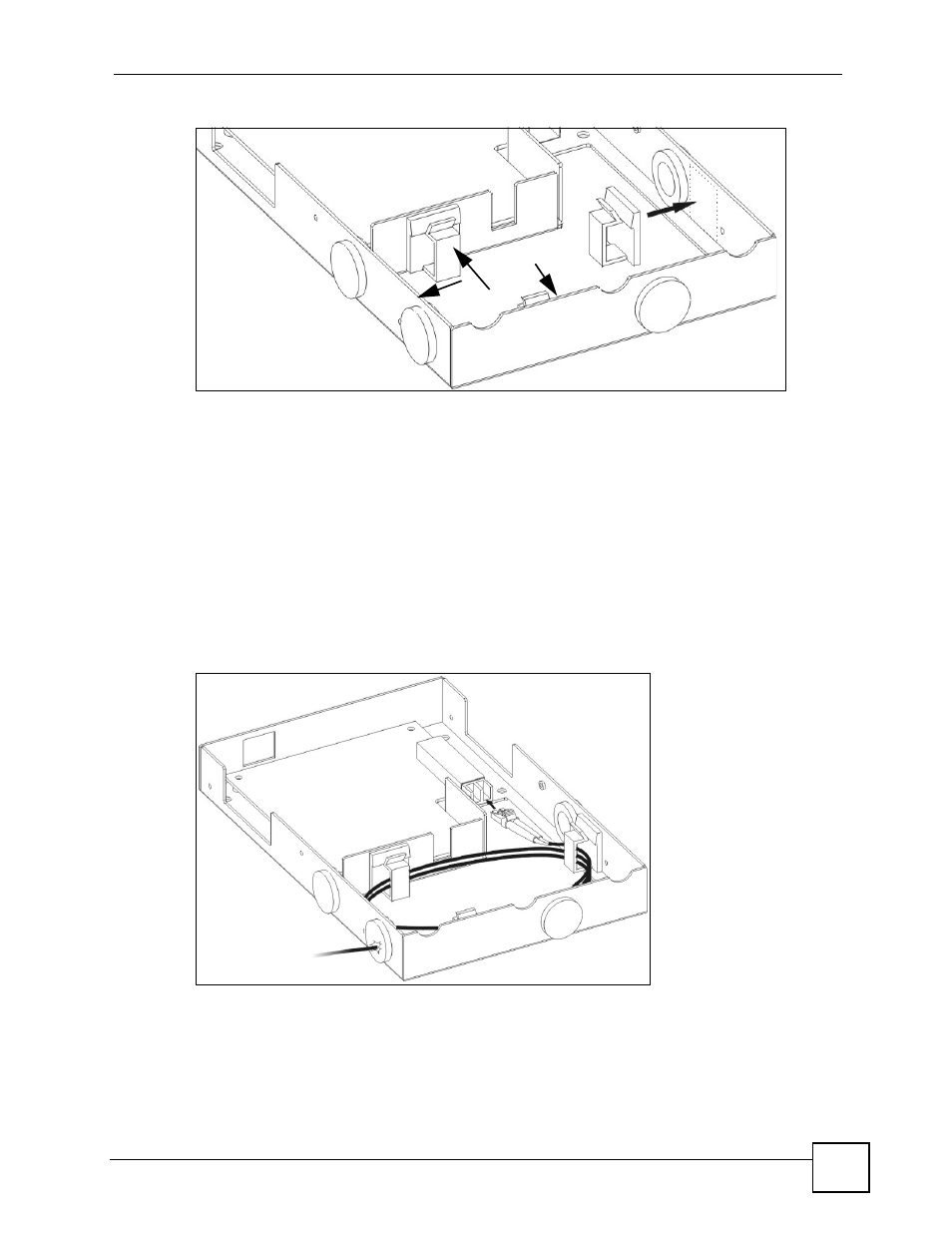
Chapter 2 Fiber-optic Connection
MC1000-SFP-FP User’s Guide
19
Figure 10 Attach Wire Mounts.
2.5.2 Insert Fiber-optic Cable
The MC1000-SFP-FP has holes (labelled A in the following figure) through which you may
insert fiber-optic cable.
1 Insert a bushing into a hole through which you will insert the fiber-optic cable. The
bushing sheathes the cable, holds it in place and covers the hole.
2 Create a hole in the bushing and thread the fiber-optic cable through it.
3 Insert bushings into the remaining vacant holes to cover them.
4 Wrap excessive fiber-optic cable around the inside of the MC1000-SFP-FP using the
wire mounts as shown in the following figure.
Figure 11 Wrap Fiber-optic Cable
2.5.3 Connect The Fiber-optic Cable To The Transceiver
1 Remove the dust plugs from the SFP transceiver and the cables.
2 Insert the end of the fiber-optic cable into the SFP transceiver.
A
A
A
A
