Zoom CableModem User Manual
Page 7
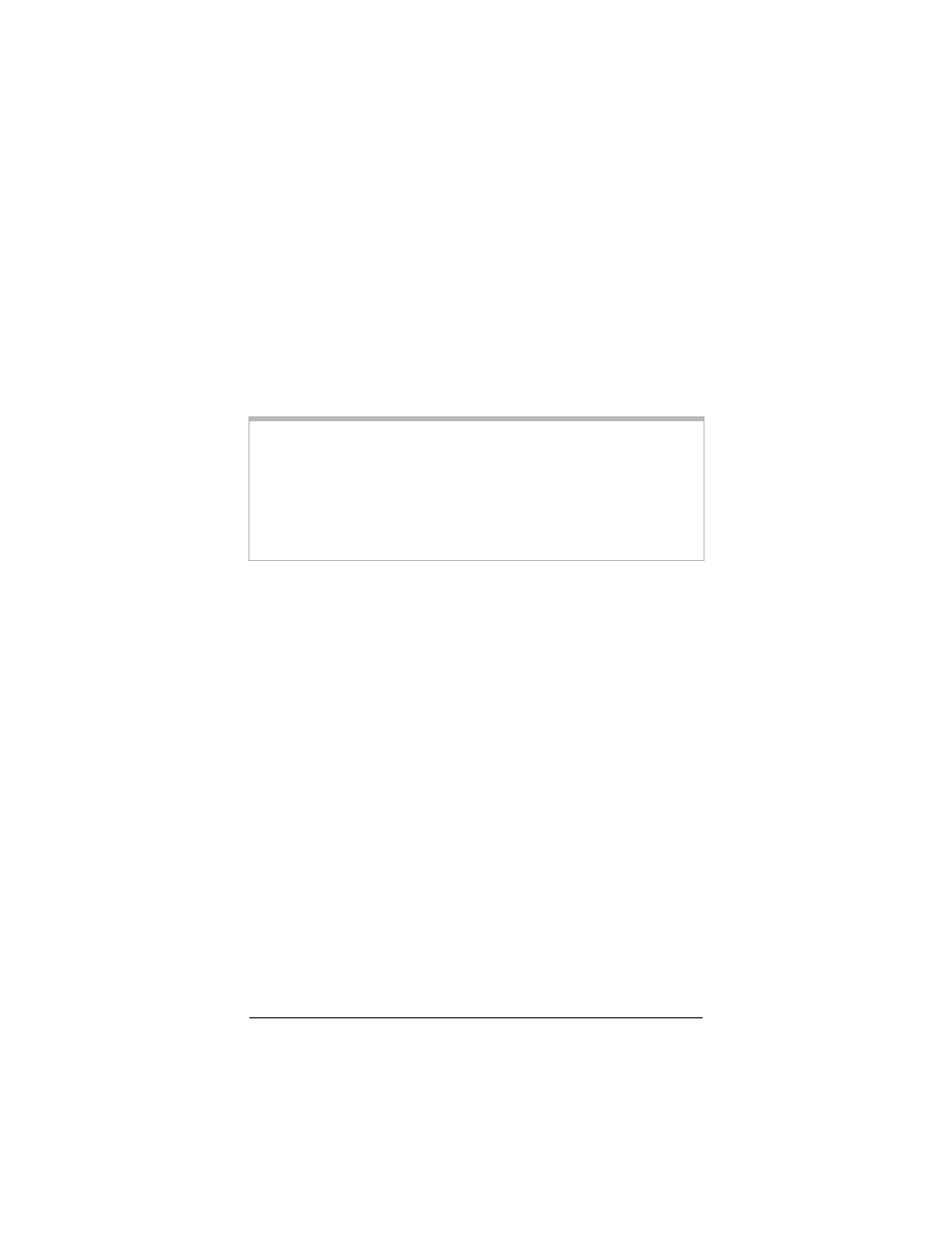
Getting Started
3
In addition to the items packaged with your modem, you will need
the following items to complete your installation.
•
Cable modem service provided by your cable company. The
service must be DOCSIS (Data Over Cable Service Interface
Specification) compatible.
•
A power outlet.
•
A cable TV outlet.
•
The proper length of 75-ohm coaxial cable to reach between
your cable modem and the cable outlet
Note: Because there is great variety in the way cable is installed,
Zoom does not provide a coaxial cable to connect to your
cable system. If your cable service company does not
provide one, you should purchase a coaxial cable with an
RG-59 or RG-61U rating (75 ohm) and industry-standard
F connectors. For best performance, do not use “push-
on” F connectors; use only “screw-on” F connectors.
- 5805 (12 pages)
- 4412A/TF (48 pages)
- 4410B/TF (8 pages)
- 651A (4 pages)
- 4320A (170 pages)
- V92 Ext 3049C (2 pages)
- ADSL X4 5651 (2 pages)
- CableModem 5041 (2 pages)
- 5660A (28 pages)
- 5654A (2 pages)
- ZoomAir 4117 (2 pages)
- 5011 (2 pages)
- ADSL X6v 5697 (166 pages)
- 5590C (3 pages)
- ADSL X5 5654 (2 pages)
- 2986 (2 pages)
- X5V (80 pages)
- 2925 (32 pages)
- 2976 (2 pages)
- IG-4160 (48 pages)
- USB Faxmodem (32 pages)
- iHiFi 4386F (2 pages)
- ZoomAir IG-4150 (72 pages)
- Gateway/Router Zoom V3 (84 pages)
- 1654A (66 pages)
- 4401F (2 pages)
- Series 1063 (36 pages)
- 1273 (2 pages)
- 1125 (2 pages)
- ADSL Modem BRIDGE 5515 (32 pages)
- 5624 (2 pages)
- 1064 Series (61 pages)
- 56K (67 pages)
- 4414F (2 pages)
- X4 (56 pages)
- MAC (32 pages)
- 4410A (24 pages)
- X6v VoIP (51 pages)
- ADSL USB Modem Quick Start guide None (32 pages)
- 2920 (2 pages)
- 5651F (2 pages)
- ADSL X3 5560 (2 pages)
- 504 (6 pages)
- 4300 (2 pages)
