E-14, Host command summary, Point plot mode – Xerox -05W User Manual
Page 358: Surfaces & colours, Vector mode
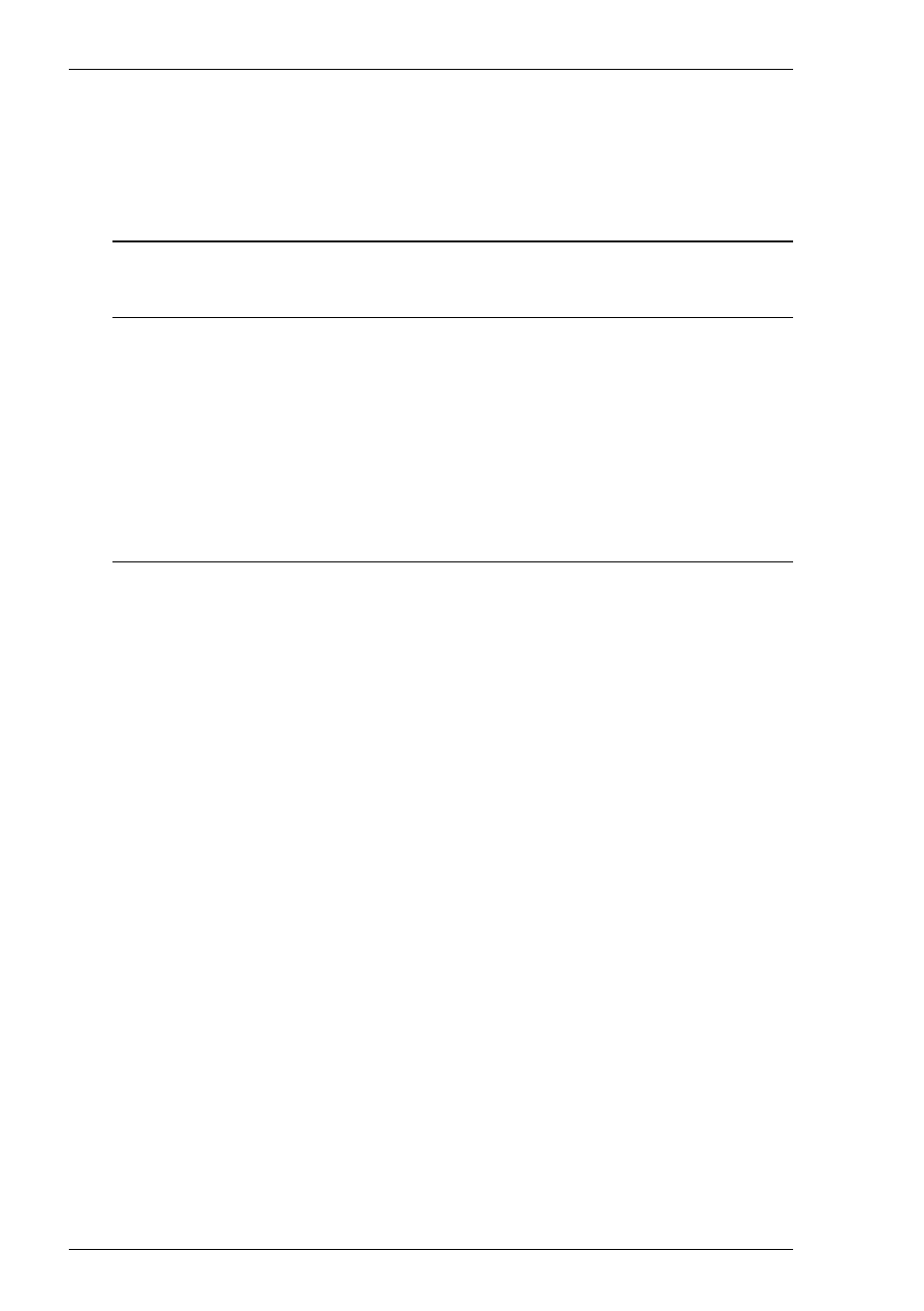
E-14
Host Command Summary
Select terminal emulation mode
ESC % ! *
CODE *
(Host * 0 = Tek, 1 = ANSI, 2 = Edit, 3 = VT52,
5 = VT100N, 6 = VT220N, 7 = VT220M7,
8 = VT220M8)
POINT PLOT MODE
HOST
PRIMARY SETUP
Select marker type
ESC | M *
SURFACES & COLOURS
HOST
PRIMARY SETUP
Assign colour to overlay/alternate set index
ESC ] F *
Assign colour to overlay/principal set index
ESC ] M *
Assign colour to overlay/principal/alt. set index
ESC ] L *
Overwrite alternative colour index set
ESC ] N *
Protect surfaces
ESC ] W *
Select colour set & surface visibility
ESC ] D *
Select combined surface & writing colour index
ESC ] C *
Select overlaid surface & display priority
ESC ] P *
Select overlaid surface & writing surface
ESC ] O *
VECTOR MODE
HOST
PRIMARY SETUP
Activate area fill
ESC | F *
Define fill pattern
ESC | P *
Define line style
ESC | L *
Define line style
ESC ACK
Deselect block fill
ESC ETX
Deselect write-through & selective erase
ESC SOH
Enable selective erase
ESC DLE
Enable write-through mode
ESC NAK
Generate arc or circle
ESC | A Q
Select block fill
ESC STX
Select fill pattern
ESC | P *
Select line thickness
ESC | K *
Select vector mode
GS
Specify line style (* = a through w and `)
ESC *
