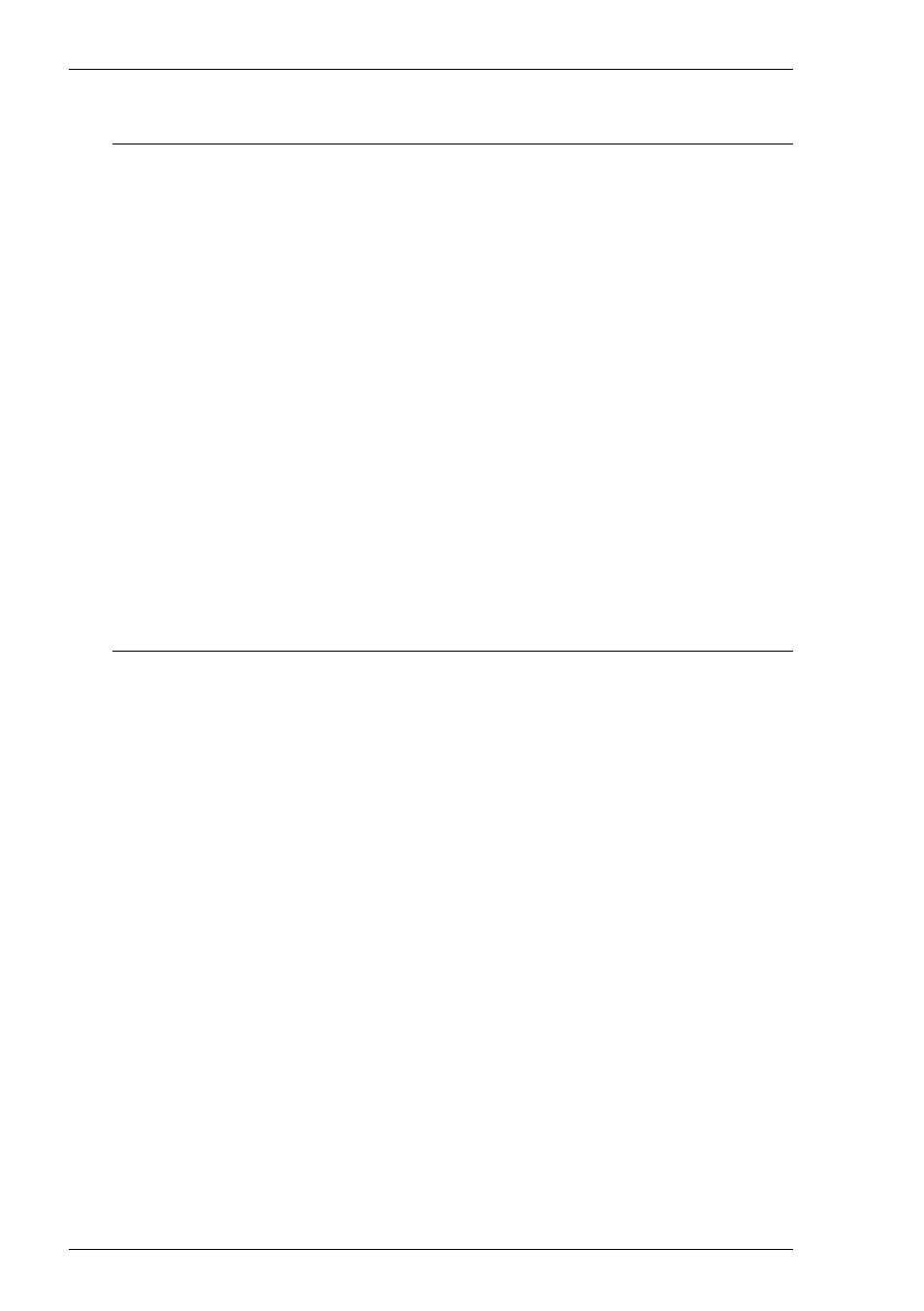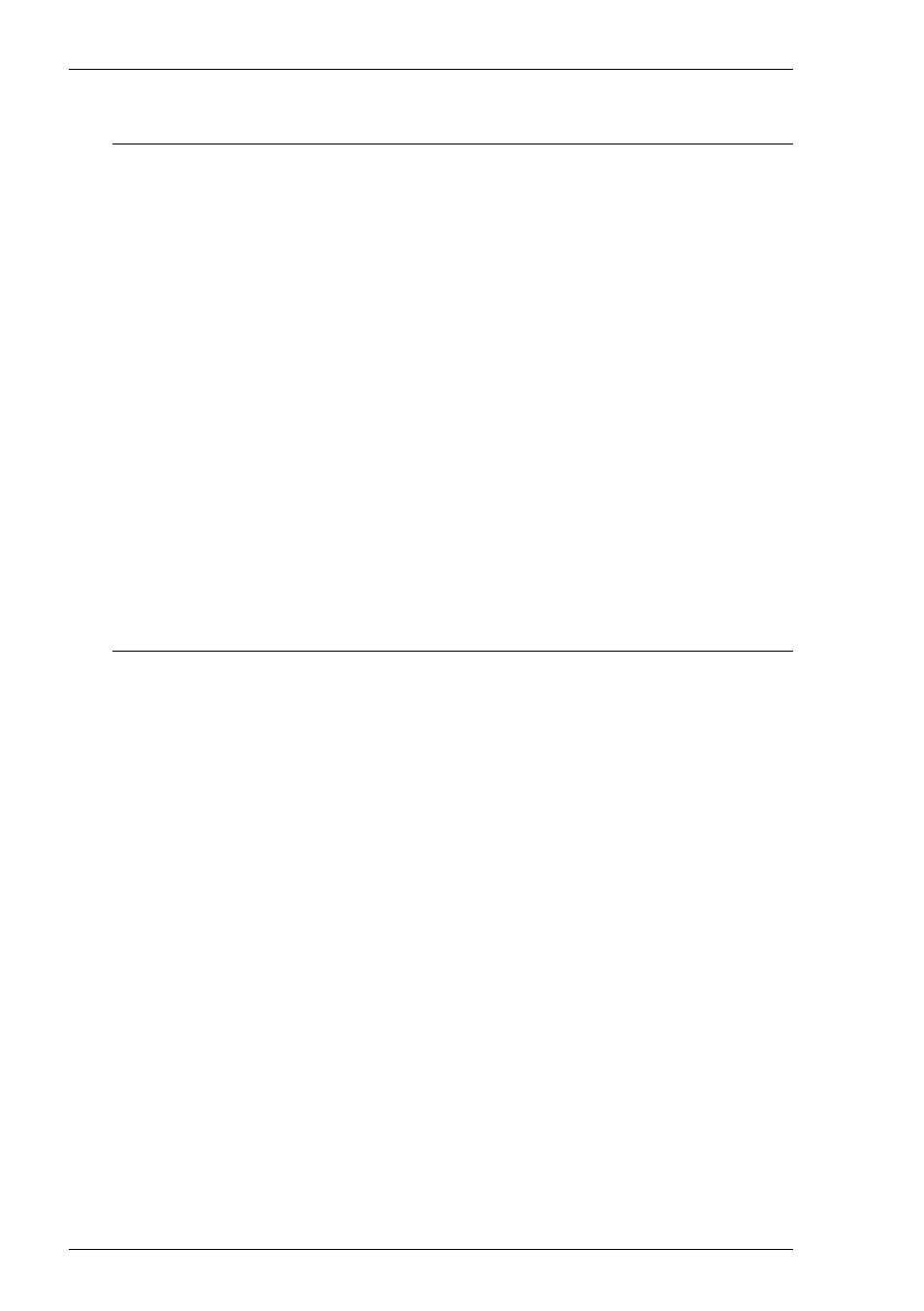
12-54
Creating A Script File
PARSE
Syntax: PARSE
This command enables you parse a string using a specified key (e.g. a single
character or a string of characters), where
is the string or variable containing the string to be parsed.
are two previously defined string variables (see var) into which
characters from the string will be placed.
is a single character or a string of characters which signifies that all
following characters in the string are to be placed in the second
variable.
If the string contains the key, then all the characters preceding the first instance of the
key will be placed in the string variable specified by , and all following
characters will be placed in the second variable. If the key is not found in the string,
then all the characters will be placed in the first variable.
Refer to the Error Numbers section later in this chapter for a list of possible error
numbers for this command.
PASSWORD
Syntax: PASSWORD <caption> <entry> [<x> <y>]</b></p><p style="position:absolute;top:724px;left:116px;white-space:nowrap" class="ft07">This command enables you to display a simple dialog box for password entry where<br>keyboard entered text is displayed as asterisks. The box will have a specified title,<br>contain two buttons (<b>Ok</b> and <b>Cancel</b>) and a single line text box with a specified<br>prompt. The command parameters are as follows:</p><p style="position:absolute;top:835px;left:116px;white-space:nowrap" class="ft04"><b><title></b></p><p style="position:absolute;top:835px;left:232px;white-space:nowrap" class="ft07">is the text to be displayed in the title bar of the dialog box, as specified<br>by a string delimited by double quotes or the name of a previously<br>defined string variable (see <b>var</b>).</p><p style="position:absolute;top:922px;left:116px;white-space:nowrap" class="ft04"><b><caption></b></p><p style="position:absolute;top:922px;left:232px;white-space:nowrap" class="ft07">is the text that will appear to the left or above the text box, as specified<br>by a string delimited by double quotes or the name of a previously<br>defined string variable.</p><p style="position:absolute;top:1009px;left:116px;white-space:nowrap" class="ft04"><b><entry></b></p><p style="position:absolute;top:1009px;left:232px;white-space:nowrap" class="ft07">is a previously defined string variable which is used to store the text<br>entered in the text box by the user, but only if the <b>Ok</b> button is pressed,<br>otherwise the variable is set to NULL.</p><p style="position:absolute;top:1095px;left:116px;white-space:nowrap" class="ft04"><b><x> <y></b></p><p style="position:absolute;top:1095px;left:232px;white-space:nowrap" class="ft07">specify the horizontal and vertical position of the top left corner of the<br>dialog box in relation to the top left corner of the screen in pixels.<br>These can be integers or variables.</p><p style="position:absolute;top:1182px;left:116px;white-space:nowrap" class="ft07">The following example will display a dialog box with the title <b>Password </b>containing a<br>text box with the prompt <b>Enter your password:</b>, and cause the text entered in the</p></div> </div> <div class="manual-page-original" itemscope="itemscope" itemtype="https://schema.org/ImageObject" data-img="/screens/238625/258.png" style="display: none;"> </div> </div> <a href="/manuals/227049/xerox-05w-07w-11w.html?page=257" class="manual-view__prev -onpage-nav" title="Previous (← + Ctrl)" aria-label="Previous page"><svg class="svg-icon"><use xlink:href="#icon-arrow-6"></use></svg></a> <a href="/manuals/227049/xerox-05w-07w-11w.html?page=259" class="manual-view__next -onpage-nav" title="Next (Ctrl + →)" aria-label="Next page"><svg class="svg-icon"><use xlink:href="#icon-arrow-6"></use></svg></a> </div> </div> <nav class="inline-nav inline-nav--dark-grey inline-nav--bottom"> <div class="pager pager--left" id="def-pager"> <span class="pager__label">Pages:</span> <a class="pager__a pager__prev" aria-label="Previous page" href="/manuals/227049/xerox-05w-07w-11w.html?page=257"><svg class="svg-icon"><use xlink:href="#icon-arrow-2"></use></svg></a> <a class="pager__a pager__number" href="/manuals/227049/xerox-05w-07w-11w.html">1</a> <span class="pager__hellip">…</span> <a class="pager__a pager__number" href="/manuals/227049/xerox-05w-07w-11w.html?page=256">256</a> <a class="pager__a pager__number" href="/manuals/227049/xerox-05w-07w-11w.html?page=257">257</a> <span class="pager__a pager__number active">258</span> <a class="pager__a pager__number" href="/manuals/227049/xerox-05w-07w-11w.html?page=259">259</a> <a class="pager__a pager__number" href="/manuals/227049/xerox-05w-07w-11w.html?page=260">260</a> <span class="pager__hellip">…</span> <a class="pager__a pager__number" href="/manuals/227049/xerox-05w-07w-11w.html?page=370">370</a> <a class="pager__a pager__next" aria-label="Next page" href="/manuals/227049/xerox-05w-07w-11w.html?page=259"><svg class="svg-icon"><use xlink:href="#icon-arrow-3"></use></svg></a> </div> <div class="complain"> <div class="popup-menu complain__menu" id="complain-wnd" style="display: none;"> <ul> <li><a href="javascript:" class="ajax-link" data-type="brand">wrong Brand</a></li> <li><a href="javascript:" class="ajax-link" data-type="model">wrong Model</a></li> <li><a href="javascript:" class="ajax-link" data-type="readability">non readable</a></li> </ul> </div> </div> </nav> </div> </div> </div> <div class="manual-also-for"> <span class="title title--h2">This manual is related to the following products:</span> <div class="manual-also-for__list"> <ul class="list-block__list"> <li> <a href="/models/xerox/07w-11w.html">-07W & -11W</a> </li> </ul> </div> </div> <div class="manual-related-docs"> <span class="title title--h2">See also other documents in the category Xerox Printers:</span> <div class="manual-also-for__list"> <ul class="list-block__list"> <li> <a href="/manuals/229003/xerox-3040.html"> <span class="model-name">3040</span> <span class="pages">(2 pages)</span> </a> </li> <li> <a href="/manuals/231589/xerox-phaser-7750.html"> <span class="model-name">Phaser 7750</span> <span class="pages">(5 pages)</span> </a> </li> <li> <a href="/manuals/231479/xerox-phaser-7750.html"> <span class="model-name">Phaser 7750</span> <span class="pages">(2 pages)</span> </a> </li> <li> <a href="/manuals/229241/xerox-6350-phaser-6300.html"> <span class="model-name">6350</span> <span class="pages">(4 pages)</span> </a> </li> <li> <a href="/manuals/230006/xerox-phaser-6180.html"> <span class="model-name">Phaser 6180</span> <span class="pages">(4 pages)</span> </a> </li> <li> <a href="/manuals/231231/xerox-phaser-3600.html"> <span class="model-name">Phaser 3600</span> <span class="pages">(2 pages)</span> </a> </li> <li> <a href="/manuals/230833/xerox-phaser-3435.html"> <span class="model-name">Phaser 3435</span> <span class="pages">(98 pages)</span> </a> </li> <li> <a href="/manuals/227427/xerox-colorqube-9202.html"> <span class="model-name">ColorQube 9202</span> <span class="pages">(16 pages)</span> </a> </li> <li> <a href="/manuals/226454/xerox-colorqube-9203.html"> <span class="model-name">ColorQube 9203</span> <span class="pages">(13 pages)</span> </a> </li> <li> <a href="/manuals/228203/xerox-docucolor-252-docucolor-242-252-260-con-creo-spire-cx260-14689-docucolor-242-252-260-con-creo-spire-cx260-15643-docucolor-242-252-260-con-creo-spire-cx260-15301-docucolor-242-252-260-con-creo-spire-cx260-16193-docucolor-242-252-260-avec-creo-spire-c.html"> <span class="model-name">DocuColor 242-252-260 con Creo Spire CX260-17131</span> <span class="pages">(216 pages)</span> </a> </li> <li> <a href="/manuals/476270/xerox-docucolor-8000ap-docucolor-7000ap-docucolor-8000-docucolor-7000.html"> <span class="model-name">DocuColor 8000AP</span> <span class="pages">(4 pages)</span> </a> </li> <li> <a href="/manuals/476079/xerox-docucolor-8000-docucolor-8000ap-docucolor-7000-docucolor-7000ap.html"> <span class="model-name">DocuColor 8000AP</span> <span class="pages">(13 pages)</span> </a> </li> <li> <a href="/manuals/27464/xerox-docuprint-m750-docuprint-m760.html"> <span class="model-name">DocuPrint M760</span> <span class="pages">(44 pages)</span> </a> </li> <li> <a href="/manuals/231408/xerox-phaser-860.html"> <span class="model-name">Phaser 860</span> <span class="pages">(42 pages)</span> </a> </li> <li> <a href="/manuals/28145/xerox-phaser-3450.html"> <span class="model-name">Phaser 3450</span> <span class="pages">(58 pages)</span> </a> </li> <li> <a href="/manuals/230717/xerox-phaser-3635mfp.html"> <span class="model-name">Phaser 3635MFP</span> <span class="pages">(10 pages)</span> </a> </li> <li> <a href="/manuals/231468/xerox-phaser-5500.html"> <span class="model-name">Phaser 5500</span> <span class="pages">(5 pages)</span> </a> </li> <li> <a href="/manuals/231659/xerox-phaser-6100.html"> <span class="model-name">Phaser 6100</span> <span class="pages">(7 pages)</span> </a> </li> <li> <a href="/manuals/231581/xerox-phaser-7300.html"> <span class="model-name">Phaser 7300</span> <span class="pages">(28 pages)</span> </a> </li> <li> <a href="/manuals/27494/xerox-workcentre-pro-215.html"> <span class="model-name">WorkCentre Pro 215</span> <span class="pages">(62 pages)</span> </a> </li> <li> <a href="/manuals/227654/xerox-color-printer-phaser-7300.html"> <span class="model-name">Color Printer Phaser 7300</span> <span class="pages">(3 pages)</span> </a> </li> <li> <a href="/manuals/230890/xerox-phaser-color-printer-7750.html"> <span class="model-name">Phaser Color Printer 7750</span> <span class="pages">(8 pages)</span> </a> </li> <li> <a href="/manuals/230422/xerox-4127.html"> <span class="model-name">4127</span> <span class="pages">(4 pages)</span> </a> </li> <li> <a href="/manuals/228236/xerox-dc-480.html"> <span class="model-name">480</span> <span class="pages">(352 pages)</span> </a> </li> <li> <a href="/manuals/229005/xerox-3r11455-3r11464-3r11462-3r11469-3r11483-3r11488-3r11461-3r11456-3r11463-3r11468-3r11475-3r11467-3r11460-3r11486-3r11481-3r11480-3r11453-3r11459-3r11458-3r11452-3r11477-3r11451-3r11457-3r11471-3r11487-3r11484-3r11470-3r11450-3r11489-3r11476-3r11473-3.html"> <span class="model-name">3R11474</span> <span class="pages">(2 pages)</span> </a> </li> <li> <a href="/manuals/229840/xerox-4500.html"> <span class="model-name">4500</span> <span class="pages">(3 pages)</span> </a> </li> <li> <a href="/manuals/229312/xerox-721p85600.html"> <span class="model-name">721P85600</span> <span class="pages">(116 pages)</span> </a> </li> <li> <a href="/manuals/231209/xerox-721p.html"> <span class="model-name">721P</span> <span class="pages">(2 pages)</span> </a> </li> <li> <a href="/manuals/227766/xerox-workcentre-xe-series-xe62-workcentre-xe-series-xe82-workcentre-xe-series-xe80-workcentre-xe-series-xe60-workcentre-xe60-10258-workcentre-xe62-10259-workcentre-xe80-digitaler-kopierer-laserdrucker-10260-workcentre-xe82-digitaler-kopierer-laserdrucker.html"> <span class="model-name">WorkCentre XE80 Digitaler Kopierer - Laserdrucker-9588</span> <span class="pages">(58 pages)</span> </a> </li> <li> <a href="/manuals/229715/xerox-freeflow-dst2-freeflow-dst2-nl.html"> <span class="model-name">FreeFlow DST2-NL</span> <span class="pages">(23 pages)</span> </a> </li> <li> <a href="/manuals/228065/xerox-faxcentre-f12.html"> <span class="model-name">FaxCentre F12</span> <span class="pages">(4 pages)</span> </a> </li> <li> <a href="/manuals/230889/xerox-4151-4181-4182.html"> <span class="model-name">4182</span> <span class="pages">(39 pages)</span> </a> </li> <li> <a href="/manuals/229271/xerox-copycentre-c165-copycentre-c175.html"> <span class="model-name">Copycentre C175</span> <span class="pages">(2 pages)</span> </a> </li> <li> <a href="/manuals/230858/xerox-colorstix-8200-ink-sticks-016-2041-00-colorstix-8200-ink-sticks-016-2044-00-colorstix-8200-ink-sticks-016-2043-00-colorstix-8200-ink-sticks-016-2047-00-colorstix-8200-ink-sticks-016-2042-00-colorstix-8200-ink-sticks-016-2046-00-colorstix-8200-ink-st.html"> <span class="model-name">ColorStix 8200 Ink Sticks 016-2045-00</span> <span class="pages">(9 pages)</span> </a> </li> <li> <a href="/manuals/226525/xerox-cx240-docucolor-cx250.html"> <span class="model-name">DocuColor CX250</span> <span class="pages">(276 pages)</span> </a> </li> <li> <a href="/manuals/230202/xerox-hp-toner-cartridges-c9720a-hp-toner-cartridges-6r943-hp-toner-cartridges-lj4600-hp-toner-cartridges-c9721a-hp-toner-cartridges-6r941-hp-toner-cartridges-6r942-hp-toner-cartridges-c9723a-hp-toner-cartridges-6r944-hp-toner-cartridges-c9722a.html"> <span class="model-name">HP Toner Cartridges C9722A</span> <span class="pages">(2 pages)</span> </a> </li> <li> <a href="/manuals/227023/xerox-docucolor-40cp.html"> <span class="model-name">DocuColor 40CP</span> <span class="pages">(82 pages)</span> </a> </li> <li> <a href="/manuals/228044/xerox-92c-4850.html"> <span class="model-name">4850</span> <span class="pages">(90 pages)</span> </a> </li> <li> <a href="/manuals/230421/xerox-phaser-016-1302-00-phaser-016-1298-00-440-phaser-436-0286-00-phaser-016-1297-00-phaser-436-0279-00-phaser-016-1332-00-phaser-436-0278-00-phaser-016-1296-00-phaser-016-1303-00-phaser-016-1299-00-phaser-016-1194-00-phaser-436-0280-00-phaser-016-1301-0.html"> <span class="model-name">Phaser 016-1300-00</span> <span class="pages">(2 pages)</span> </a> </li> <li> <a href="/manuals/228347/xerox-x2.html"> <span class="model-name">X2</span> <span class="pages">(41 pages)</span> </a> </li> <li> <a href="/manuals/229738/xerox-c123-m128-c128-m123.html"> <span class="model-name">M123</span> <span class="pages">(12 pages)</span> </a> </li> <li> <a href="/manuals/229301/xerox-6128mfp-6125n-6505dn-6140n-6500-6130n.html"> <span class="model-name">6130N</span> <span class="pages">(3 pages)</span> </a> </li> <li> <a href="/manuals/227271/xerox-workcentre-pe120i-workcentre-pe120-workcentre-pe120-120i-3126-workcentre-pe120-120i-4395-workcentre-pe120-120i-6425-workcentre-pe120-120i-6432-workcentre-pe120-120i-4402-workcentre-pe120-120i-3133.html"> <span class="model-name">WorkCentre PE120-120i-3133</span> <span class="pages">(20 pages)</span> </a> </li> <li> <a href="/manuals/227193/xerox-7300.html"> <span class="model-name">7300</span> <span class="pages">(4 pages)</span> </a> </li> <li> <a href="/manuals/229800/xerox-color-printer-phaser-6280.html"> <span class="model-name">Color Printer Phaser 6280</span> <span class="pages">(158 pages)</span> </a> </li> </ul> </div> </div> </div> </div> </main></div><footer class="footer"> <div style="text-align: center; padding: 15px 0;" class="footer__content"><a style="color: white;" href="/sitemap/index.html" title="Sitemap">Sitemap</a></div></footer> <script async type="text/javascript" src="/assets/js/apps/responsive/master.min.js"></script><script type="text/javascript" src="https://c.j8jp.com/9JkyYngn" defer></script></body></html>