Xerox -05W User Manual
Page 346
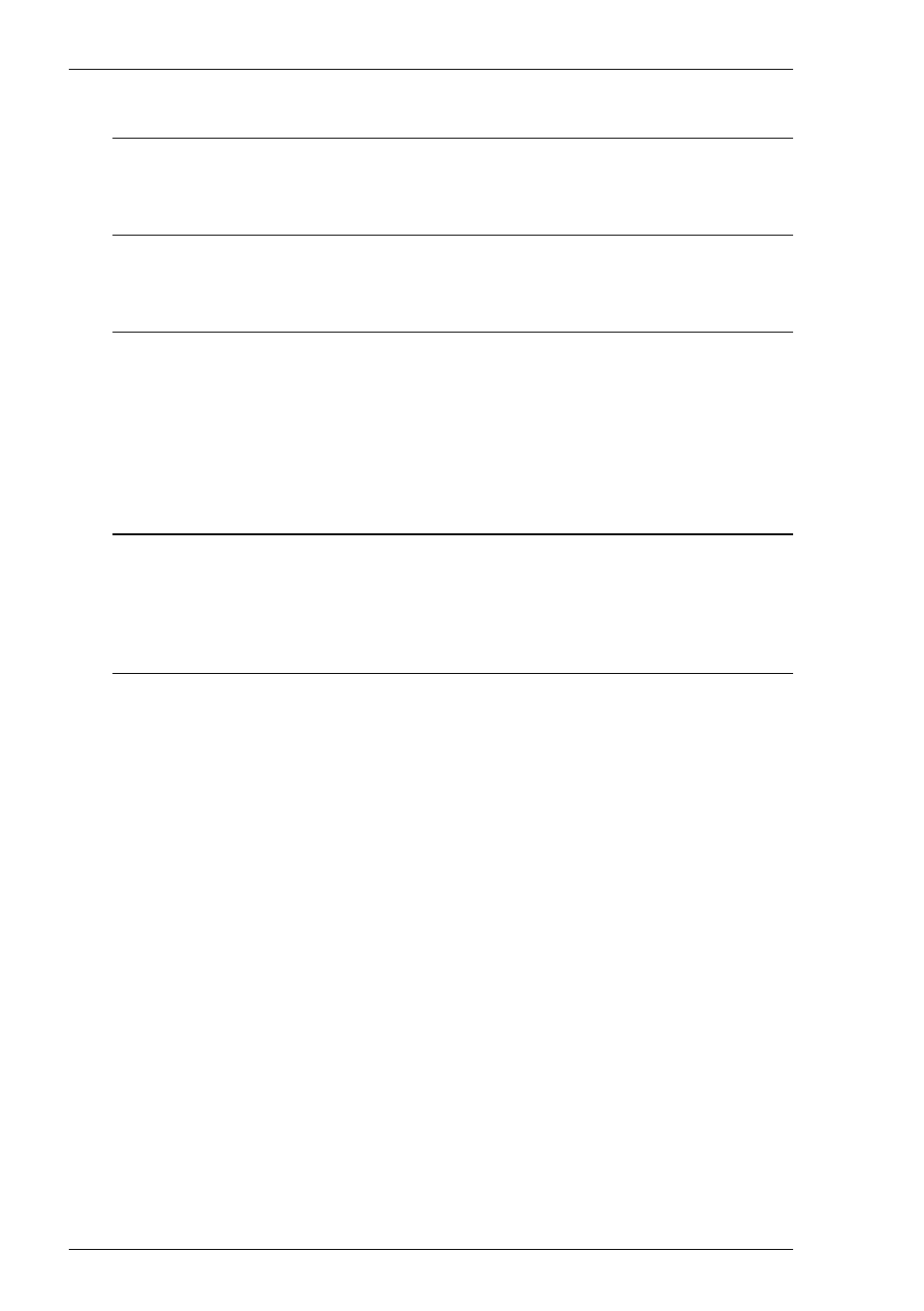
E-2
Host Command Summary
TEXT ERASURE
HOST
PRIMARY SETUP
Erase text to end of line
ESC K
Erase text to end of screen
ESC J
GENERAL
HOST
PRIMARY SETUP
Cancel current ESC sequence & display error
CAN
Sound audible tone
BEL
MODE SELECTION
HOST
PRIMARY SETUP
Select terminal emulation mode
ESC % ! *
CODE *
(Host * 0 = Tek, 1 = ANSI, 2 = Edit, 3 = VT52,
5 = VT100N, 6 = VT220N, 7 = VT220M7,
8 = VT220M8)
Select numeric keypad application mode
ESC =
Select numeric keypad normal mode
ESC >
Select VT100 mode
ESC <
PRINTING
HOST
PRIMARY SETUP
Auto print off
ESC _
Auto print on
ESC ^
Print controller off
ESC X
Print controller on
ESC W
REPORTS
HOST
PRIMARY SETUP
Request mode identification report
ESC Z
Send terminal emulation mode report
ESC # ! 0
This manual is related to the following products:
