Ansi vt220 mode, Vt220 mode, Host command summary – Xerox -05W User Manual
Page 350
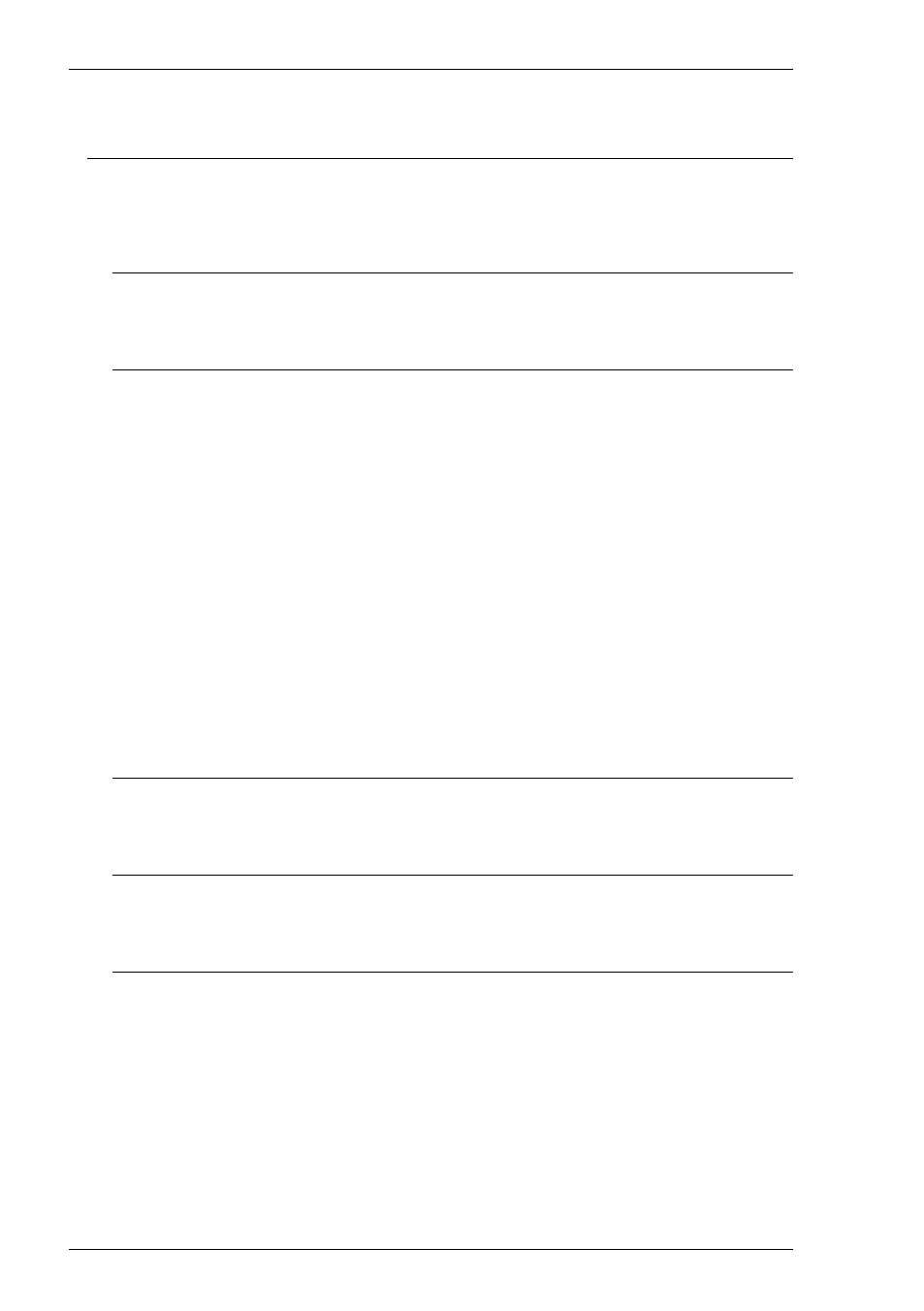
E-6
Host Command Summary
ANSI VT220 Mode
When TeemTalk is in VT220 7 or 8 bit mode, the following commands will be
executed in addition those listed previously for ANSI VT100 mode.
CHARACTER ATTRIBUTES
HOST
PRIMARY SETUP
Non-erase attribute on
ESC [ 1 " q
Non-erase attribute off (* = 0 or 2)
ESC [ * " q
CHARACTER SET SELECTION
HOST
PRIMARY SETUP
Assign G2 label to * character set
ESC * *
(second * is parameter)
Assign G3 label to * character set
ESC + *
Extre character sets: DEC VT220 Additional
<
Tek Additional
3
Assign G1 labelled set to 8 bit codes
ESC ~
Assign G2 labelled set to 7 bit codes
ESC n
Assign G2 labelled set to 7 bit codes for 1 character ESC N
Assign G2 labelled set to 8 bit codes
ESC }
Assign G3 labelled set to 7 bit codes
ESC o
Assign G3 labelled set to 7 bit codes for 1 character ESC O
Assign G3 labelled set to 8 bit codes
ESC |
Clear redefinable character set
ESC P 1 ; 1 ; 2 { SP @ ESC \
Load redefinable character set
ESC P * { * ESC \
Select Multinational character set mode
ESC [ ? 42 l
Select National character set mode
ESC [ ? 42 h
EDITING
HOST
PRIMARY SETUP
Selective erase line (0 = from, 1 = to, 2 = all)
ESC [ ? * K
Selective erase screen (0 = from, 1 = to, 2 = all)
ESC [ ? * J
GENERAL OPERATION
HOST
PRIMARY SETUP
Select C1 7 bit control mode
ESC SP F
Select C1 8 bit control mode
ESC SP G
PF KEYS
HOST
PRIMARY SETUP
Clear all PF keys
ESC P 0 ; 1 | ESC \
Lock PF keys
ESC P 1 ; 0 | ESC \
Program a PF key
ESC P * ; * | * / * ESC \
