Onerror, Pack, Packtab – Xerox -05W User Manual
Page 257
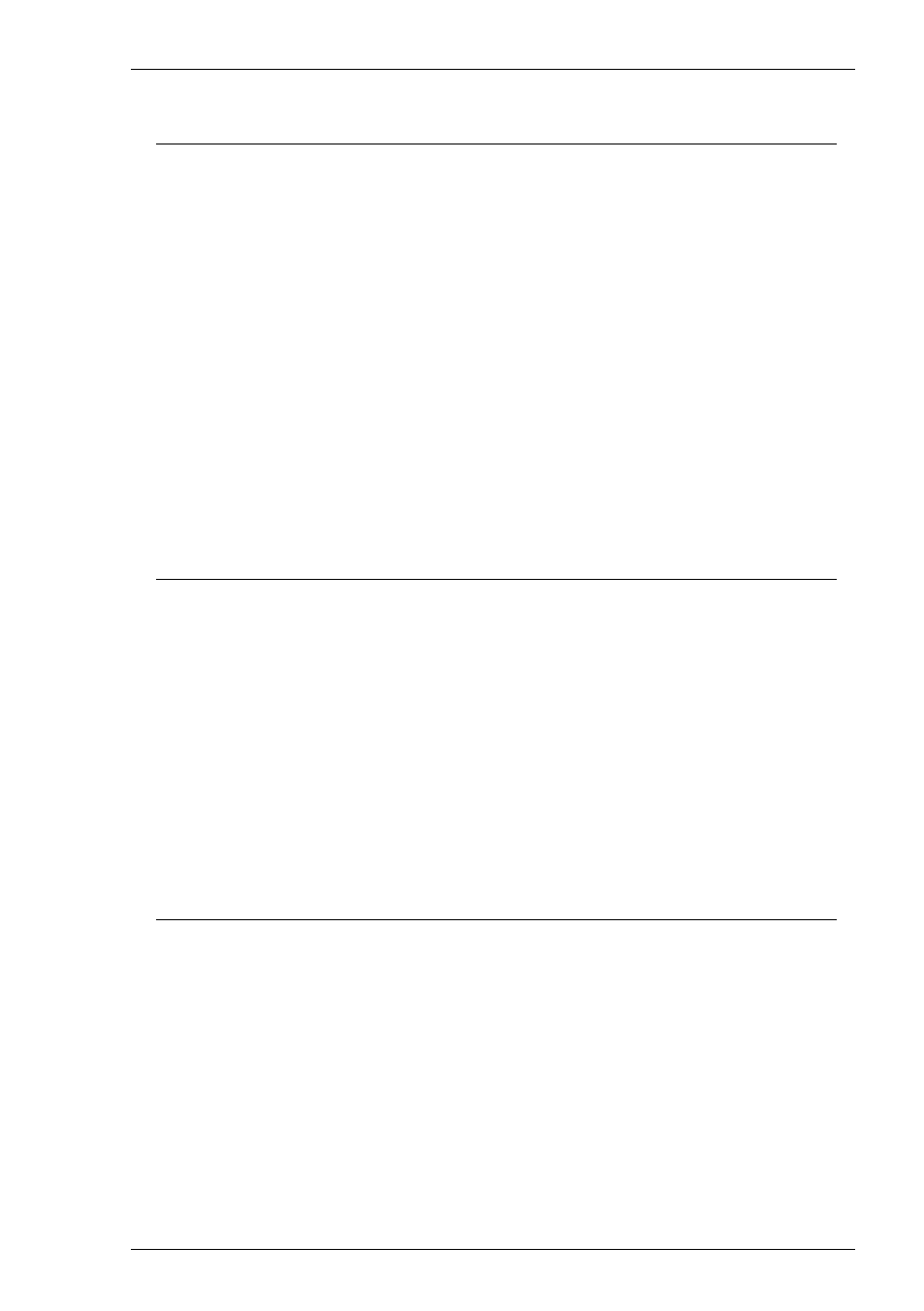
12-53
Creating A Script File
ONERROR
Syntax: ONERROR
This command will perform the specified action when it encounters an error while the
script program is running, where
REPORT
will display a message box indicating the type of error and the
program line that caused it.
IGNORE
will ignore any errors encountered in the program.
GOTO
will cause the program to go to the line with the specified label
when an error is encountered.
GOSUB will cause the program to go to the line with the specified label
when an error is encountered and then return to the line fol-
lowing the error.
Refer to the Script Error Trapping Functions section later in this chapter.
PACK
Syntax: PACK
This command will remove redundant spaces between ASCII characters in a string,
together with any spaces and tabs before and after the string, and place the resulting
string in a variable.
is a previously defined string variable (see var) which will contain the
modified string.
is the string or variable containing the string to be packed.
This is useful to prevent an otherwise valid user response becoming invalid due to
extra spaces. See also packtab.
PACKTAB
Syntax: PACKTAB
This command will reduce multiple spaces and/or tabs in a string into a single tab,
convert single spaces into tabs if a digit follows, and place the resulting string in a
variable.
is a previously defined string variable (see var) which will contain the
modified string.
is the string or variable containing the string to be packed.
This is useful for making data suitable for a spreadsheet. See also pack.
