Icl ftf file transfer, Configuration requirements, Icl ftf – Xerox -05W User Manual
Page 153: Ftf file transfer, Icl ftf file transfer -1, Configuration requirements -1
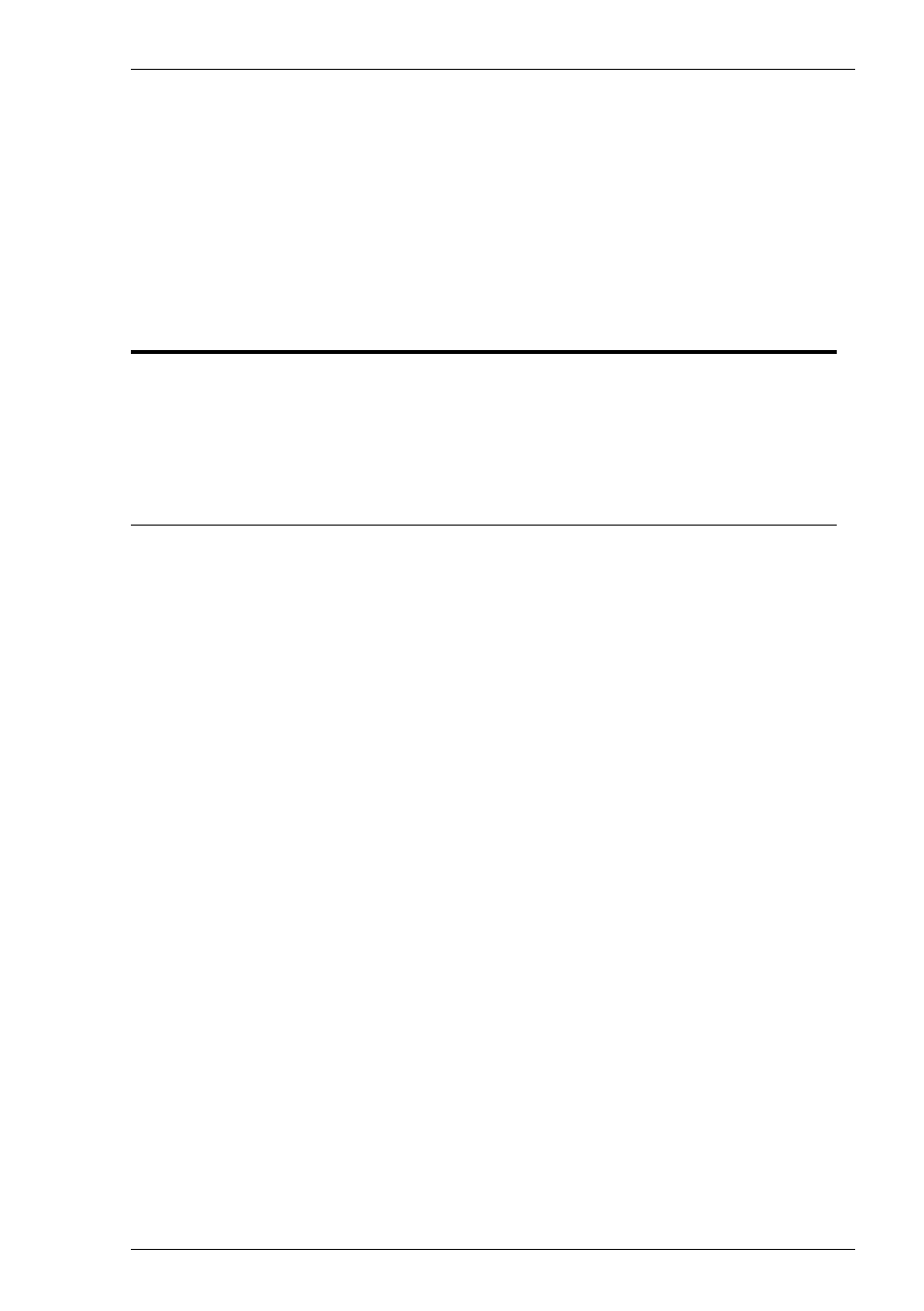
9-1
ICL FTF File Transfer
9
ICL FTF File Transfer
This chapter describes the ICL FTF file transfer utility supported by
TeemTalk for Windows 3.1x in all terminal emulation modes.
Configuration Requirements
1. FTF requires the DOSLANTI TSR to be loaded, but it is not necessary for the user
interface, providing you do not attempt to initiate a transfer.
2. The list of hosts that can be selected from the FTF dialog box depends on entries in
the private profile file OSLANSVF.INI. This file is described in the OSLAN
section of the Network Connection chapter in the Networking Guide. The
LocalTSAP, RemoteTSAP and RemoteLSAP entries for each host must be as
shown in the example below.
[nigelpc]
RemoteDteAddress=020723feda67
LocalTSAP=0881
- this entry must be the same for all hosts
RemoteTSAP=0882
- this entry must be the same for all hosts
RemoteLSAP=fe
- this entry must be the same for all hosts
3. For an ICL host system to initiate file transfers to FTF it is necessary that the
TFRFOUT command is used. The FTTEXTOPTION parameter should be set
to the following:
"RECPRESERVE=NO,TFORMATING=0001"
4. The following line must be inserted under the Protocol VCSTS section of
NET.CFG:
LOCAL_LSAP 0xFE
