Pcl 5e – Xerox DocuPrint Personal Laser Printer P1202 User Manual
Page 39
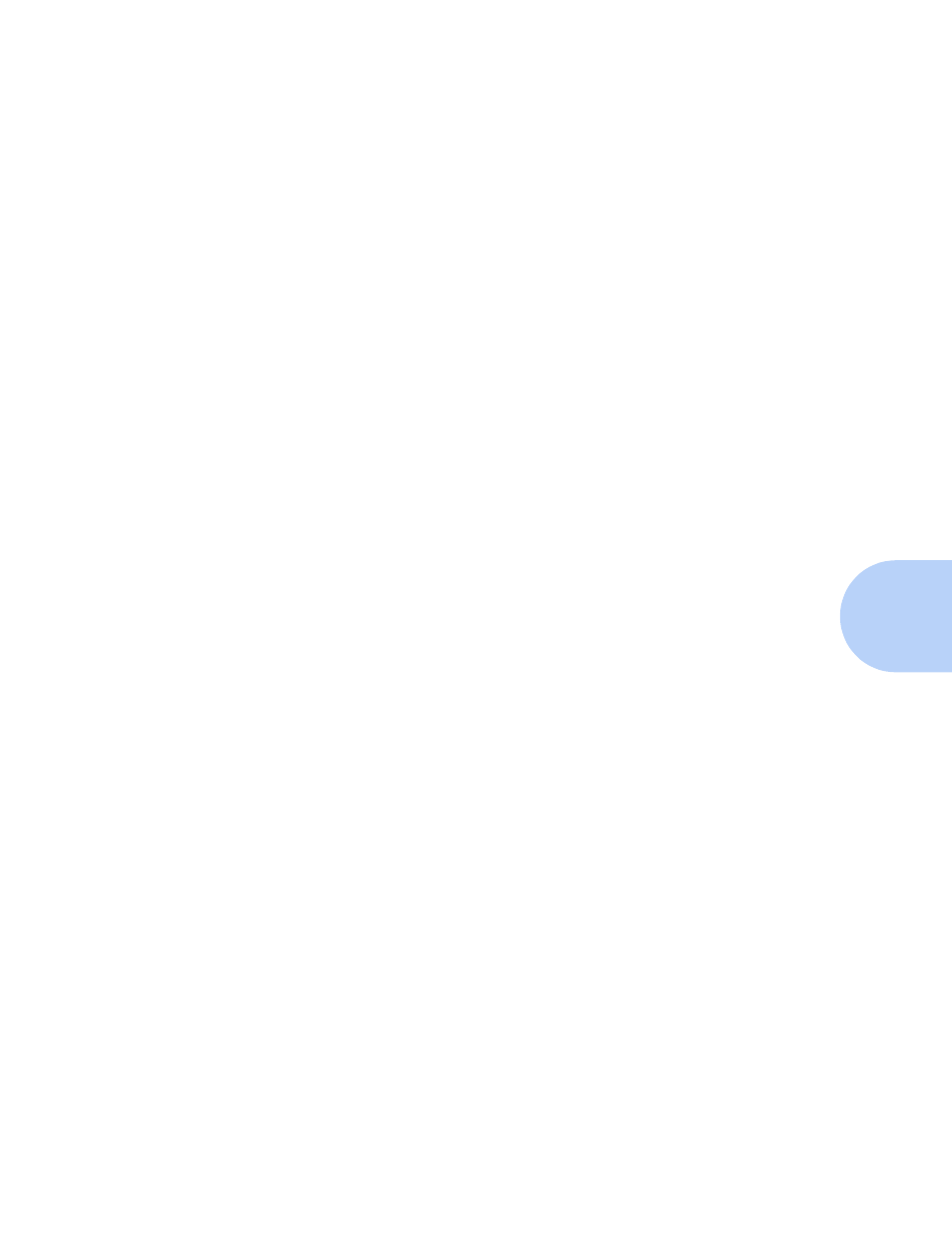
Using Printer Utilities
Chapter 4: Printing
4-15
PCL 5e
These settings are used by DOS applications. Be aware that
Windows applications will override these settings.
•
Typeface allows you to select the desired typeface. This setting
is ignored when the software application specifies a font.
•
Symbol Set determines the symbol set. A symbol set is a set of
alphabetic and numeric characters, punctuation, and special
symbols used when printing with a selected font.
•
Pitch sets the font pitch (only if you have selected a scalable
monospaced font). Pitch refers to the number of fixed-space
characters in a horizontal inch of type.
•
Lines Per Page sets the number of lines that print on each page.
The setting can range from 1 to 225 lines per page.
•
Point Size sets the font point size (only if you have selected a
scalable typographic font). Point size refers to the height of the
characters in the font. One point equals approximately 1/72 of
an inch. You can select point sizes from 1 to 1008 in increments
of 0.25 points.
•
Courier determines the courier font type: Regular or Dark.
•
Font List prints the font list showing all the fonts available for
PCL emulation.
