Manual duplex printing, Manual duplex printing -7 – Xerox DocuPrint Personal Laser Printer P1202 User Manual
Page 31
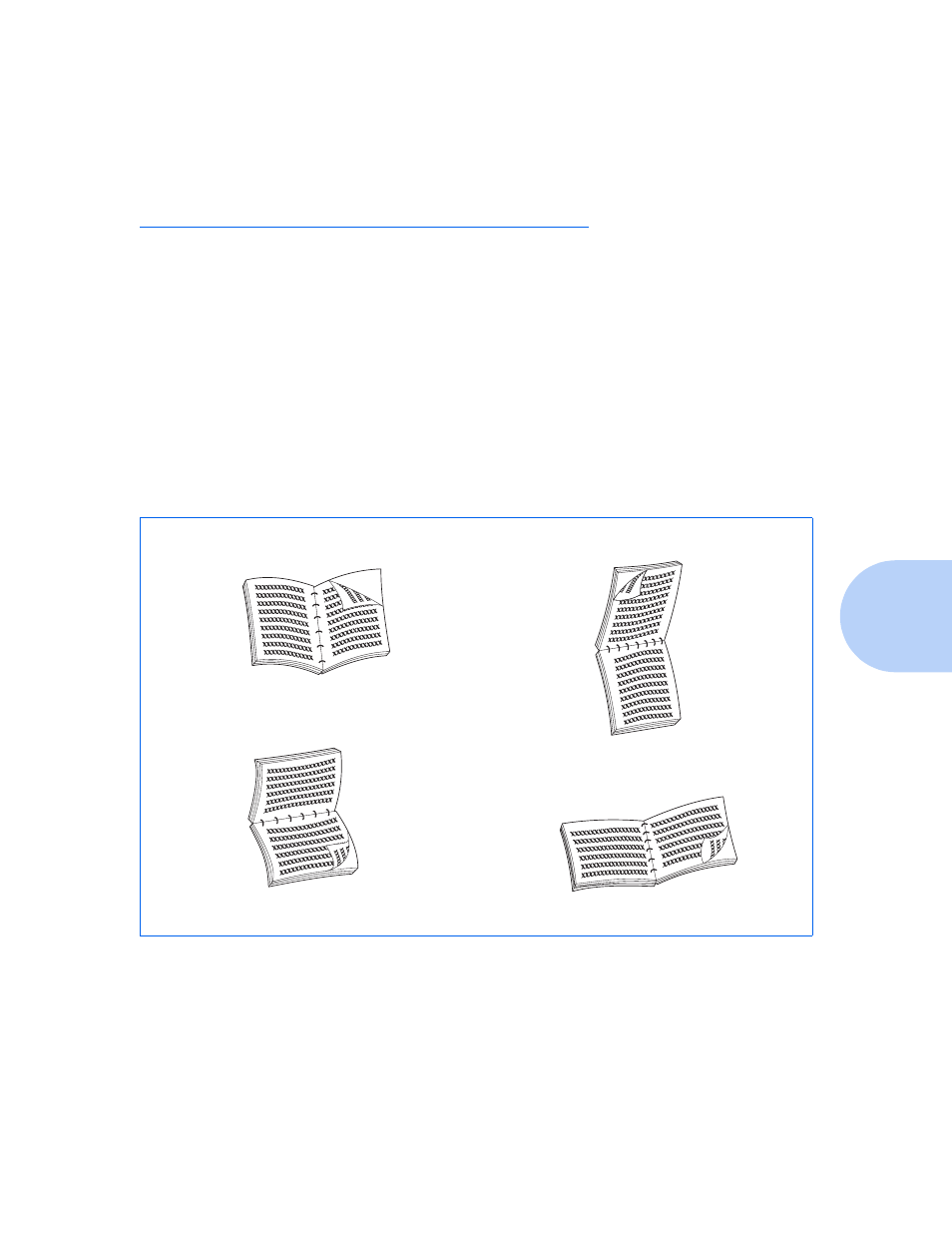
Manual Duplex Printing
Chapter 4: Printing
4-7
Manual Duplex Printing
Your DocuPrint P1202 will print duplex (two-sided) pages by
specifying duplex printing from the PCL 6 driver when you print
from your applications.
This feature will also print an instruction sheet to assist you. To
select this option, check Instruction Page. For more detailed
information, refer to the on-line help.
You can print the first side on paper loaded in either Tray 1/2 or the
MP Tray (stacked or manual feed), but the reverse side must be fed
from the MP Tray.
Figure 4.1 shows proper paper orientation and binding direction for
duplex print jobs.
Figure 4.1 Duplex Printing Orientation
Orientation: Portrait
Binding: Long Edge
Orientation: Landscape
Binding: Long Edge
Orientation: Portrait
Binding: Short Edge
Orientation: Landscape
Binding: Short Edge
- 3040 (2 pages)
- Phaser 7750 (5 pages)
- Phaser 7750 (2 pages)
- 6350 (4 pages)
- Phaser 6180 (4 pages)
- Phaser 3600 (2 pages)
- Phaser 3435 (98 pages)
- ColorQube 9202 (16 pages)
- ColorQube 9203 (13 pages)
- DocuColor 242-252-260 con Creo Spire CX260-17131 (216 pages)
- DocuColor 8000AP (13 pages)
- DocuColor 8000AP (4 pages)
- DocuPrint M760 (44 pages)
- Phaser 860 (42 pages)
- Phaser 3450 (58 pages)
- Phaser 3635MFP (10 pages)
- Phaser 5500 (5 pages)
- Phaser 6100 (7 pages)
- Phaser 7300 (28 pages)
- WorkCentre Pro 215 (62 pages)
- Color Printer Phaser 7300 (3 pages)
- Phaser Color Printer 7750 (8 pages)
- 4127 (4 pages)
- 480 (352 pages)
- 3R11474 (2 pages)
- 4500 (3 pages)
- 721P85600 (116 pages)
- 721P (2 pages)
- WorkCentre XE80 Digitaler Kopierer - Laserdrucker-9588 (58 pages)
- FreeFlow DST2-NL (23 pages)
- FaxCentre F12 (4 pages)
- 4182 (39 pages)
- Copycentre C175 (2 pages)
- ColorStix 8200 Ink Sticks 016-2045-00 (9 pages)
- DocuColor CX250 (276 pages)
- HP Toner Cartridges C9722A (2 pages)
- DocuColor 40CP (82 pages)
- 4850 (90 pages)
- Phaser 016-1300-00 (2 pages)
- X2 (41 pages)
- M123 (12 pages)
- 6130N (3 pages)
- WorkCentre PE120-120i-3133 (20 pages)
- 7300 (4 pages)
- Color Printer Phaser 6280 (158 pages)
