Setup – Watlow Series 733 Service User Manual
Page 14
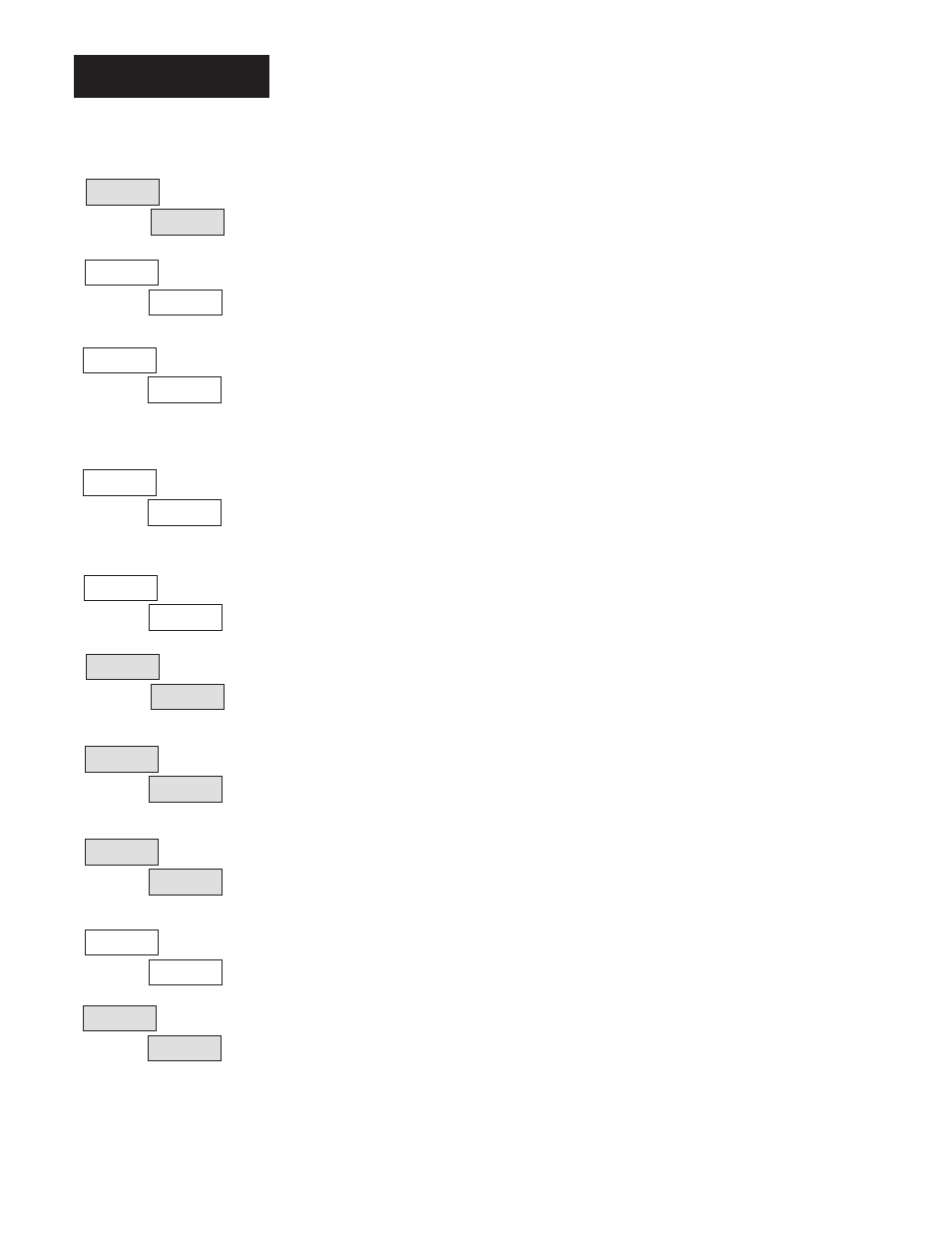
14
WATLOW Series 733/734 Service Manual
Setup Mode, Chapter 2
Setup
Display alternates
between parameter and
programmed data.
LAt
nL
InP1
J
rL1
32
rH1
1382
AL1
Pr
A1LO
32
A1HI
1382
HYS1
3
CAL1
0
InP2
J
Alarm Latching: Selects whether the alarm output is latching or non-latching.
This parameter only appears if your unit has alarms, and AL1 no and AL2 no.
Range: LA or nL
Default: nL
Input Type 1: Selects the sensor input type for Zone 1. Only those input types
which are compatible with your unit will appear. See the model number information
on the inside back cover for your type.
Range: J, K (appears as H), E, rtd
Default: J or rtd
Range Low 1: Selects the low end of the operating range for Zone 1. This
parameter determines the low end of the set point and alarms. See the model
number and specification information on the inside back cover, and Table 1 on
Page 14 for sensor range values.
Range: Sensor range low to rH1
Default: Low limit of sensor type
Range High 1: Selects the high end of the operating range for Zone 1. This
parameter determines the high end of the set point and alarms. See the model
number and specification information on the inside back cover, and Table 1 on
Page 14 for sensor range values.
Range: Sensor range high to rL1
Default: High limit of sensor type
Hysteresis 1: Selects the switching hysteresis for Zone 1 when Pb1 = 0 (ON/
OFF). See Page 17 for the Pb1 parameter.
Range: 1 to 99°F/1 to 55°C
Default: 3°F
Alarm Type 1: Determines whether the alarm type for Zone 1 is process (Pr),
deviation (dE), or none (no). A process alarm is set at an absolute temperature. A
deviation alarm follows or tracks the set point. This parameter only appears if your
unit has alarms.
Range: Pr, dE, no
Default: Pr
Alarm 1 Low: Represents the low process alarm or low deviation alarm for Zone
1. This parameter only appears if your unit has alarms, and AL1 no.
If AL1 = dE: Range: 0 to -999°F/0 to -555°C
Default: -999°F
If AL1 = Pr: Range: rL1 to A1HI
Default: rL1
Alarm 1 High: Represents the high process alarm or high deviation alarm for
Zone 1. This parameter only appears if your unit has alarms, and AL1 no.
If AL1 = dE: Range: 0 to 999°F/0 to 555°C
Default: 999°F
If AL1 = Pr: Range: A1LO to rH1
Default: rH1
Calibration Offset 1: Adds or subtracts degrees from the Zone 1 input signal.
Range: -99 to 99°F/-55 to 55°C
Default: 0
Input Type 2: Selects the sensor input type for Zone 2. Only those input types
which are compatible with your unit will appear. This parameter only appears if you
have a dual zone control. See the model number information on the inside back
cover and Table 1 on Page 6 for your input type.
Range: J, K (appears as H), E or rtd or 0-5, 420, 010, 020
Default: J or rtd or 0-5
