Winbook X Series X2 User Manual
Page 110
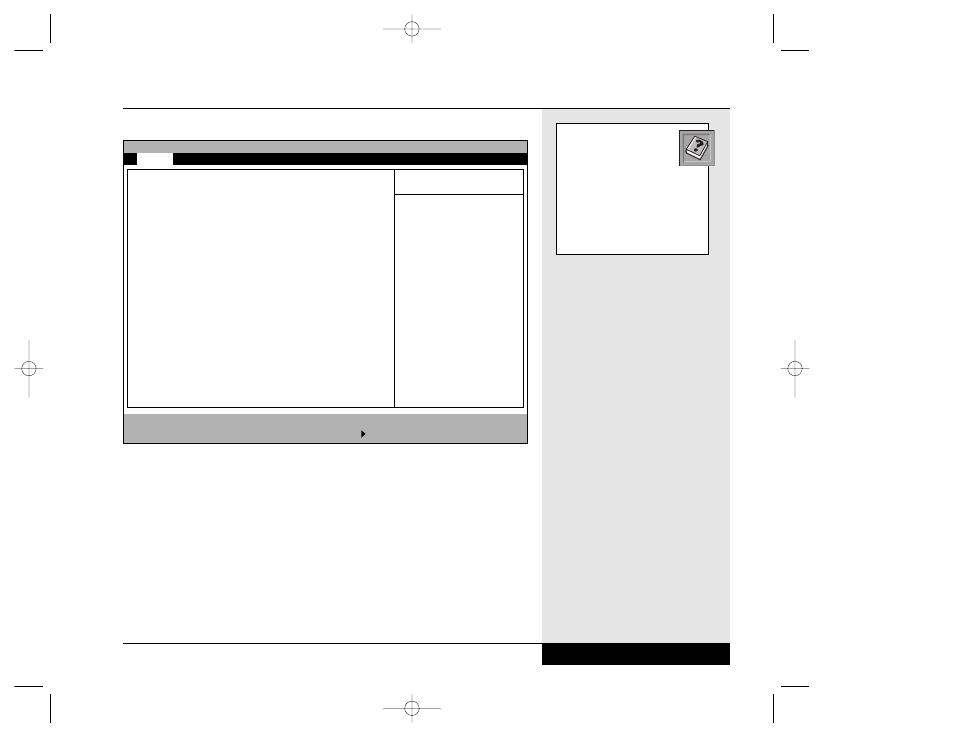
Right arrow Moves one menu to the right
[+]/[-]
Allow you to cycle down [-] or up [+] through the values
for that item
[Enter]
Opens the Submenu for the item or executes the command
[F9]
Restores the default values for the Setup program
[F10]
Saves and Exits the Setup Program
System Time: This item allows you to adjust the time of your computer’s
internal clock. Use the [-] or [+] keys to change the values of the fields.
You can use the [Tab] or [Shift]+[Tab] keys to move among the hour,
Chapter 7: Configuring & Maintaining Your System
7.3
Check your WinBook
notebook Help file in
the WinBook folder of
the Start menu for the most
current BIOS information for
your system. You can also obtain
updated BIOS software from the
WinBook technical support site:
http://www.winbookcorp.com/.
Figure 7.1: The Main Menu
PhoenixBIOS Setup Utility
F1
Help
ESC
Exit
Select Item
Select Menu
F5/F6
Change Values
Enter
Select Sub-Menu
F9
Setup Defaults
F10
Save and Exit
Main
Advanced Security Boot Exit
Item Specific Help
System Time:
[10:37:00]
System Date:
[02/09/2001]
>Primary Master
[TOSHIBA MK1016GAP-(PM) ]
>Secondary Master
[TORiSAN DVD-ROM DRD-
U824-(]
Memory Cache:
[Enabled]
System Memory:
640 KB
Extended Memory:
188416 KB
LAN:
ADMtek
➔
➔
➔
➔
X Manual WinME w/photos 2/01/01 3/19/01 4:24 PM Page 115
