Western Digital 4CH TRIPLEX User Manual
Page 83
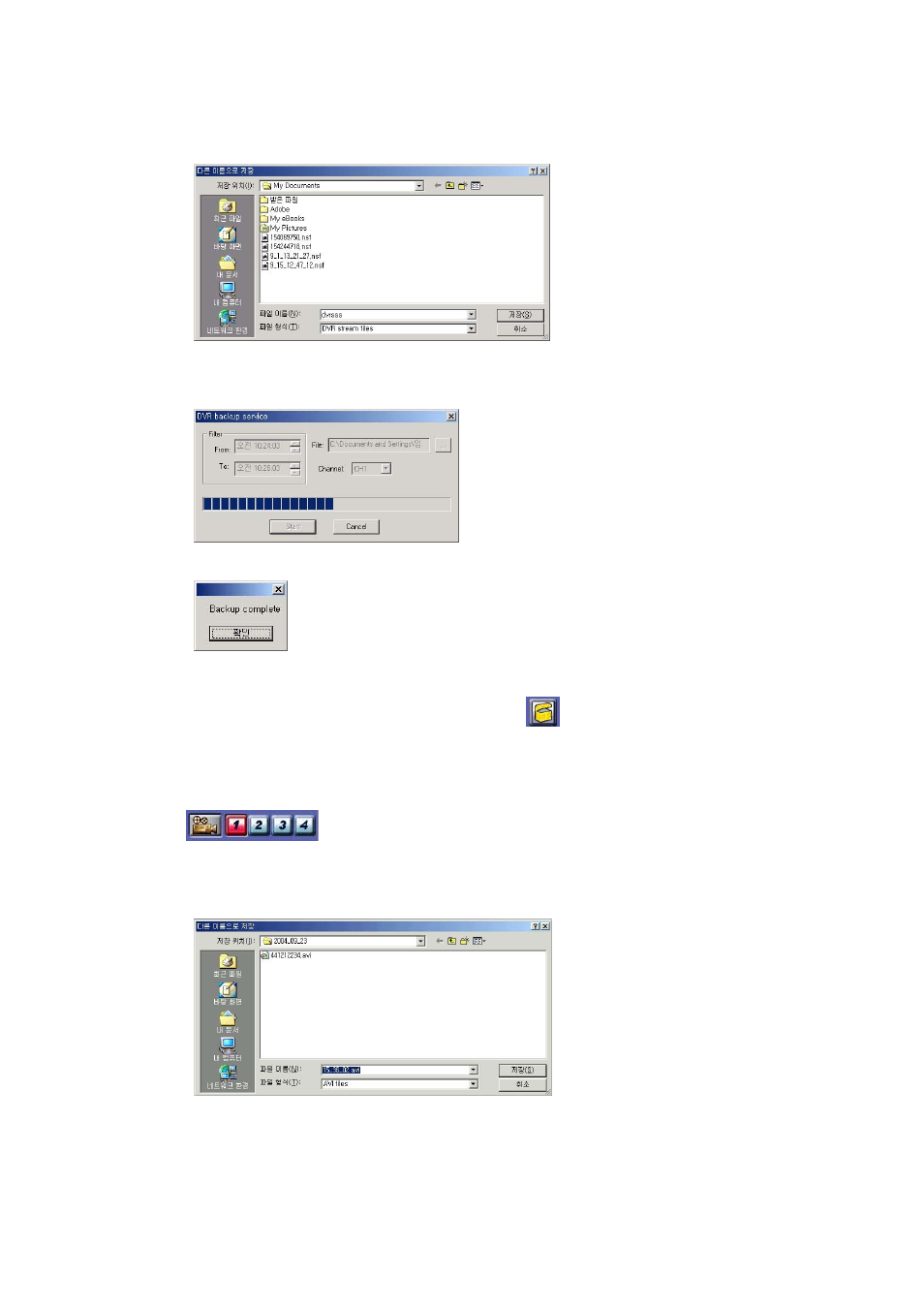
5. Select the channel to backup.
6. Backup starts when you press START
7. When BACKUP is completed, “Backup complete” will appear.
7-8-7. Converting
1. Search and playback backup file in “nsf” format.
2. During playback, press the channel button when you wish to convert. Then button color
becomes Red.
3. Press the channel button when you wish to finish converting.
4. A window for saving the image will appear.
5. Enter file name and press “Save”.
83
