3-4-2. mapping recording methods and front buttons, 3-4-3. schedule setup as quad recording mode – Western Digital 4CH TRIPLEX User Manual
Page 29
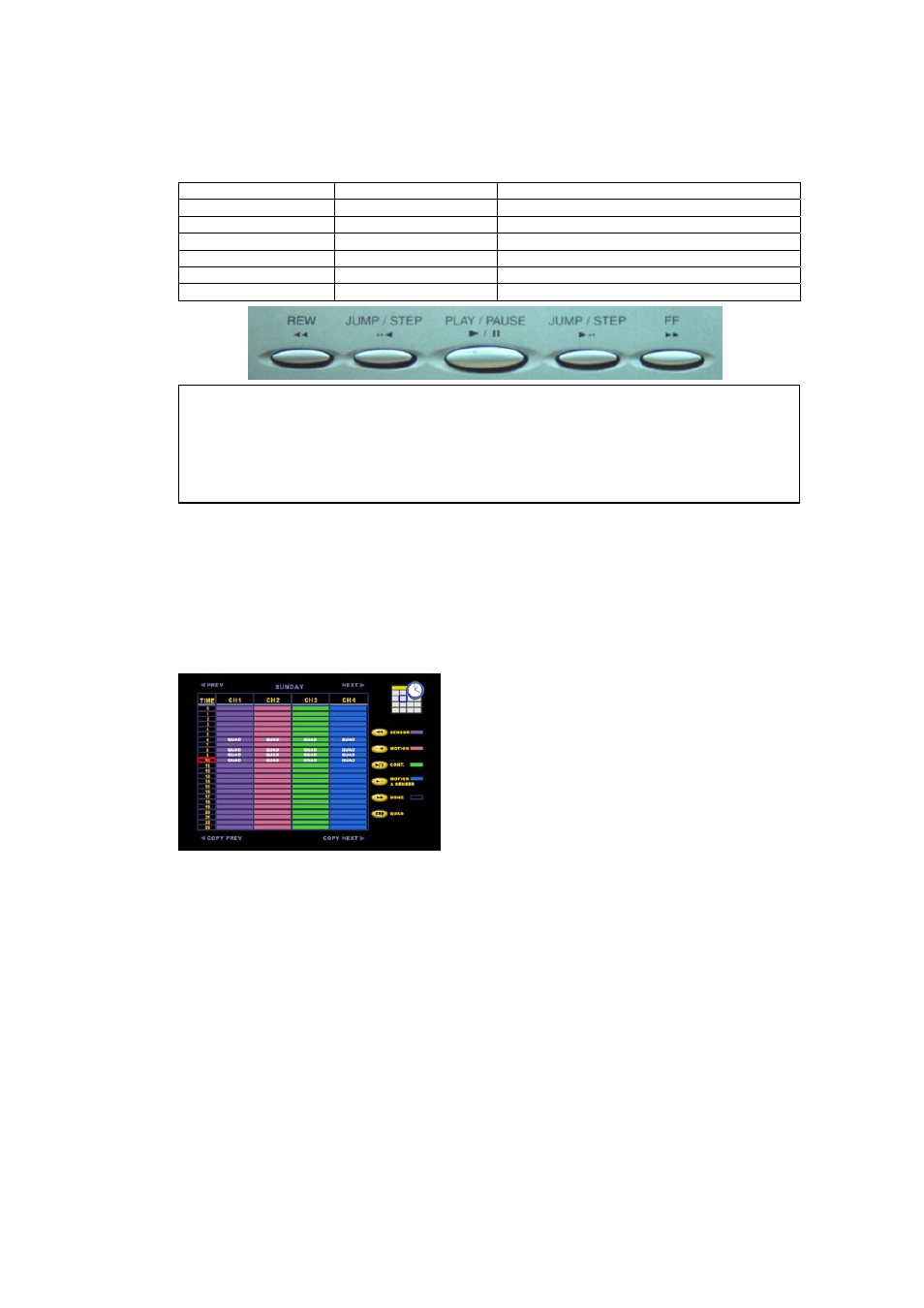
4-3-4-2. Mapping Recording methods and Front Buttons
Front Buttons
Recording Method
Detailed Feature
REW
SENSOR
Record when the sensor is activated
BACK JUMP/STEP
MOTION
Record when motion is detected
PLAY/PAUSE RECORD
Record
continuously
JUMP/STEP
MOTION & SENSOR
Record by sensor and motion detection
FF NONE
No
recording
CAPTURE
QUAD
Record in QUAD mode
When the recording setups in QUAD and MUX mode differ from what is used in schedule, DVR
records by using the method that would record more.
(E.g. If MUX channel 1 is set to record by MOTION and it is to be recorded by SENSOR in
SCHEDULE, channel 1 will be recorded by both SENSOR and MOTION.)
4-3-4-3. Schedule setup as QUAD recording mode
To set QUAD recording mode, place the cursor on TIME and 0 to 23 and press
CAPTURE button then QUAD passage will appear on each cell.
When Schedule is set as QUAD recording mode, recording frame rate and settings in
QUAD setup will be applied. (Please refer to “4-3-2-2. CHANNEL setup”)
29
