Western Digital 4CH TRIPLEX User Manual
Page 56
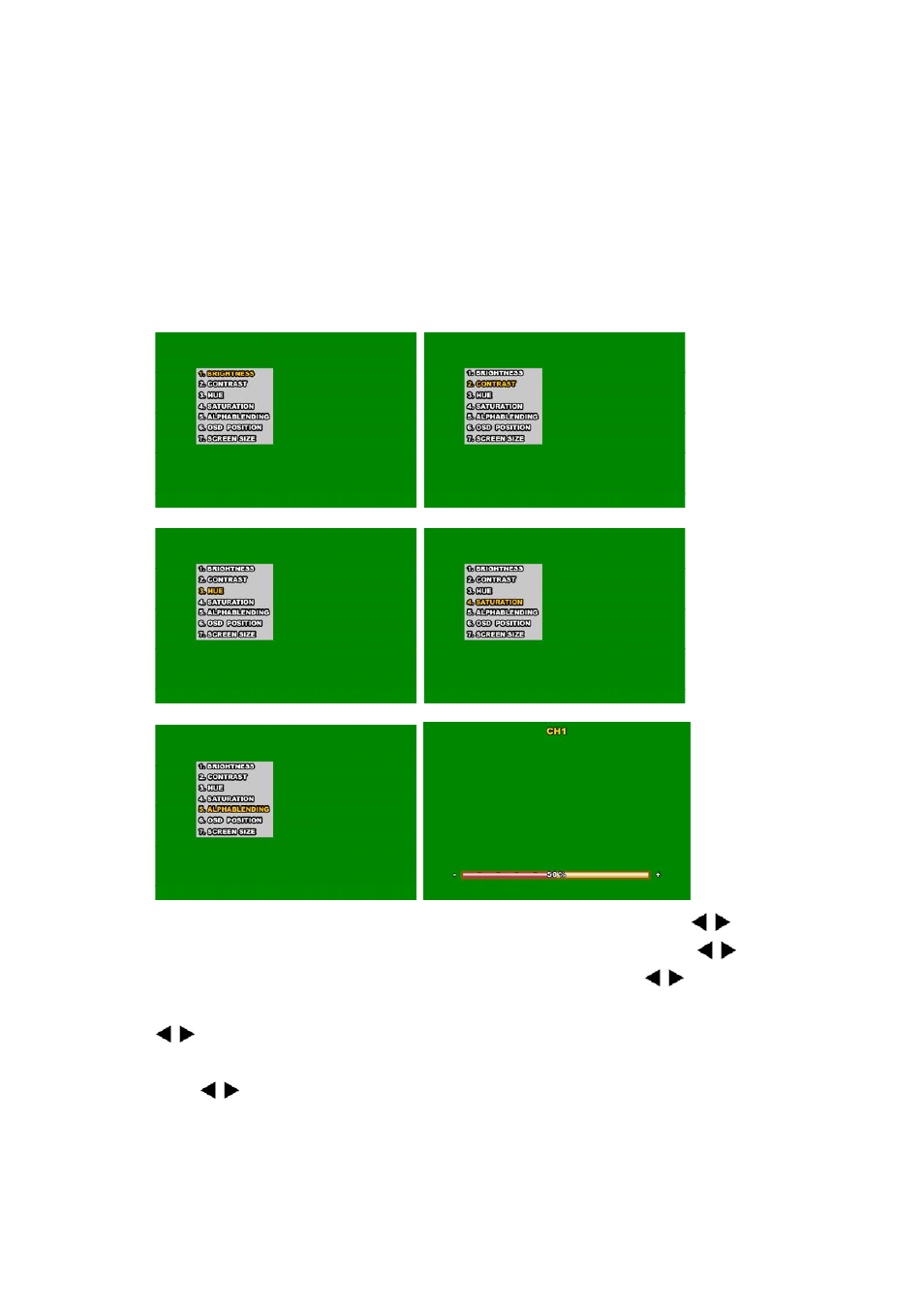
5-9.
Brightness, Contrast, Hue, Saturation & Alpha-
blending Adjustment
Press the MISC button twice to go to the screen where brightness, contrast and alpha-blending
can be adjusted.
1. BTIGHTNESS – to adjust the BRIGHTNESS of the selected channel using
buttons.
2. CONTRAST – to adjust the CONTRAST level of the selected channel using
buttons.
3. HUE – to adjust the CONTRAST level of the selected channel using
buttons.
4.
SATURATION – to adjust the CONTRAST level of the selected channel using
buttons.
5. ALPHABLENDING – to adjust the ALPHABLENDING of the selected channel’s status icon
using
buttons.
56
