Western Digital 4CH TRIPLEX User Manual
Page 18
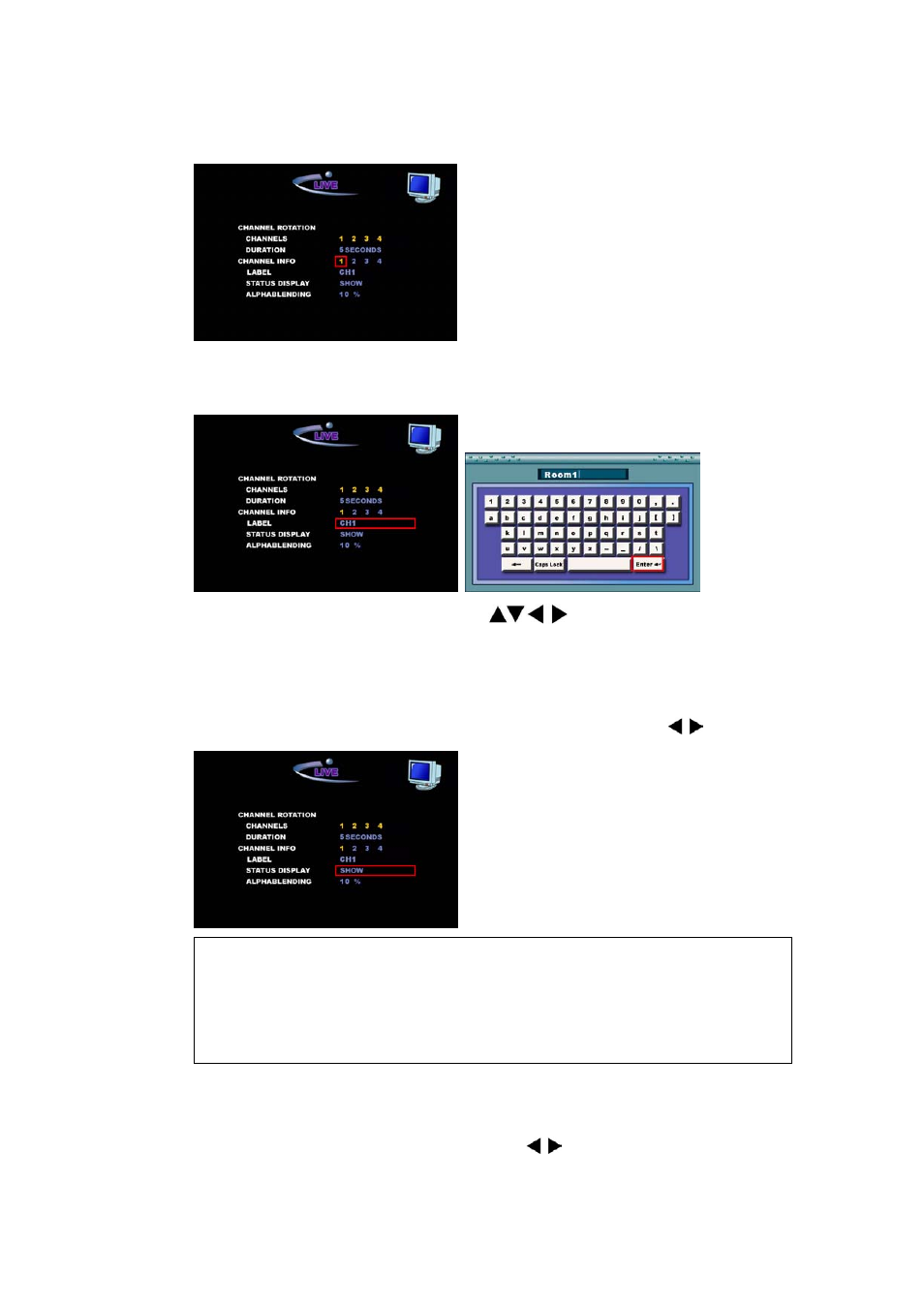
3. Press SEL button when the cursor is LABEL field (channel name). A keyboard will
appear for you to type in a new name.
4. Name the label (channel name) by using
buttons and SEL button. Press
enter to save. The name is changed in LABEL field.
4-2-2-2. Status Display
1. Select LIVE and press SEL button to show LIVE setup menu
2. Select whether to
buttons.
Current Time, LOCK, NETWORK)
MISC button to show the status information.
4-2-2-3. ALPHABLENDING
1. Select LIVE and press SEL button to show LIVE setup menu.
2. Adjust Alpha Blending from 0% to 90% by using
buttons.
18
