Western Digital 4CH TRIPLEX User Manual
Page 22
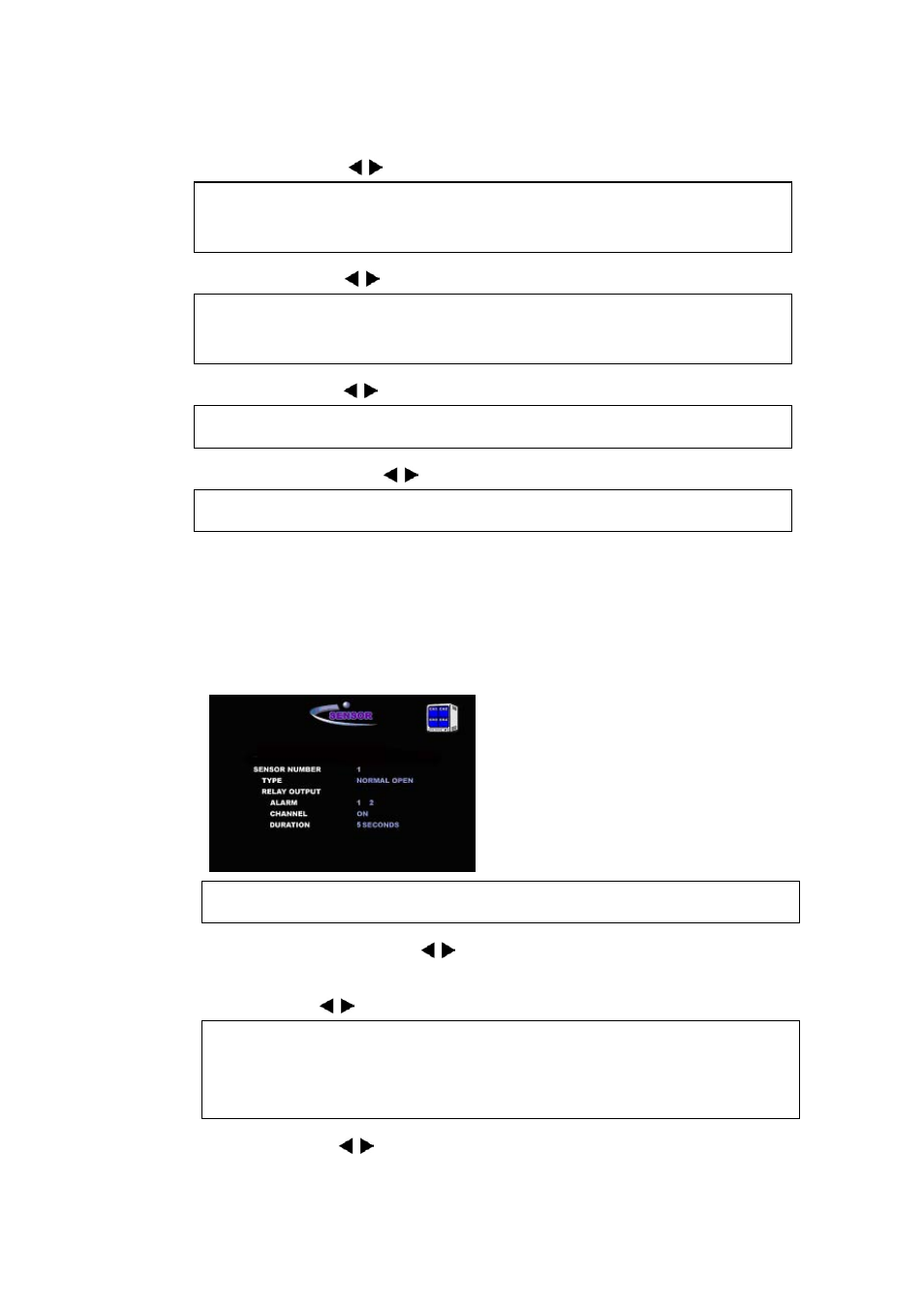
SENSOR – Press
button to set
Please refer to “4-3-2-3. SENSOR Setup”.
MOTION – Press
button to set
Please refer to “4-3-2-4. MOTION Setup”.
MANUAL - Press
button to set
CONTINUOUS - Press
button to set
AUDIO – Move the cursor on the one of <1>, <2>, <3>, and <4> and press SEL
button to select the audio port that will be recorded. The selected audio channels
will be highlighted in Yellow.
4-3-2-3. SENSOR Setup
In QUAD setup screen, select SENSOR to go to SENSOR setup screen.
5 seconds of Pre-Record will be applied to all channels as default.
SENSOR NUMBER – Press
button to select sensor that one want to set and
link with the recording channel.
TYPE - Press
button to select the type of sensor to be activated.
Select the right sensor type according to the type of installed sensor with DVR.
NORMAL OPEN – Normal Open type sensor
NORMAL CLOSE – Normal Close type sensor
ALARM - Press
button to select the port on which an alarm out is made
22
