Western Digital 4CH TRIPLEX User Manual
Page 21
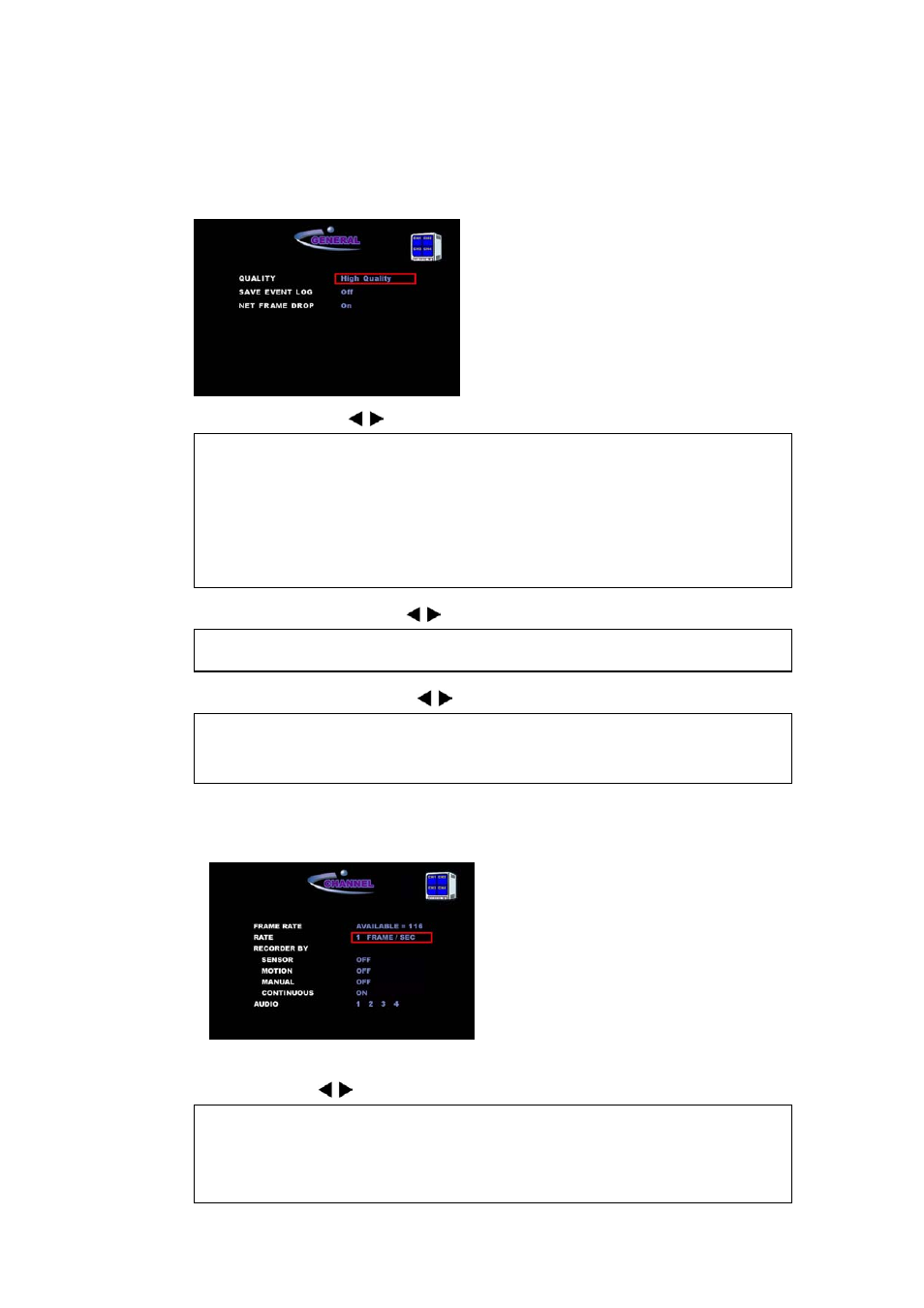
4-3-2-1. GENERAL Setup
In QUAD Setup screen, select GENERAL to go to the GENERAL setup screen.
QUALITY – Press
button to select recording quality.
DVR supports three types of recording quality in QUAD recording mode.
The user should choose the appropriate quality level considering his/her purpose.
SAVE EVEN LOG – Press
button to set ON or OFF
NET FRAME DROP - Press
button to set ON or OFF
transmits only I frame, dropping B and P frame.
4-3-2-2. CHANNEL Setup
Select CHANNEL in QUAD setup screen to go to CHANNEL setup screen.
FRAME RATE – It shows the available frame rate.
RATE –Press
button to select the recording speed.
The QUAD recording mode supports
NTSC: 1, 4, 8, 15, 22, and 30FPS
PAL: 1, 4, 7, 13, 18 and 25FPS
21
