4-8. dyalight saving – Western Digital 4CH TRIPLEX User Manual
Page 34
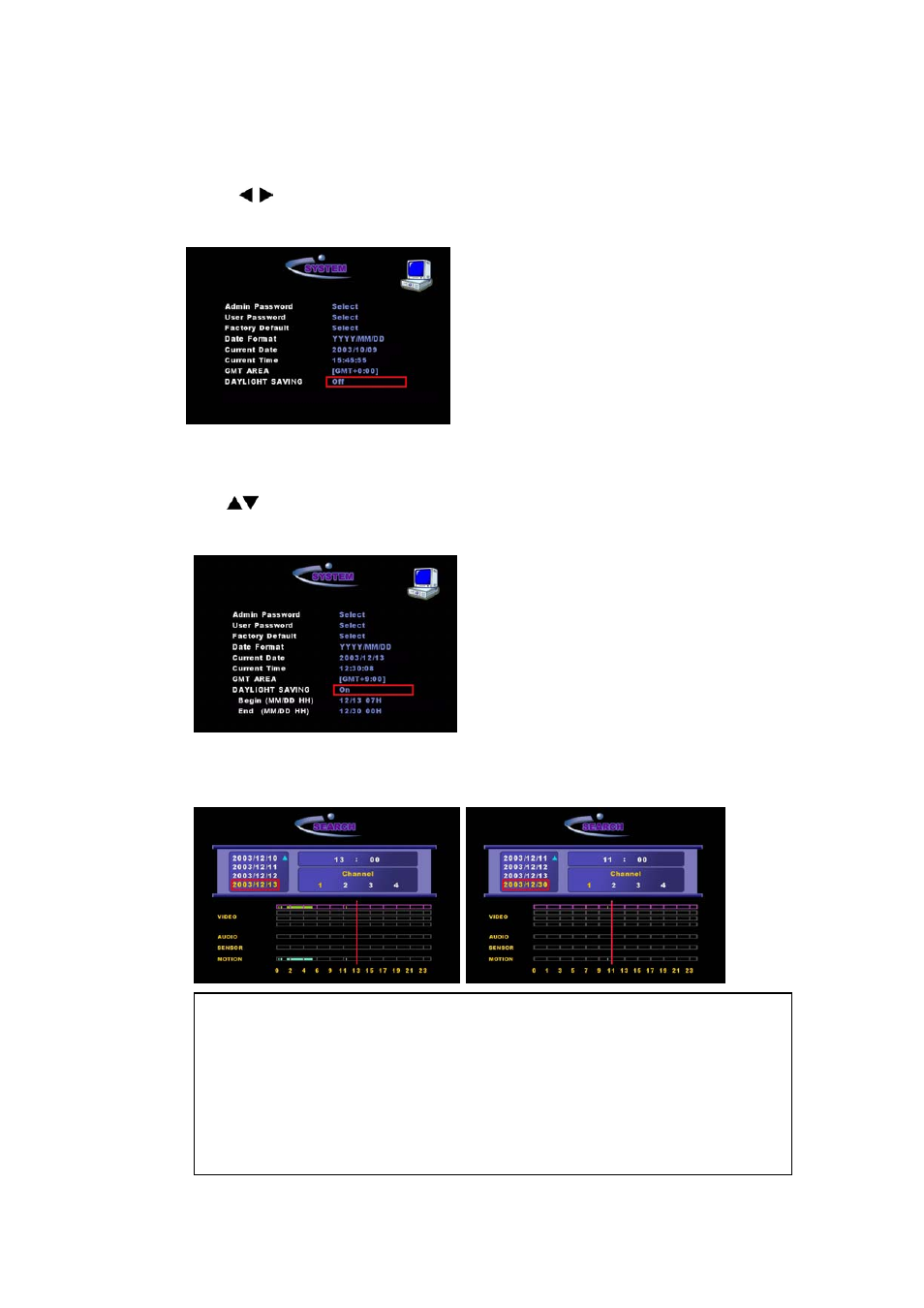
4-4-8. DYALIGHT SAVING
1. Press
buttons to decide whether to apply DAYLIGHT SAVING or not by selecting
2. After selecting
button. This will highlight the front part of the displayed date in yellow.
3. Use
buttons to set the date in MM/DD/HH format.
4. Press SEL button to apply the changed time.
5. When CURRENT DATE and CURRENT TIME is located between BEGIN and END,
DLS (DAYLIGHT SAVING) is applied and operated.
NOTICE
-
The Northern Hemisphere: The date and time in BEGIN is earlier than END.
-
The Southern Hemisphere: The date and time in END is earlier than BEGIN.
EXCEPTION
-
DLS can’t start from 23:00.
-
DLS can’t be applied, if the date of BEGIN and END is same.
34
