Canon IXUS 50 User Manual
Page 90
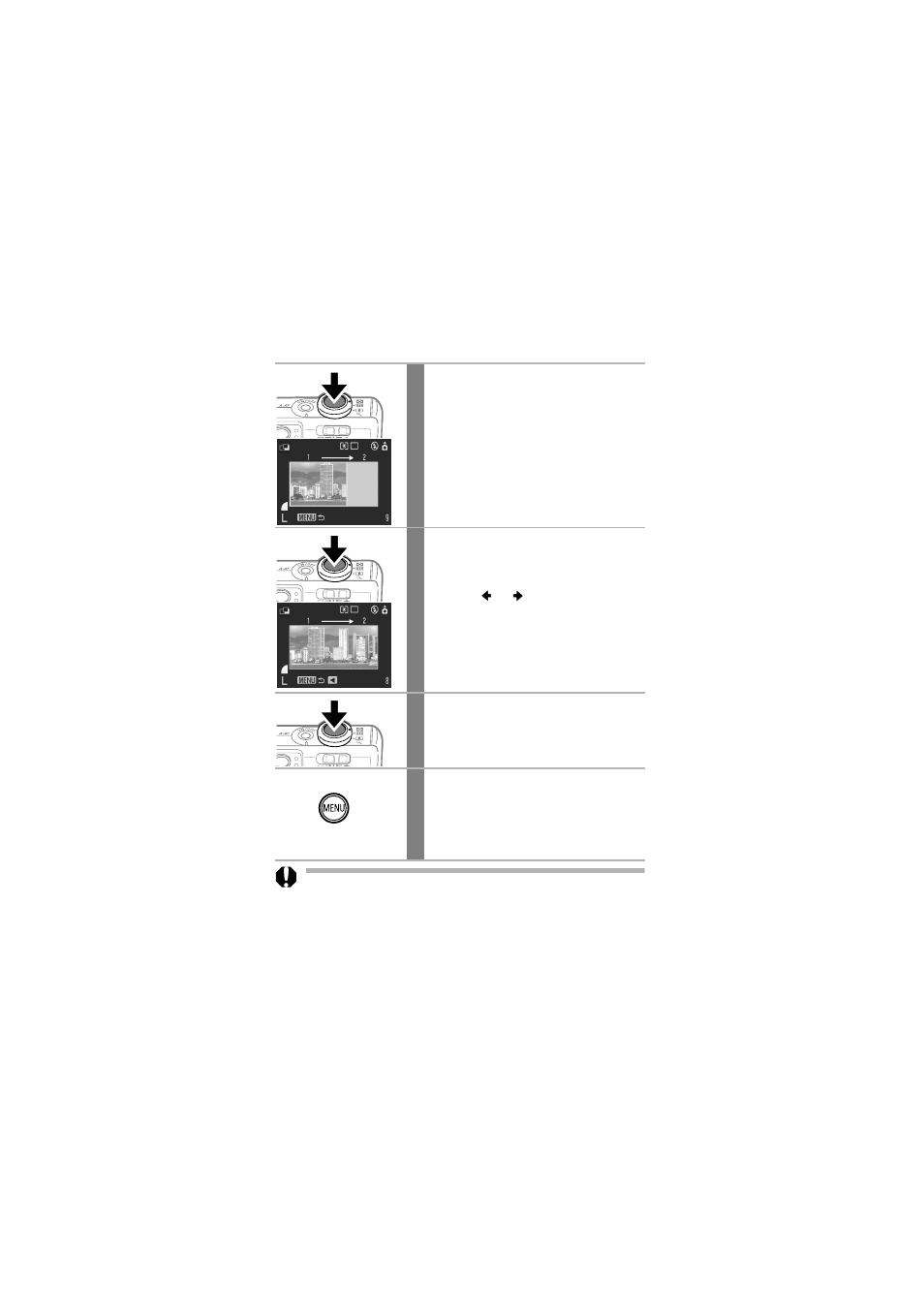
88
• A custom white balance setting cannot be set in Stitch Assist mode.
To use a custom white balance setting, set it before selecting [Stitch
Assist] in the Rec. menu (p. 99).
• The settings for the first image are used to take subsequent images
in the sequence.
• It is not possible to display images on the TV when shooting in Stitch
Assist mode.
4
Shoot the first frame in the
sequence.
The exposure and white balance are set and
locked with the first image.
5
Compose the second image so that
it overlaps a portion of the first and
shoot.
• Use the
or
button to check or
retake the recorded images.
• Minor discrepancies in the overlapping
portions can be corrected when the
images are stitched together.
6
Repeat the procedure for additional
images.
A sequence may contain up to 26 images.
7
Press the MENU button after the
last shot.
The Stitch Assist session ends. Press the
MENU button again to return to the shooting
screen.
- EOS rebel xs (196 pages)
- EOS Rebel XT (172 pages)
- ds6041 (140 pages)
- EOS Rebel XTI (180 pages)
- EOS Rebel xsi (196 pages)
- eos rebel t1i (228 pages)
- eos rebel T2i (260 pages)
- eos rebel T2i (2 pages)
- EOS Rebel 2000 (76 pages)
- PowerShot S95 (196 pages)
- EOS 20D (168 pages)
- PowerShot G12 (214 pages)
- PowerShot G11 (196 pages)
- EOS 30D (200 pages)
- EOS 40D (196 pages)
- EOS 5D (184 pages)
- PowerShot G9 (275 pages)
- EOS 50D (228 pages)
- EOS 60D (320 pages)
- AE-1 (80 pages)
- AE-1 (138 pages)
- EOS 7D (292 pages)
- PowerShot SX30 IS (196 pages)
- PowerShot G10 (306 pages)
- t70 (77 pages)
- eos rebel g (68 pages)
- EOS 600D (328 pages)
- A590 IS (207 pages)
- EOS D60 (151 pages)
- PowerShot S30 (163 pages)
- EOS 5000 (64 pages)
- 540EZ (58 pages)
- EOS 3 (37 pages)
- 380EX (48 pages)
- EOS 350D (16 pages)
- IXUS 107 (142 pages)
- EOS 100 (34 pages)
- PowerShot A490 (131 pages)
- EOS 3000 QD (72 pages)
- EOS 400D (16 pages)
- EOS 10D (183 pages)
- EOS 1D (276 pages)
- IXUS 130 (176 pages)
- IXUS 60 (27 pages)
