Adjusting the iso speed – Canon IXUS 50 User Manual
Page 111
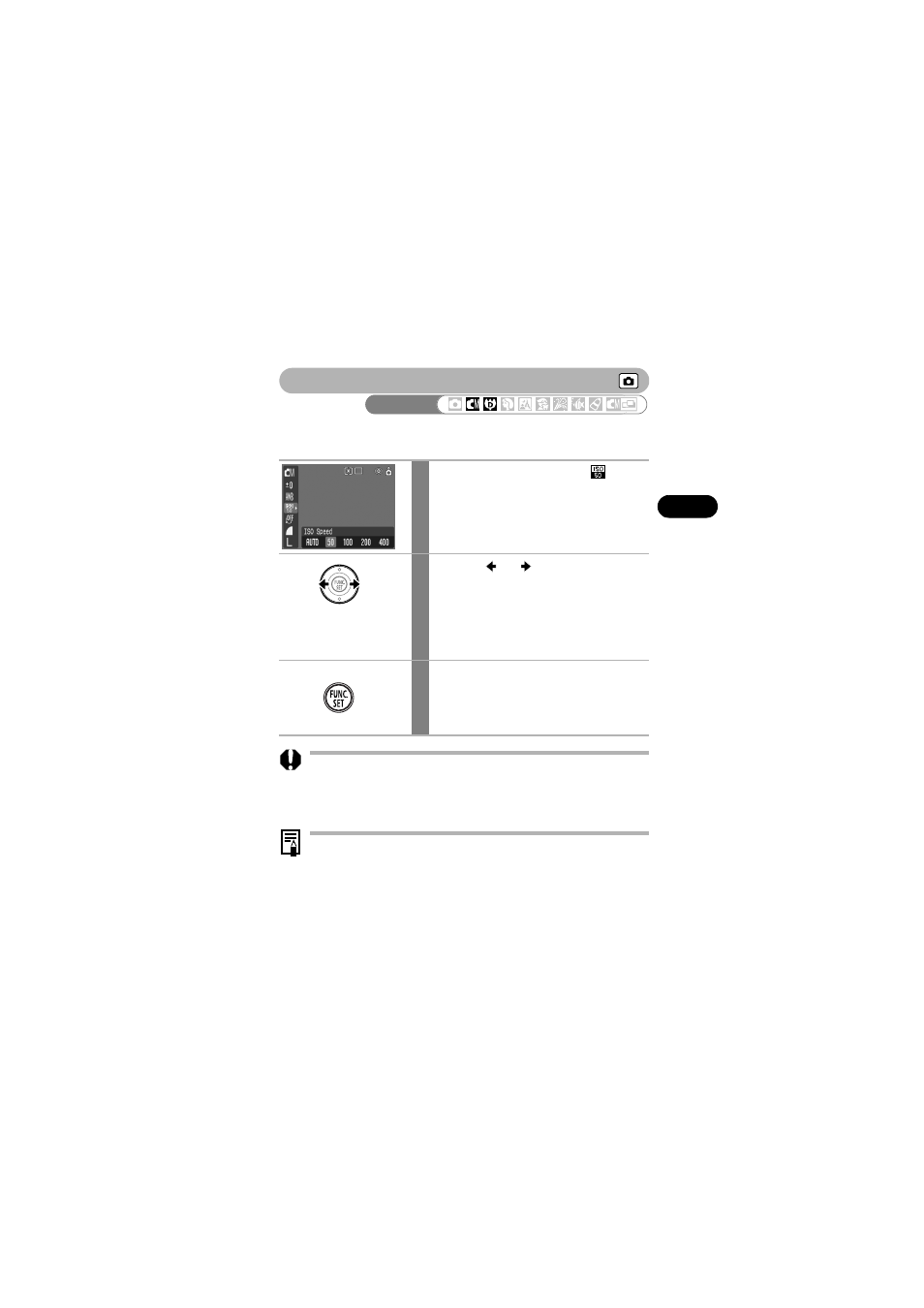
109
Shooting
Adjusting the ISO Speed
Raise the ISO speed when you wish to reduce the effects of camera shake,
turn the flash off when shooting in a dark area, or use a fast shutter speed.
• Higher ISO speeds increase image noise. To take clean images, use as
low an ISO speed as possible.
• The AUTO setting selects the optimal speed. It will automatically
raise the speed when the light from the flash is insufficient to
illuminate the subject matter.
See Photo Tips and Information (p. 181).
1
In the FUNC. menu, select
*
.
See Selecting Menus and Settings (p. 48).
* The current setting is displayed.
2
Use the
or
button to select a
speed.
You can shoot right after selecting an
option. The menu displays again after the
shot, allowing you to change the settings
easily.
3
Press the FUNC./SET button.
The display will return to the shooting
screen.
Shooting Mode
- EOS rebel xs (196 pages)
- EOS Rebel XT (172 pages)
- ds6041 (140 pages)
- EOS Rebel XTI (180 pages)
- EOS Rebel xsi (196 pages)
- eos rebel t1i (228 pages)
- eos rebel T2i (260 pages)
- eos rebel T2i (2 pages)
- EOS Rebel 2000 (76 pages)
- PowerShot S95 (196 pages)
- EOS 20D (168 pages)
- PowerShot G12 (214 pages)
- PowerShot G11 (196 pages)
- EOS 30D (200 pages)
- EOS 40D (196 pages)
- EOS 5D (184 pages)
- PowerShot G9 (275 pages)
- EOS 50D (228 pages)
- EOS 60D (320 pages)
- AE-1 (80 pages)
- AE-1 (138 pages)
- EOS 7D (292 pages)
- PowerShot SX30 IS (196 pages)
- PowerShot G10 (306 pages)
- t70 (77 pages)
- eos rebel g (68 pages)
- EOS 600D (328 pages)
- A590 IS (207 pages)
- EOS D60 (151 pages)
- PowerShot S30 (163 pages)
- EOS 5000 (64 pages)
- 540EZ (58 pages)
- EOS 3 (37 pages)
- 380EX (48 pages)
- EOS 350D (16 pages)
- IXUS 107 (142 pages)
- EOS 100 (34 pages)
- PowerShot A490 (131 pages)
- EOS 3000 QD (72 pages)
- EOS 400D (16 pages)
- EOS 10D (183 pages)
- EOS 1D (276 pages)
- IXUS 130 (176 pages)
- IXUS 60 (27 pages)
