Dictat. machine, Time zones, Remote sync – BenQ-Siemens M81 User Manual
Page 91: Dictat. machine time zones
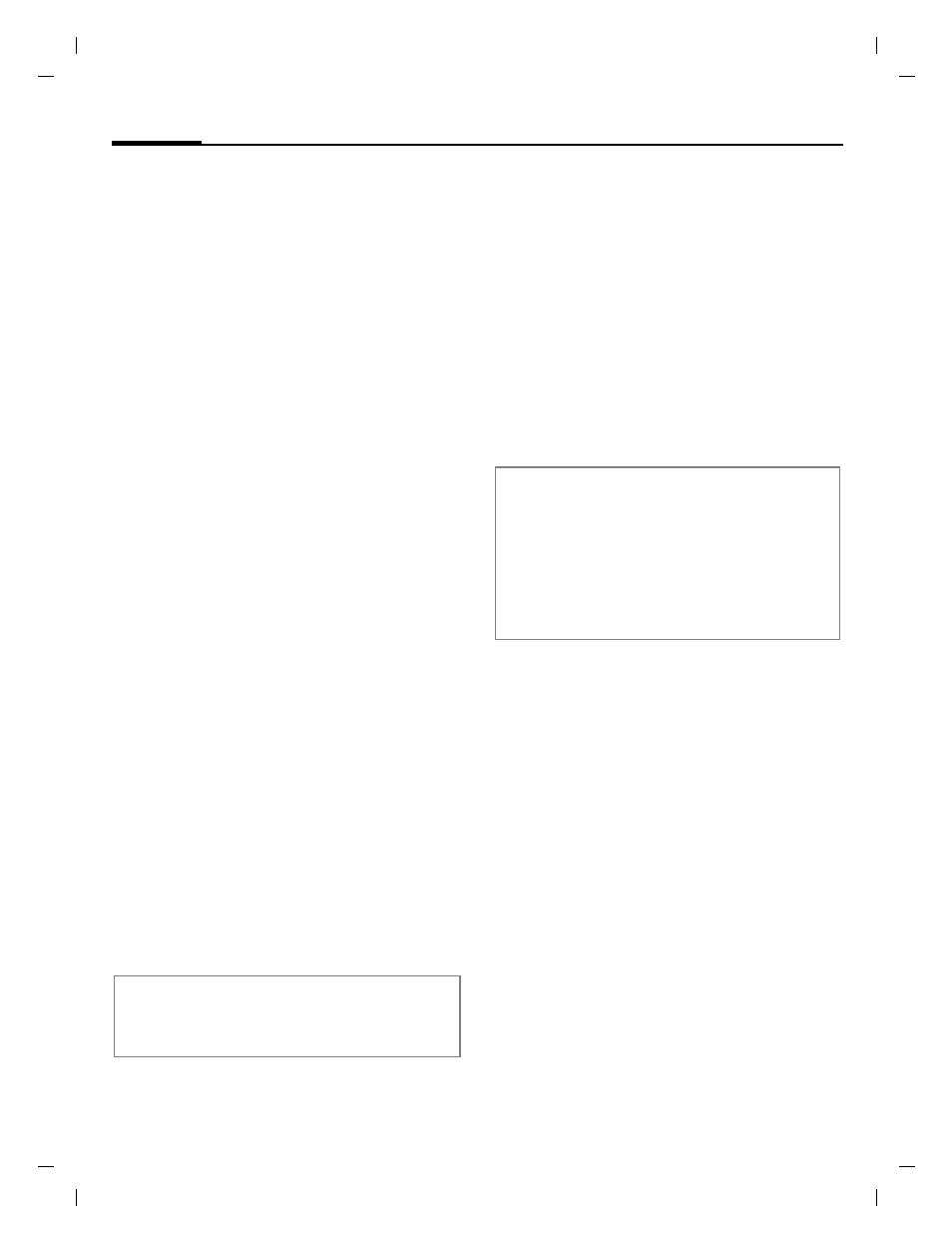
Organiser
90
© Siemens AG 20
03, \
\Itl.eu
\c
ot
tbus\
Proj
ekte_30\
Ben
Q
_M
obi
le\
EF81
_KESTR
EL_1
\out-
left page (90)
of EF81 FUG en, A31008-H2640-A1-3-7619 (27.04.2006, 13:51)
Template:
X75,
Version 2
.2;
VAR La
ngu
age: en; VAR
issue d
ate
: 06
0317
Dictat. machine
C
¢
Q
¢
Dictat. machine
Use the function to record short
memos.
• Use your phone as a dictating
machine when on the move.
• Record a memo as a reminder or
as a note for others.
To start/play back recording see
sound recorder (page 95).
Memos are saved in *.amr format in
sound the folder (page 101).
Time zones
C
¢
Q
¢
Time zones
You can select the time zone in the
world map or the city list (page 120).
Remote sync
C
¢
Q
¢
Remote sync
¢
Select function.
You can use this function remotely
to access externally filed data (ad-
dresses, calendar) and synchronise
these with the data on your phone.
The data can, for example, be saved
on a company computer.
Remote sync
You can configure up to 5 profiles
for remote synchronisation. Before
you start the synchronisation,
check
Active profile
,
Sync mode
and
Apps to synchronise
(see below).
Initiate the synchronisation. The
computer is selected and synchroni-
sation started. When completed, the
actions which have been performed
are displayed.
Active profile
I
Select profile you want to
use for synchronisation
and confirm with
C
.
Edit profile
I
Select profile.
§Options§
Open menu and select
Edit profile
.
I
Navigate to input fields.
Provider:
Select a service provider.
URL:
Enter the URL that points
to SyncML server, e.g.:
//path.to/syncmlserver
If you receive a update request via WAP
push (page 68), you have to confirm the
update to initiate it.
• If an error message is displayed, correct
respective settings.
• If you accept/establish a call during sny-
chronisation, the synchronisation might
be stopped depending on your network.
• Closing the clamshell does not affect an
ongoing synchronisation.
