Call records, Call log lists – BenQ-Siemens M81 User Manual
Page 50
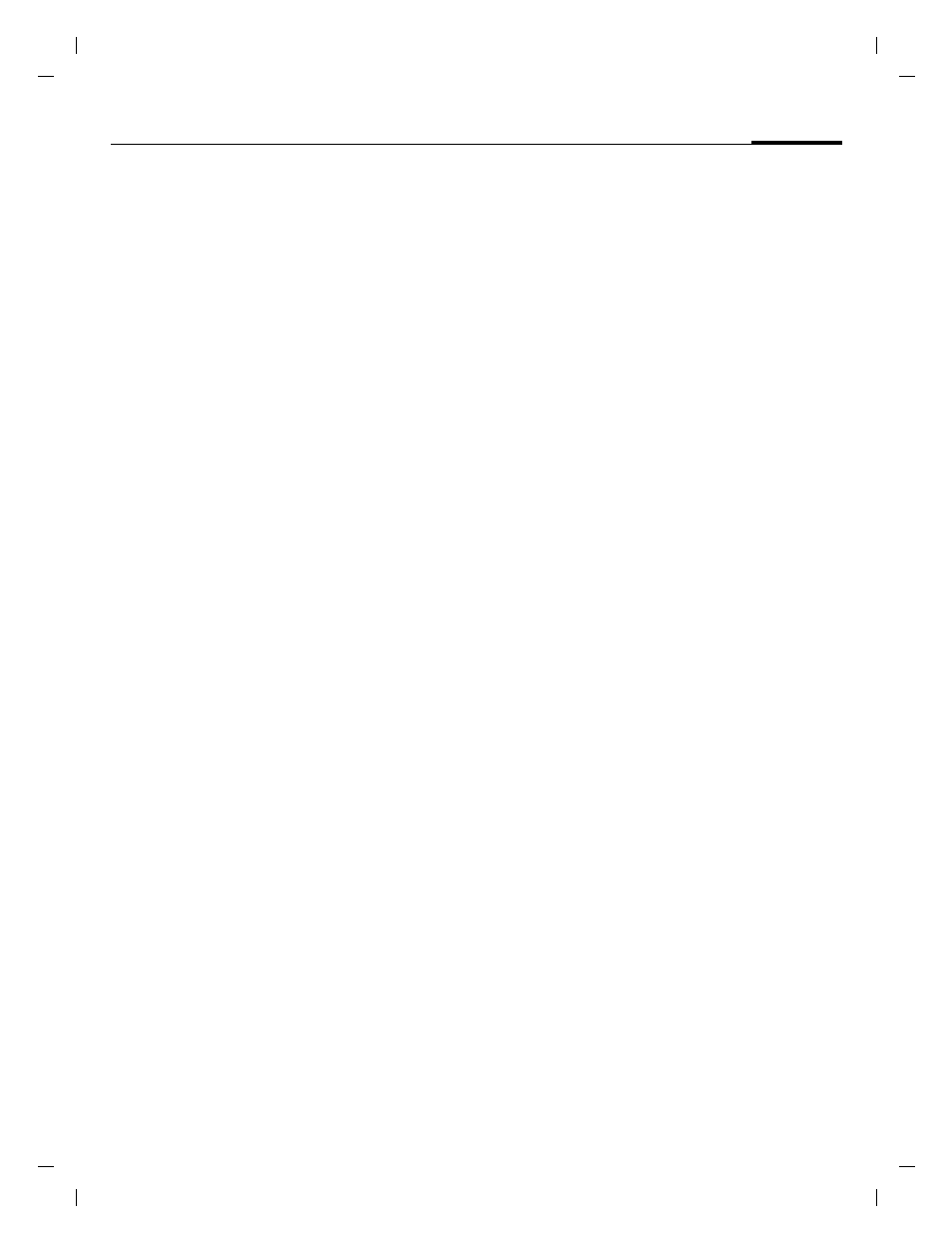
49
Call records
right page (49)
of EF81 FUG en, A31008-H2640-A1-3-7619 (27.04.2006, 13:51)
© Sie
m
ens AG 20
03, \
\Itl.eu
\c
ot
tbus\
Proj
ekte_30\
Ben
Q
_M
obi
le\
EF81
_KESTR
EL_1
\out-
Template:
X75,
Version 2
.2;
VAR La
ngu
age: en; VAR
issue d
ate
: 06
0317
Call records
C
¢
P
The different call information is
listed on 5 tabs:
All calls, Dialled calls
,
Missed calls
,
Received calls
and
Duration/charges
.
F
Navigate to tabs.
Each list displays the 100 most
recent calls.
Call log lists
The number of a caller is displayed if
• the caller has switched off the
Hide ID function and
• the network supports the Caller Id
function.
Alternatively, a caller’s name is dis-
played if it is stored as a contact.
If the number was not transmitted
for the reasons above a message is
displayed instead.
Your phone stores the numbers of
calls for convenient redialling.
Audio and video calls are stored.
Redial number
F
Select call log list
(e.g.
Missed calls
).
I
Select entry.
A
/
C
/
j
Dial number (if available),
make video call.
All calls
Access all missed, dialled and
received calls.
Dialled calls
Access last numbers dialled by you.
A
/
j
Fast access in standby
mode.
Missed calls
b
The numbers of calls that you have
received but not answered are
stored for callback purposes.
Missed calls are displayed in standby
mode (page 19). Select entry and
confirm with
C
to open missed
calls list.
