Reviewing pictures/videos – BenQ-Siemens M81 User Manual
Page 55
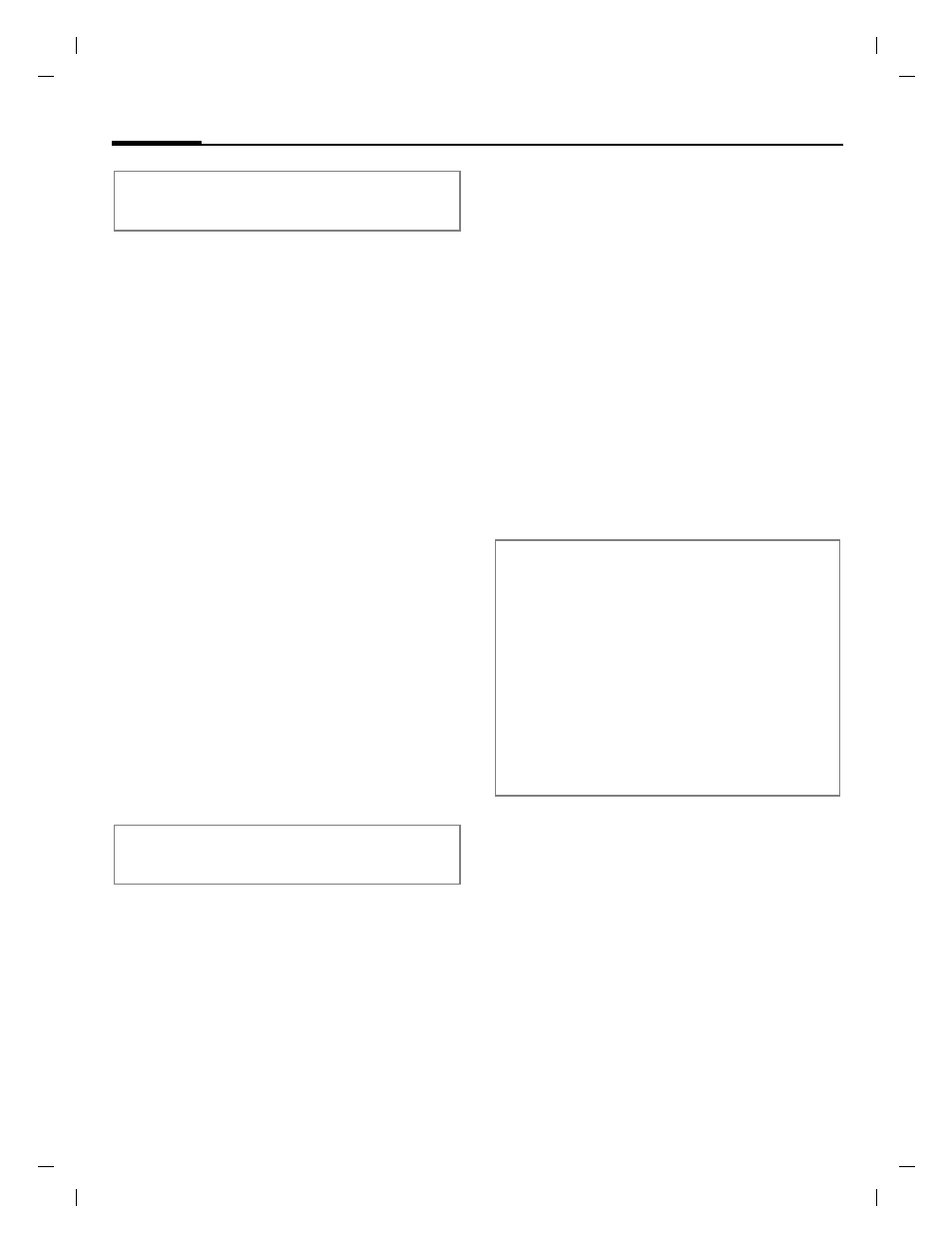
Camera
54
© Siemens AG 20
03, \
\Itl.eu
\c
ot
tbus\
Proj
ekte_30\
Ben
Q
_M
obi
le\
EF81
_KESTR
EL_1
\out-
left page (54)
of EF81 FUG en, A31008-H2640-A1-3-7619 (27.04.2006, 13:51)
Template:
X75,
Version 2
.2;
VAR La
ngu
age: en; VAR
issue d
ate
: 06
0317
Reviewing pictures/videos
Save pictures/videos
‚
Confirm save notification.
Or (if the clamshell is open)
C
Confirm save notification.
The picture/video is displayed.
The picture/video is saved with a
name, the date and the time in the
Media player
Start video playback
ˆ
Start playback.
ˆ
/
‰
Playback/pause depend-
ing on current state.
+
/
-
Control volume durnig
playback.
‹
Stop playback.
Or (if the clamshell is open)
§Options§
Open menu and select
Play
. Control playback,
Return to view finder
‚
Open view finder.
Or (if the clamshell is open)
C
Open view finder to take
another picture/record
another video.
Delete pictures/videos
Ü
Delete picture/video and
open view finder.
Or (if the clamshell is open)
§Discard§
Delete picture/video and
open view finder.
A video record/playback is paused if you
open/close the clamshell.
You can view only the latest video if the
clamshell is closed.
• If the available memory is insufficient,
confirm warning with
C
/
‚
. The save
location is changed automatically.
• If camera was launched from another
application (contacts/messages):
Press
C
/
’
to add picture/video and
return to the original application.
If you close the clamshell to record a pic-
ture/video, you have to open the clam-
shell again to resume the open
application (contacts/messages).
