Offline mode, Emergency number (sos), Offline mode emergency number (sos) – BenQ-Siemens M81 User Manual
Page 19: Switching on your phone for the first time, Time zones, Time/date
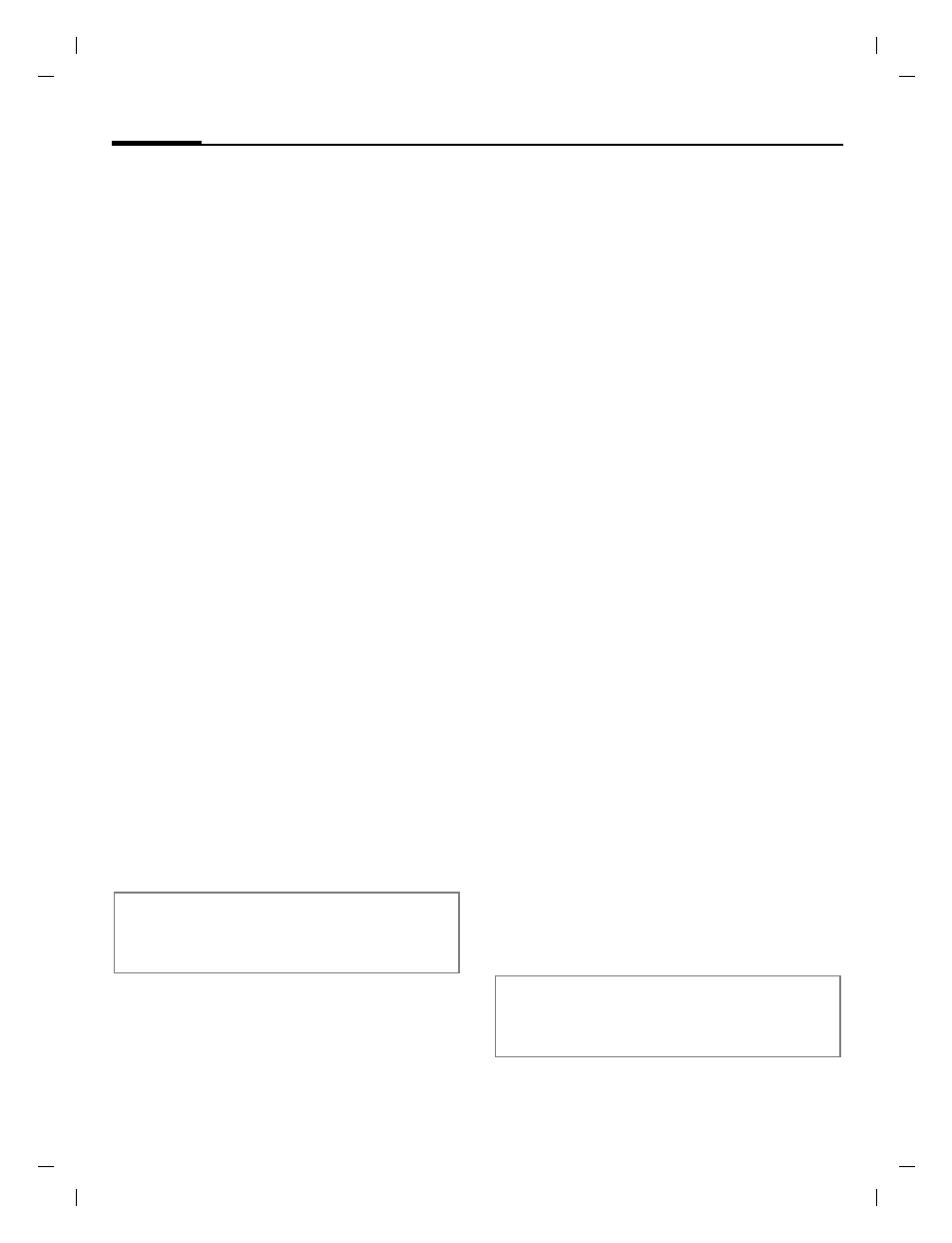
Switching phone on/off, entering PIN
18
© Siemens AG 20
03, \
\Itl.eu
\c
ot
tbus\
Proj
ekte_30\
Ben
Q
_M
obi
le\
EF81
_KESTR
EL_1
\out-
left page (18)
of EF81 FUG en, A31008-H2640-A1-3-7619 (27.04.2006, 13:51)
Template:
X75,
Version 2
.2;
VAR La
ngu
age: en; VAR
issue d
ate
: 06
0317
Offline mode
In offline mode you can operate
many phone functions, but you are
not connected to any network (you
are not available for incoming calls
and you cannot initiate a call).
This is the mode to be used in
aircrafts.
Switching between offline and
online mode:
Open the clamshell.
B
Press briefly and select
Offline mode
/
Online mode
.
C
Confirm request.
Emergency number
(SOS)
Only to be used in real emergencies!
Open the clamshell to use the
keypad.
By pressing the softkey
§SOS§
you can
make an emergency call on any net-
work without a SIM card and without
entering a PIN (not available in all
countries).
Switching on your phone
for the first time
When you switch on the phone for
the first time or after the battery has
been removed, you are prompted to
set the time/date.
C
Select if you want to
enter time/date.
Time zones
F
Select the desired setting
and change time zone in
world map.
I
Select a city in the
selected time zone.
§Options§
Open menu and select
Set
time zone
to save.
Time/Date
Set the clock and date so that it dis-
plays the correct time. You will not
have to make this setting again.
J
First enter date
(day/month/year), then
time (24 hours).
C
Press to update time
and date.
Further options and settings on
If the clamshell is open and key lock is ac-
tive (page 8), only emergency numbers
can be dialled.
You can activate
Auto time
mode
(page 121) to display local time by network
if the network supports this function.
