Groups, New group, Add member – BenQ-Siemens M81 User Manual
Page 43
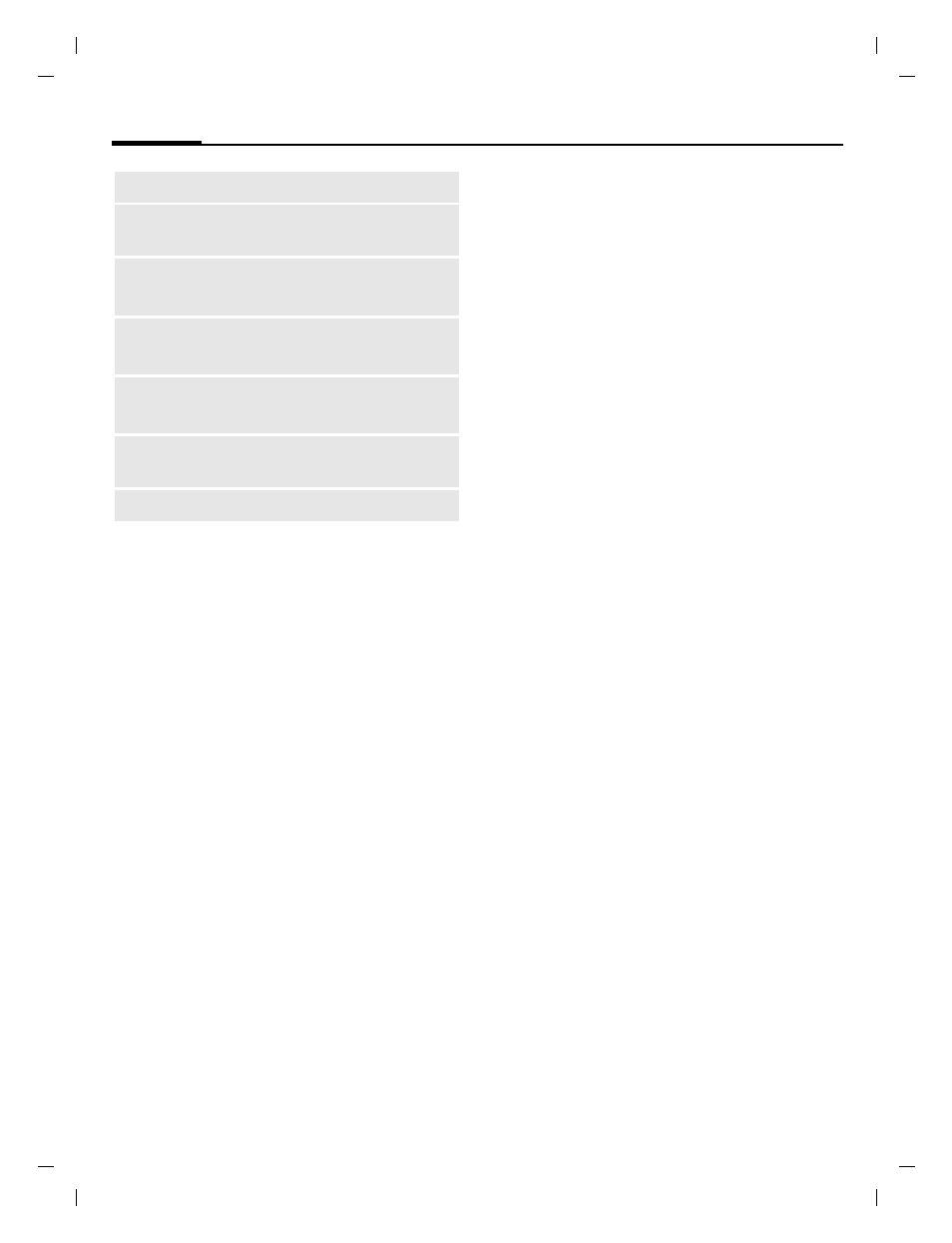
Contacts
42
© Siemens AG 20
03, \
\Itl.eu
\c
ot
tbus\
Proj
ekte_30\
Ben
Q
_M
obi
le\
EF81
_KESTR
EL_1
\out-
left page (42)
of EF81 FUG en, A31008-H2640-A1-3-7619 (27.04.2006, 13:51)
Template:
X75,
Version 2
.2;
VAR La
ngu
age: en; VAR
issue d
ate
: 06
0317
Number extensions in contacts
(wildcards)
Digits may be replaced by a "?" (wild-
card) when numbers are entered in
contacts:
§Options§
Open menu and select
Insert wildcard
.
Or
#
Press down to insert "?".
These wildcards must be replaced
with numbers before dialling (e.g.,
with the extension numbers in a
phone system).
To make a call, select the number
from contacts.
A
Press.
J
Replace "?" with numbers.
A
Press. Number is dialled.
Groups
Groups are collections of contacts
that can be used to categorise con-
tacts. A group can have the same in-
coming call alert. SIM contacts can-
not belong to a group, you have to
copy them to the phone contacts
first.
The following groups have already
been created and can be renamed
but not deleted:
Family
,
Friends
,
Office
,
VIP
.
New group
You can add personal groups.
Select and enter the name
of a new group.
§Done§
Press to confirm.
Add member
You can add max. 50 contacts to
a group.
I
Select a group. The
number of entries is dis-
played in the second line
when highlighted.
§Options§
Open menu and select
Add new member
. A list of
all contacts that are not
already in the group is
displayed.
I
Select new members and
confirm with
C
.
§Add§
Confirm selection.
Number field selected:
Insert 2-s
pause
Insert pause ("P").
Insert
wildcard
Insert wildcard ("?"), see
below.
Record
voice tag
Start recording voice tag
Play voice
tag
Start playback of current
voice tag.
Delete voice
tag
Confirm to delete voice tag.
Further options on page 44.
