9 manual convection oven, Application 9 manual convection oven – Watlow MINICHEF Convection Oven Application User Manual
Page 23
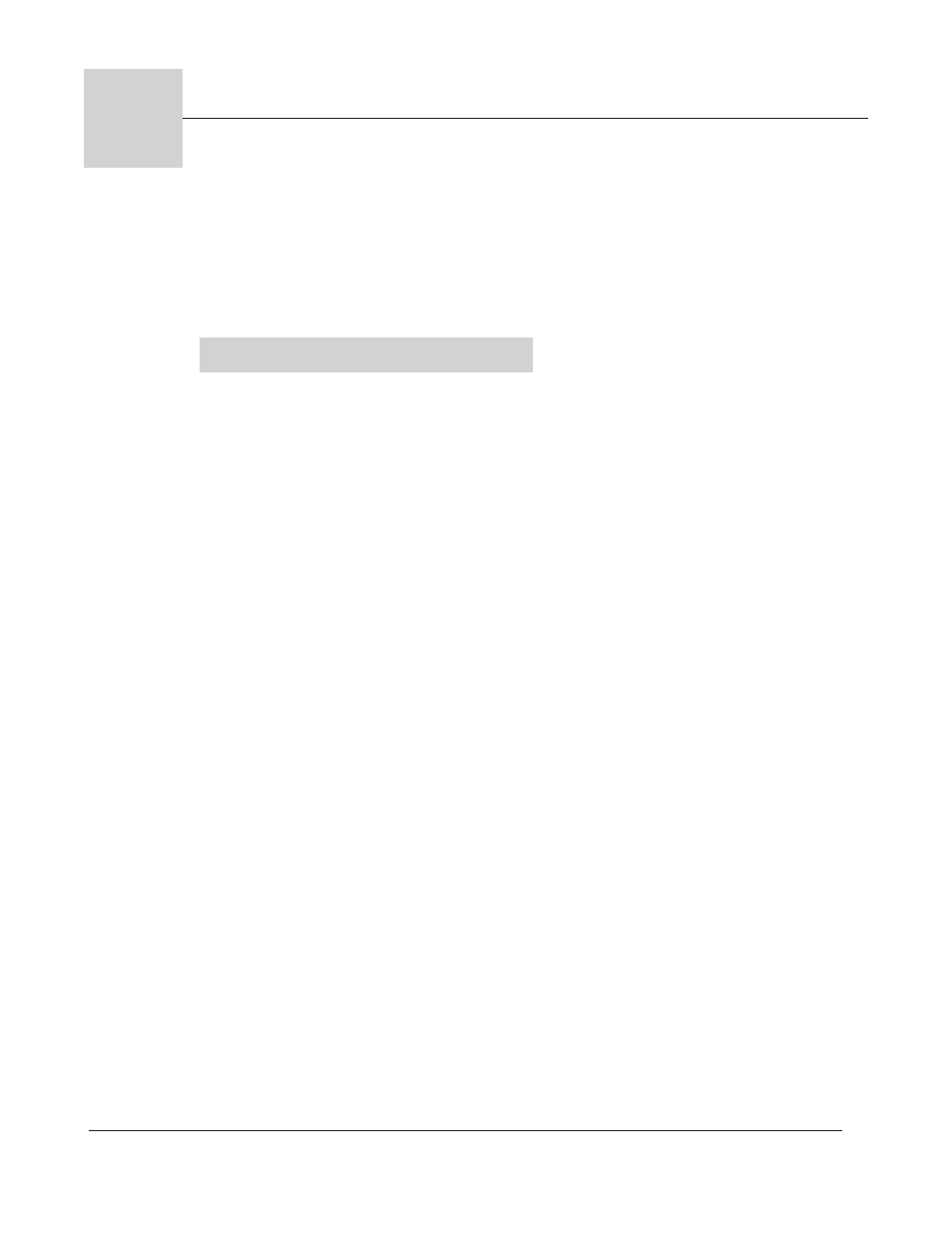
A p p l i c a t i o n 9
Wa t l o w M
I N I
C
H E F
2 0 0 0
■
2 1
Application 9
Manual Convection Oven
One Heat Channel
Introduction to Application 9 . . . . . . . . . . . . . . 21
Configuration Mode Quick Reference . . . . . . . . 23
Step 7 Design a Faceplate Overlay . . . . . . . . . . 25
Step 8 Operate the Controller . . . . . . . . . . . . . 26
Application 9 allows you to program to control one temperature channel, a fan and cook-
ing time for a manual convection oven.
Overview of Key Steps
1.
Install the M
INI
C
HEF
2000.
2. Wire the controller.
3. Configure the controller.
4. Program the menu.
5. Set the controller security.
6. Set the Real-time Clock.
For instructions on Steps 1, 2, 3, 4, 5 and 6, see the Hardware & Software Setup Guide.
7. Design, manufacture and apply faceplate overlay for end-users. (For a suggested
design to suit this application, see this section. For overlay dimensions and guide-
lines, see the Hardware & Software Setup Guide.)
8. Operate the controller. (See this application guide.)
9
