Vivotek IP7251 User Manual
Page 40
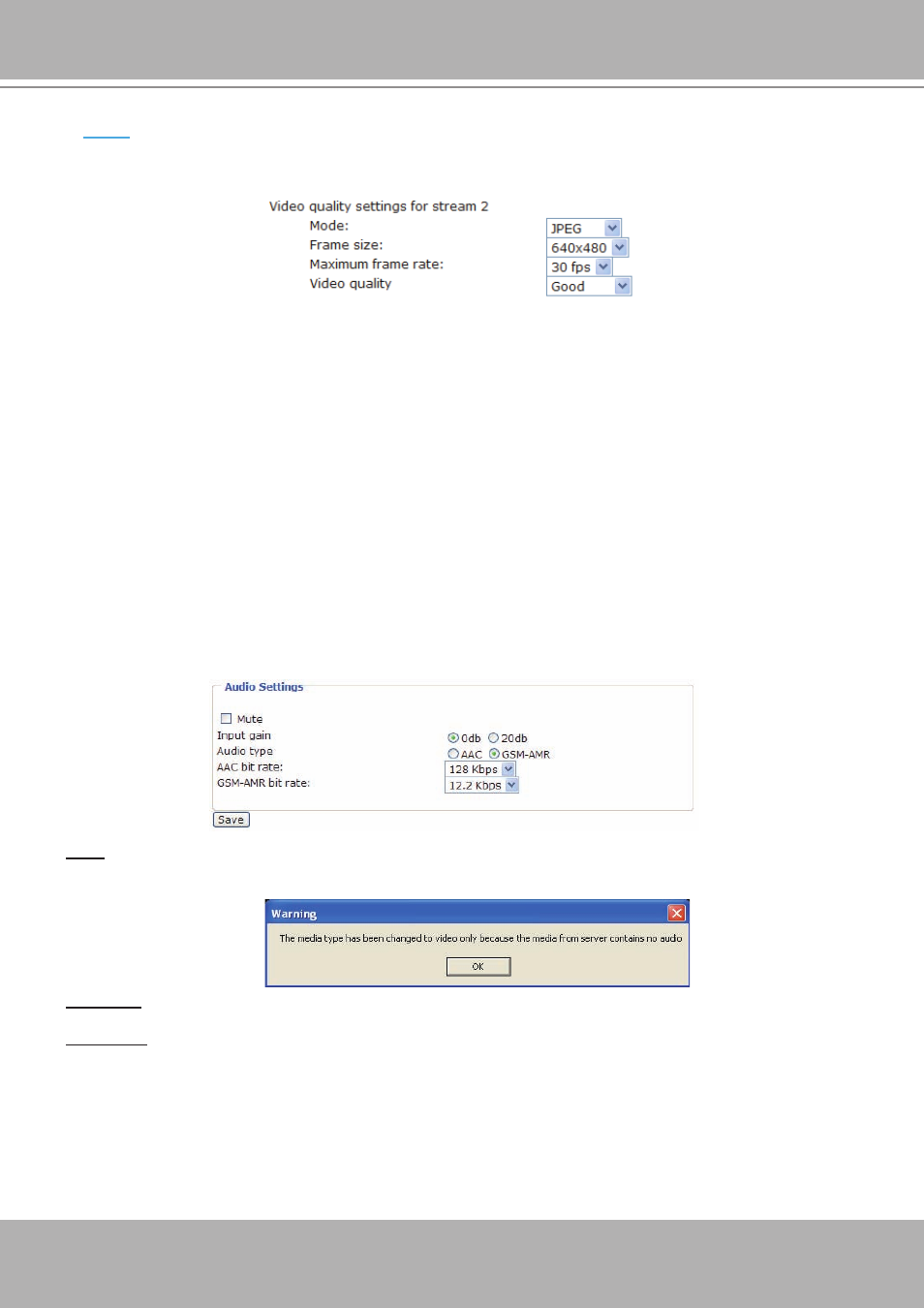
VIVOTEK - A Leading Provider of Multimedia Communication Solutions
40 - User's Manual
If
JPEG
mode is selected, the Network Camera continuously sends JPEG images to the clients,
producing dynamic effects similar to movies� Every single JPEG image transmitted guarantees the same
image quality, which in turn comes at the expense of variable bandwidth usage. And because the media
contents are a combination of JPEG images, no audio data is transmitted to the clients�
■ Frame size
Select the video size. Note that a larger frame size takes up more bandwidth. The frame sizes are
selectable in the following resolutions: 176 x 144, 320 x 240 and 640 x 480.
■ Maximum frame rate
This limits the maximal refresh frame rate per second. Set the frame rate higher for a smoother video
quality�
If the power line frequency is set to 50Hz, the frame rates are selectable at the following rates: 1fps,
2fps, 3fps, 5fps, 8fps, 10fps, 15fps, 20fps and 25fps. If the power line frequency is set to 60Hz, the
frame rates are selectable at the following rates: 1fps, 2fps, 3fps, 5fps, 8fps, 10fps, 15fps, 20fps,
25fps and 30fps�
■ Video quality
The video qualities are selectable at the following settings: Medium, Standard, Good, Detailed and
Excellent.
Audio settings
Mute: Select this option to disable audio transmission from the Network Camera to all clients� Note
that if mute mode is turned on, no audio data will be transmitted to all clients even though the audio
transmission is enabled in the Client Settings page� In that case, the following message is displayed�
Input gain
: There are two options for external microphone input gain, 0db and 20db.
Audio type: Select audio codec AAC or GSM-AMR and the bit rate�
■ AAC targets at performing good sound quality at the cost of higher bandwidth consumption. The bit
rates are selectable at the following rates: 16Kbps, 32Kbps, 48Kbps, 64Kbps, 96Kbps and128Kbps�
■ GSM-ARM is designed to optimize speech quality and requires less bandwidth. The bit rates are
selectable at the following rates: 4�75Kbps, 5�15Kbps, 5�90Kbps, 6�7Kbps, 7�4Kbps, 7�95Kbps,
10�2Kbps and 12�2Kbps�
When completed with the settings on this page, click Save to take effect�
