Physical description – Vivotek IP7251 User Manual
Page 4
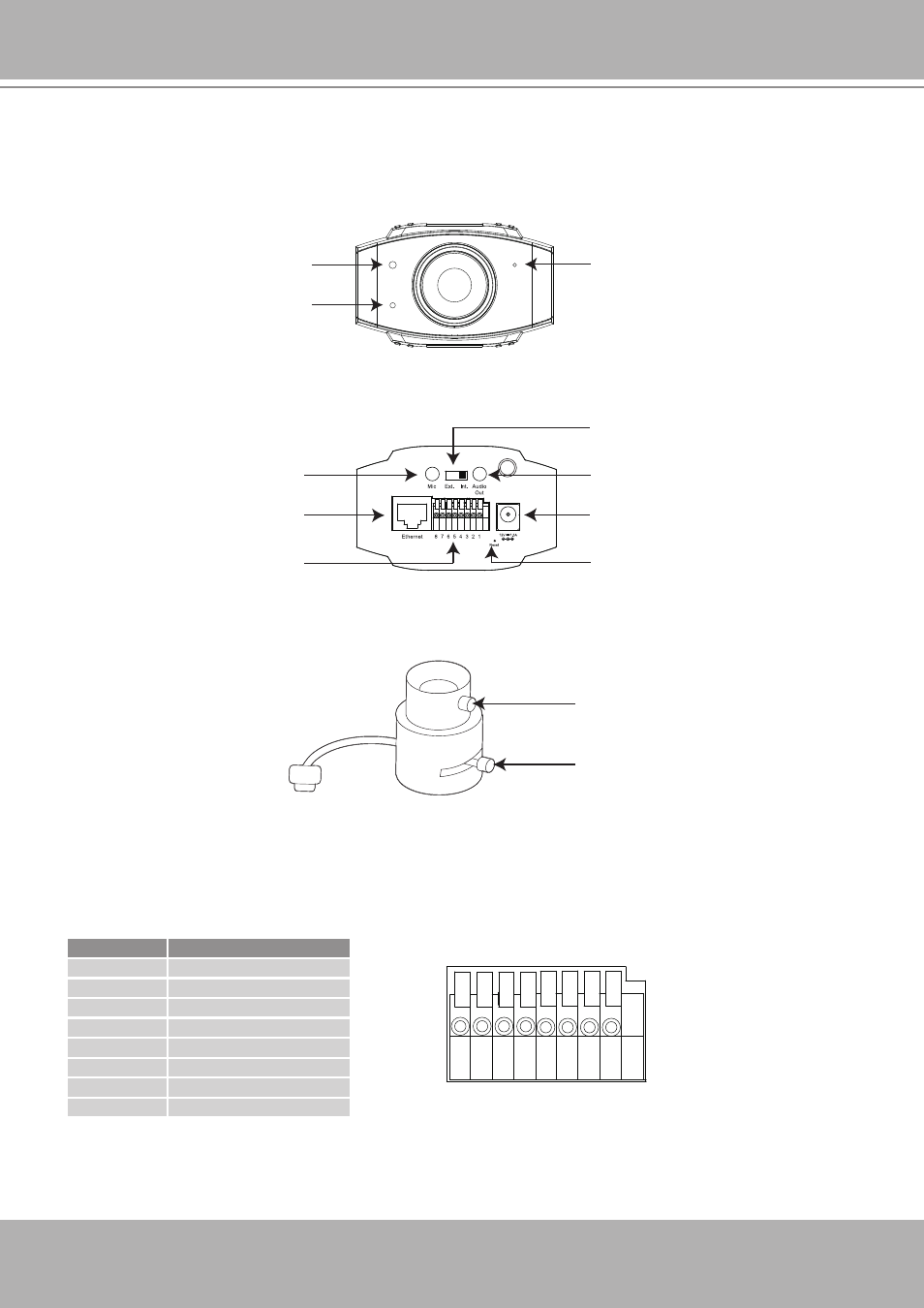
VIVOTEK - A Leading Provider of Multimedia Communication Solutions
4 - User's Manual
Physical description
Front panel
Back panel
Lens
General I/O Terminal Block
This Network Camera provides a general I/O terminal block which is used to connect external
input / output devices. The pin definitions are described below.
Pin
Name
1
Power
2
Digital Output
3
Digital Input
4
Ground
5
AC 24V input
6
AC 24V input
7
RS-485 -
8
RS-485 +
General I/O
terminal block
Indented reset button
Ethernet 10/100
RJ45 socket
Power cord socket
Audio out
MIC in
External/Internal
MIC switch
Status LED
Light sensor
Built-in MIC
Zoom controller
Focus controller
11111
2
3
4
5
6
7
8
