M-AUDIO Delta RBUS User Manual
Page 49
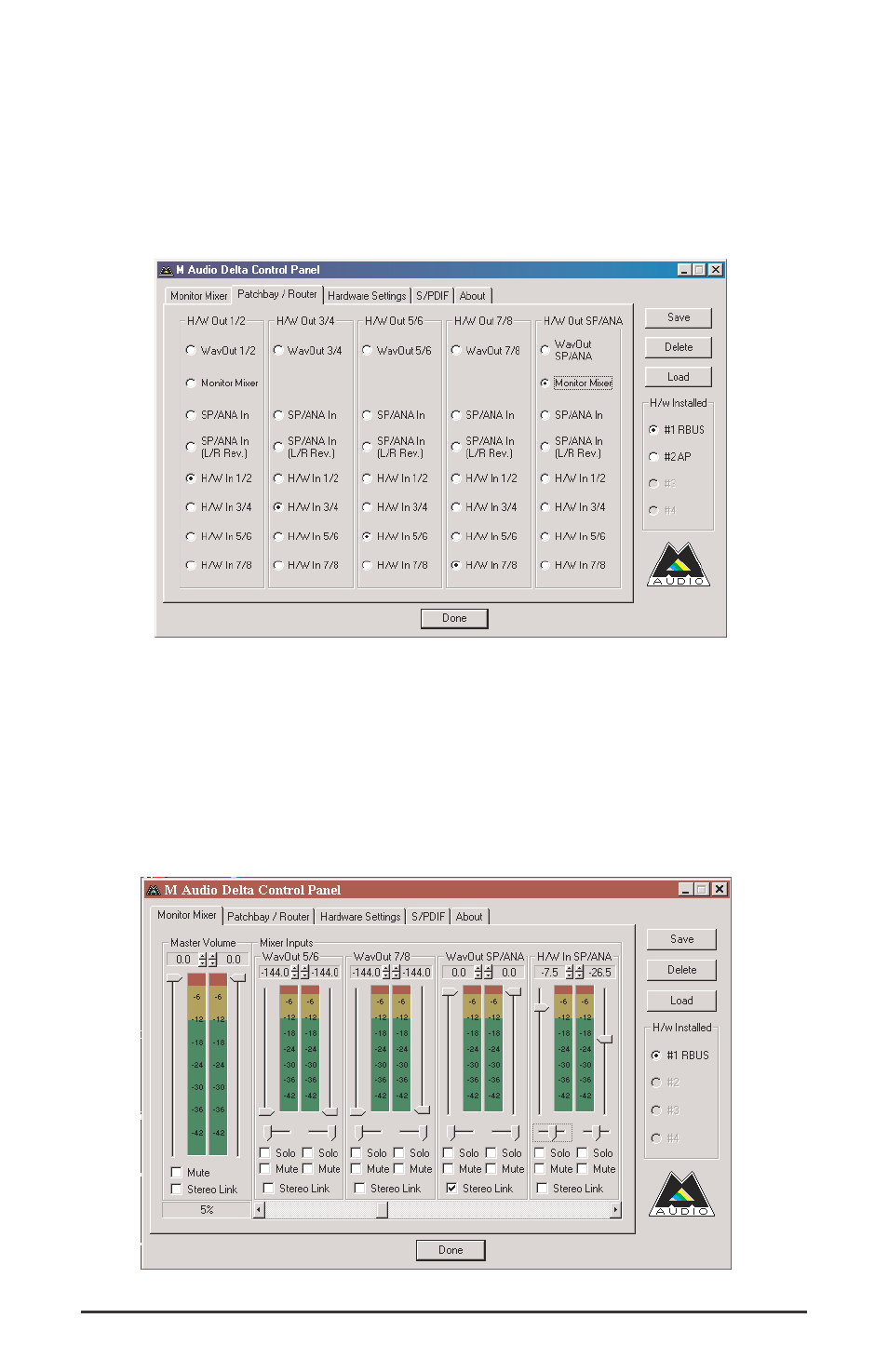
Now click on the Delta Control Panel’s "Patchbay/Router" tab. In the
very last column of the Patchbay/Router page, click the radio button
"Monitor Mixer" to connect the monitor mixer’s stereo output directly to
Delta analog outputs. Now, everything that we hear at the analog
outputs will reflect our settings in the Monitor Mixer page.
Select the "Monitor Mixer" tab of the Delta Control Panel. The default
Master Volume fader settings are 0dB and unmuted, and all other faders
are set to full attenuation (-144dB) and muted. We will need to adjust
these to our preference. The screen capture on the next page shows the
settings that we wish to achieve.
49
See also other documents in the category M-AUDIO Hardware:
- Fast Track Ultra 8R (8 pages)
- Classroom Studio (8 pages)
- Delta TDIF (58 pages)
- Dman PCI (29 pages)
- USB Audio Duo (27 pages)
- Sonica Theater USB (3 pages)
- 4230/MRP (20 pages)
- Podcast Factory (9 pages)
- Delta 410 (56 pages)
- Fast Track (10 pages)
- Lagoon (28 pages)
- Delta DiO 2496 (24 pages)
- OmniStudio USB (45 pages)
- OmniStudio USB (3 pages)
- Fast Track Ultra (2 pages)
- EQMan (31 pages)
- Transit USB (15 pages)
- Session with Fast Track USB (14 pages)
- DIO2448 (24 pages)
- Quattro USB (15 pages)
- Fineline (16 pages)
- MobilePre USB (29 pages)
- Groove Lab (14 pages)
- Dman 2044 (36 pages)
- Fast Track USB (10 pages)
- Fast Track USB (9 pages)
- DMAN (52 pages)
- AP-012403 (35 pages)
- 121002 (59 pages)
- Sonica Theater (32 pages)
- MICROTRACK 24/96 (19 pages)
- NUVERA 144 MX (6 pages)
- X-SESSION (12 pages)
- 2x4 (26 pages)
- Wireless USB MIDI System MidAir (18 pages)
- RAD-050503 (27 pages)
- UC-33e (20 pages)
- USB (15 pages)
- Computer Drive (5 pages)
- Audiophile (36 pages)
- DELTA 1010 (45 pages)
- DELTA 1010 (10 pages)
- 37-Key Audio/MIDI Interface and Controller Ozonic (38 pages)
- Computer Hardware (10 pages)
