M-AUDIO Delta RBUS User Manual
Page 47
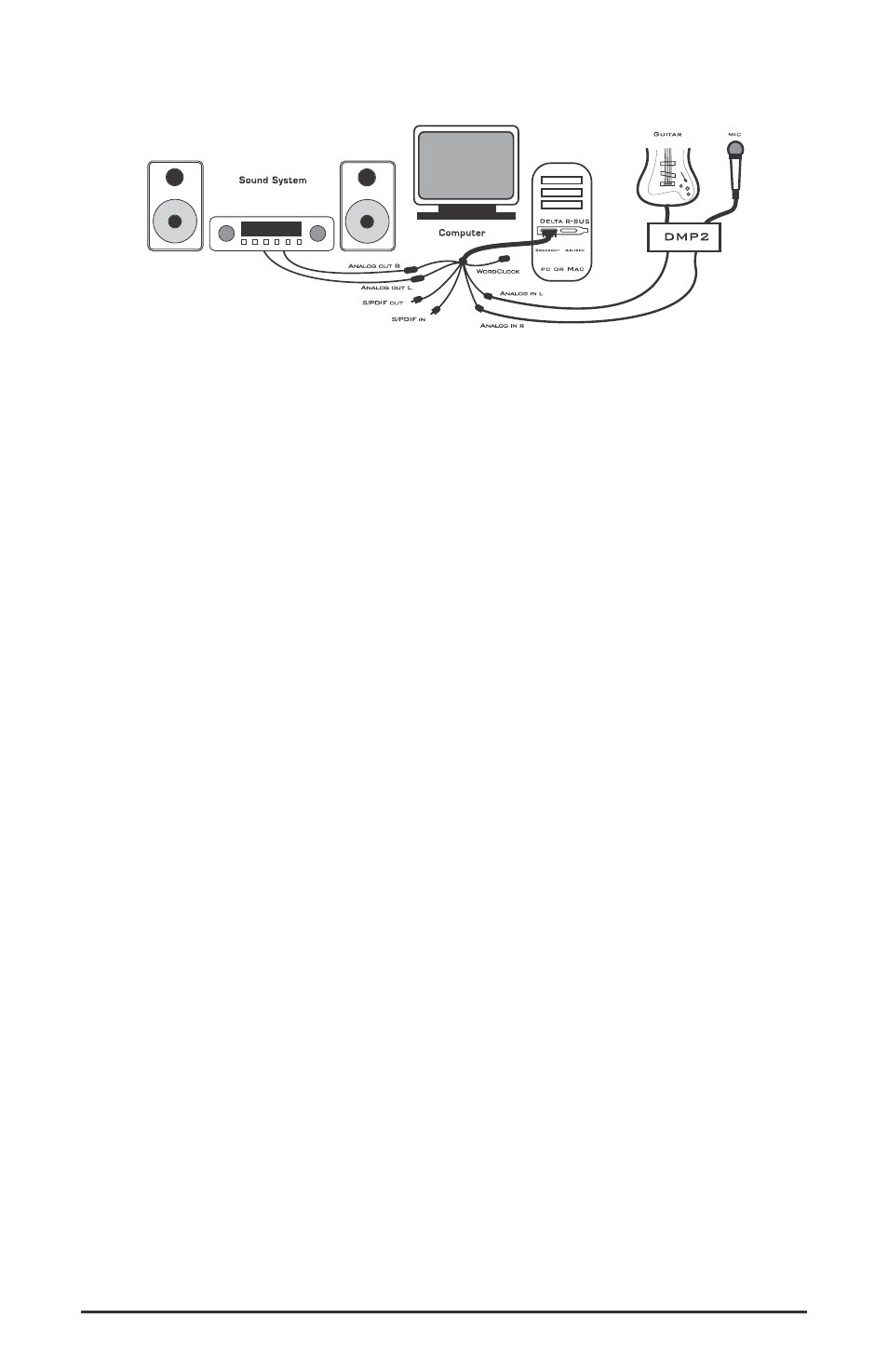
1. Plug the guitar into the channel-1 Line input of the pre-amp. Plug the
microphone into the channel-2 Mic input.
2. Plug the outputs 1 & 2 of the pre-amp into the Delta R-BUS’s analog
inputs. Use a high quality shielded cable with a 1/4” phone plug on
one end, and a male RCA plug on the other. You’ll need to open the
Delta Control Panel (when your computer is powered up) to the
Hardware Settings page. Select “Analog” as the input (deselecting
“S/PDIF”) to activate the Delta R-BUS’s analog inputs.
3. Plug the analog outputs of the Delta R-BUS into a sound system or
power amp with speakers. Again, use a high quality cable with a male
RCA plug on the end that connects to the Delta R-BUS’s analog
outputs, and the type of plug on the other end (generally, either male
RCA or 1/4” male phone plug) that is appropriate for your sound
system or power amp.
4. Turn on your equipment in this suggested order: pre-amp, computer,
then sound system.
We’re now physically set up to monitor, record, and play back audio. In
this scenario, you could substitute a tape deck, CD player, or other
playback deck for the instruments and preamp. Just hook it up to the left
and right analog inputs, corresponding to the left and right outputs of
your playback deck.
The next steps involve configuring the Delta Control Panel software and
the music software into which you will be recording. We’ll start with the
Delta Control Panel’s "Hardware Settings" page, then the
"Patchbay/Router" page, and finally the "Monitor Mixer" page. We’re
not using S/PDIF in this example so we’ll ignore the S/PDIF page.
47
