M-AUDIO Delta RBUS User Manual
Page 11
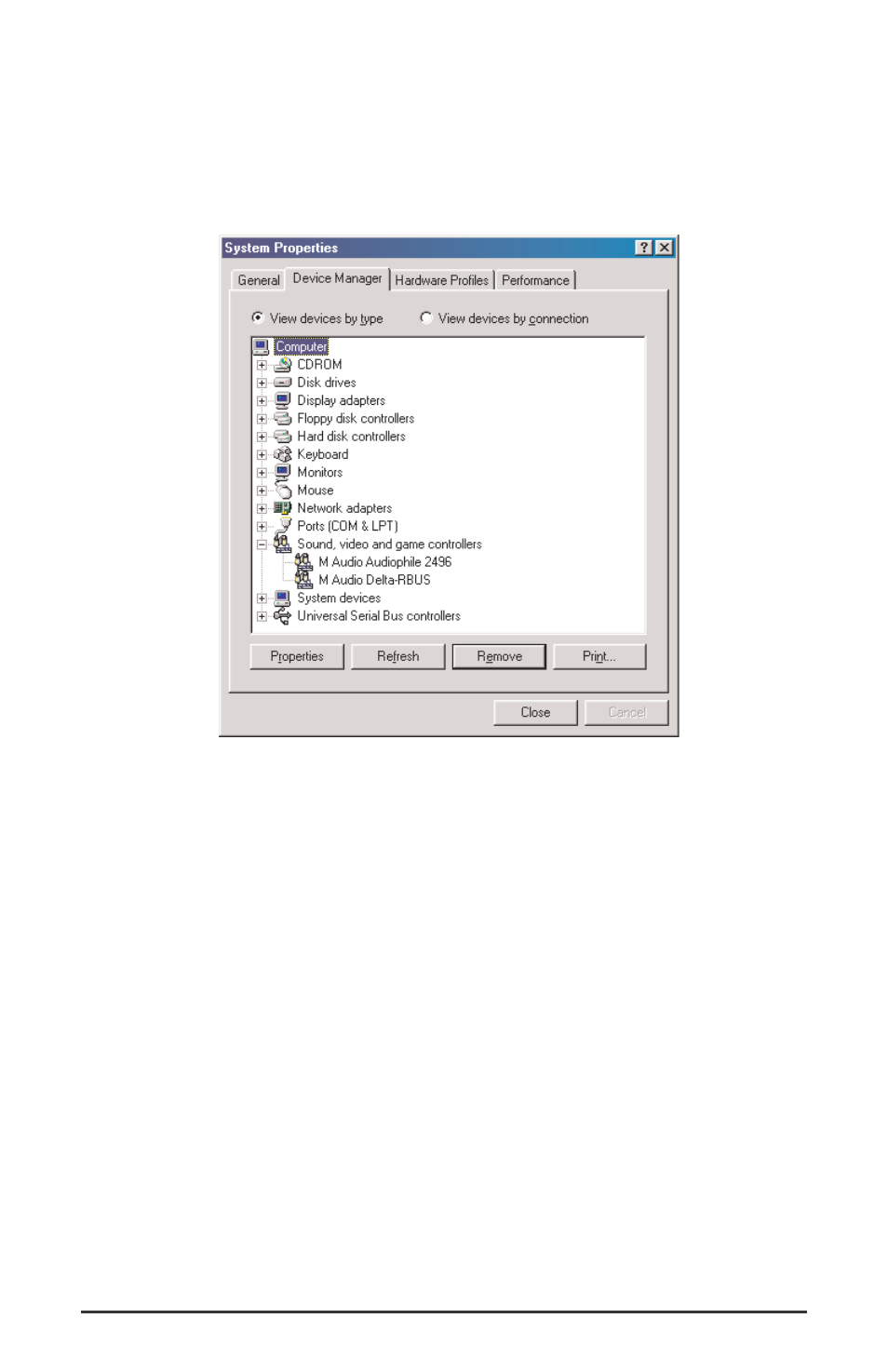
Panel | System | Device Manager. With the Device Manager displayed,
click on the "+" next to "Sound, video and game controllers" to open a list
of devices, the Delta R-BUS being a device of that nature. Below is an
example view of the Device Manager.
This example shows the M Audio Delta R-BUS and M Audio Audiophile
2496 entries in the Windows Device Manager device list. The Delta
R-BUS is properly installed with no conflicts, as is the Audiophile 2496.
If you do not see your M Audio Delta R-BUS in your Device Manager in
this fashion, please jump ahead to the "Troubleshooting" section of this
manual.
Verifying Delta Control Panel Software
Installation, PC and Mac
In Windows, open the Windows Control Panel (do so via Start | Settings
| Control Panel ). If your Delta R-BUS hardware and Delta Control Panel
software are properly installed, the Windows Control Panel should
display an "M Audio Delta H/W" icon. By double-clicking on that icon,
you can launch the Delta Control Panel software. For convenience, you
may also create a shortcut on your desktop by dragging a copy of the
"M Audio Delta H/W" icon from the Control Panel to your Windows
11
