Vizio L30 WGUe User Manual
Page 38
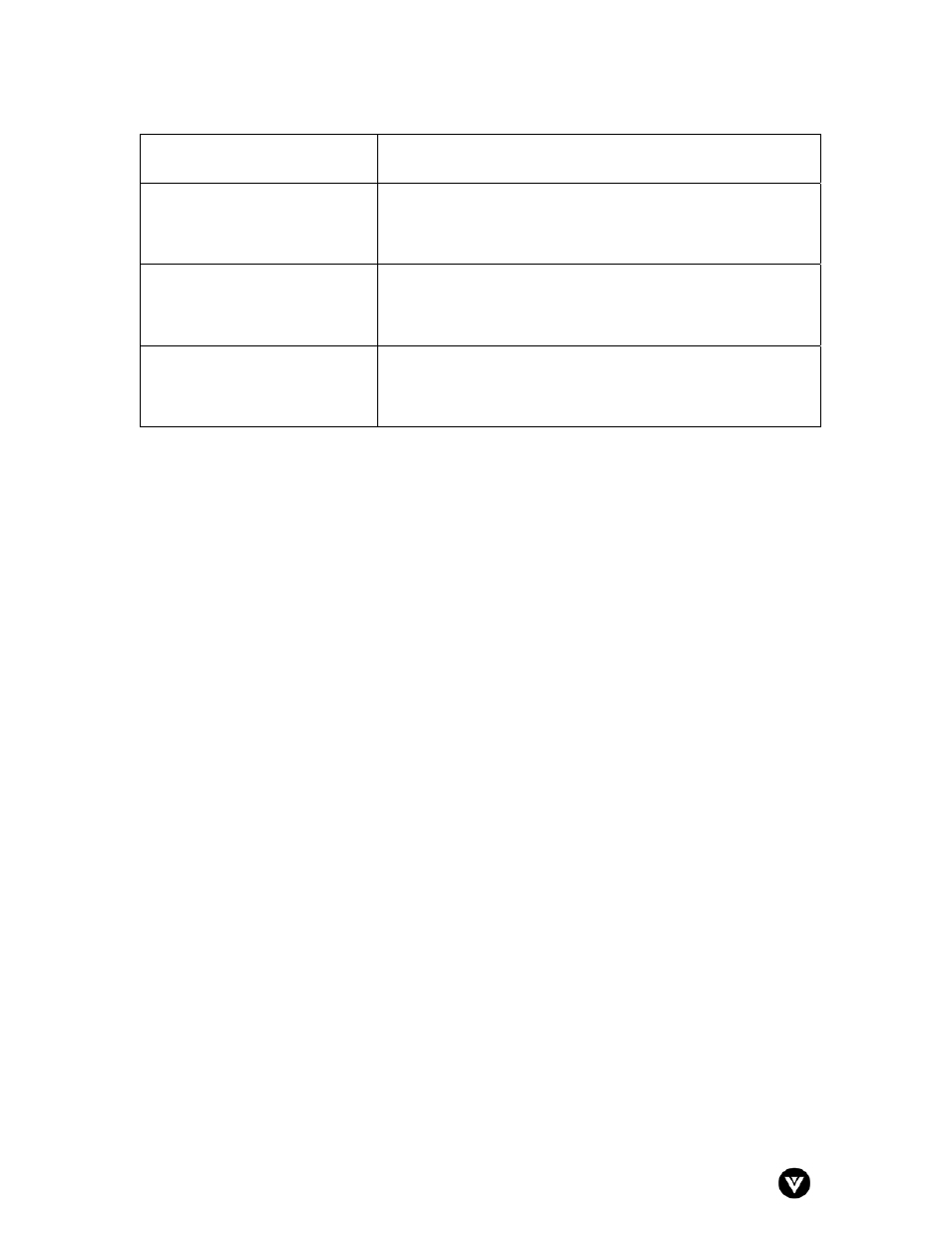
VIZIO L30 WGUe User Guide
Version - 4/7/2005
37
The PIP input is set to DVD but the
picture does not look correct.
The PIP DVD source must be 480i (interlaced) and not 480p
(progressive scan). Set your DVD player to interlaced or choose a
different PIP source.
The LCD TV will not accept the
parental control password.
To reset the parental control password:
1. Use the remote control to access the Parental Controls OSD
menu. When prompted for the password, use 0317.
2. Set the password using the steps in Section 3.5.5 - Setting a
Password, page 31.
Tips for High-Definition Users
The LCD TV is an ideal platform for viewing High Definition Content.
Best Image Quality will be achieved by the DVI Input, then YPBPR,
then RGB.
However, due to variances in broadcast practices, it is possible
some image distortions can occur.
Tips for Letterbox Content Users
Letterboxed (or “Widescreen”) versions of DVD movies are most
commonly formatted for standard 4:3 Televisions. The LCD TV has
the capability of expanding this content so the entire screen is filled
at the expense of image accuracy. To use this function, press the
“ZOOM” key on the RCU and cycle among the available options.
