Vizio L30 WGUe User Manual
Page 22
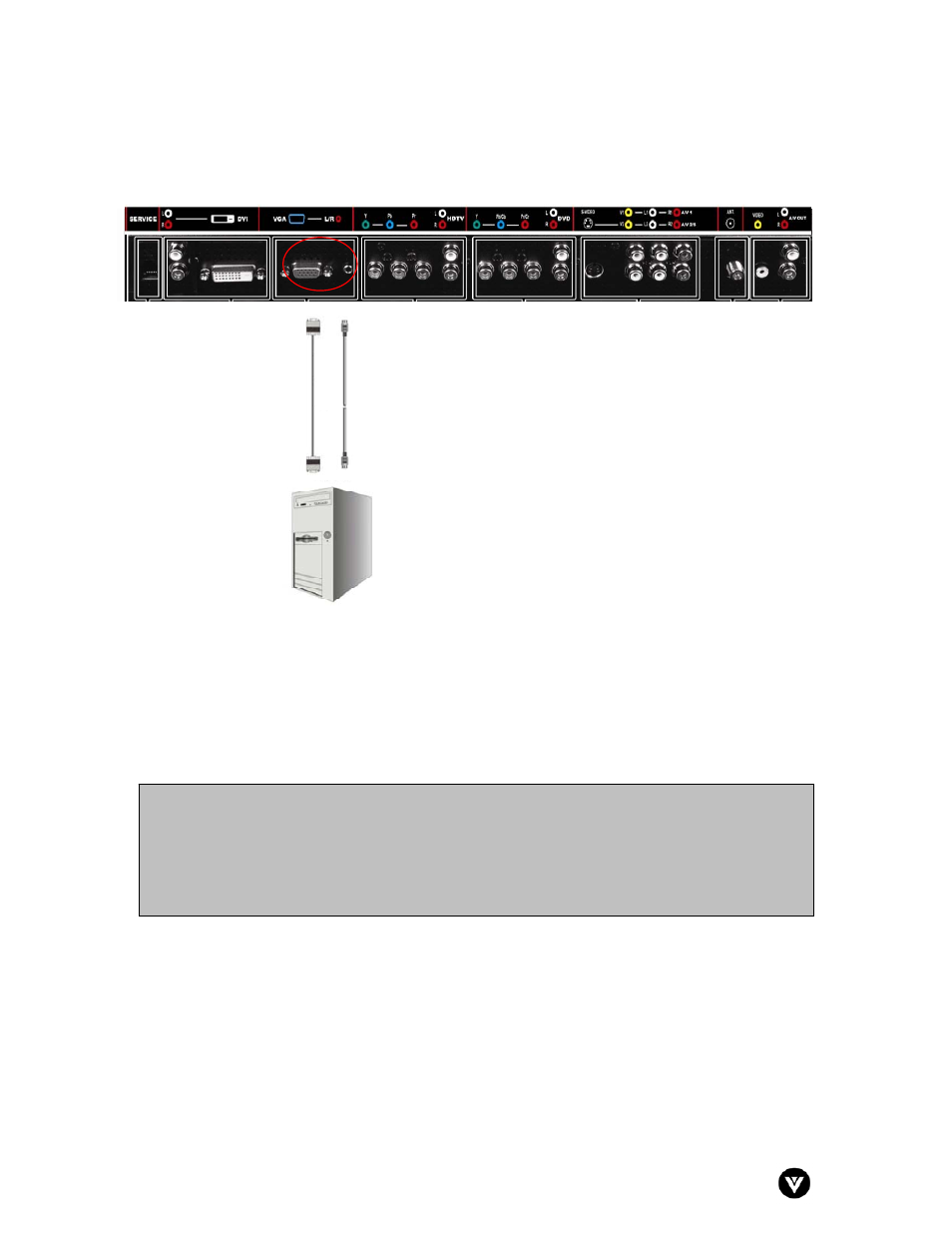
VIZIO L30 WGUe User Guide
Version - 4/7/2005
21
2.8 - Connecting a Computer
Installation:
1. Turn off the power to the LCD TV and Computer.
2. Connect a 15-pin D-sub RGB cable to the RGB output of your computer and the other
end to the VGA input in the rear of your LCD TV.
3. Connect the RGB Audio Out on your computer to the VGA Audio (L/R) at the rear of your
LCD TV.
4. Turn on the power to the LCD TV and your computer.
5. Select VGA using the INPUT button on the front of the LCD TV.
Note:
a) For the best picture quality when connecting a PC through RGB or DVI, set your
product timing mode to VESA 1280 x 768 at 60 Hz. Please refer to the graphic card’s
user guide for additional information on how to set the timing mode.
b) Refer to your computer user manual for more information about the video output
requirements of the product.
- VA370M (2 pages)
- M420VT (55 pages)
- E320VT (48 pages)
- E550VA (62 pages)
- XVT423SV (64 pages)
- GV42L FHDTV10A (79 pages)
- M550NV (64 pages)
- GV42LF (2 pages)
- VO37L (76 pages)
- VO400E (2 pages)
- VW371 40A (2 pages)
- VX37L (2 pages)
- VW46L (70 pages)
- VO370M (2 pages)
- VS370E (43 pages)
- V022L (2 pages)
- P42 (46 pages)
- E322VL (52 pages)
- VM190XVT (51 pages)
- VF550M (57 pages)
- VA26L (70 pages)
- M370NV (63 pages)
- VOJ320F1A (76 pages)
- JV50P10A (2 pages)
- FHDTV10A VX52L (2 pages)
- M160MV (2 pages)
- VT420M (63 pages)
- E370VL (54 pages)
- E260VA (12 pages)
- LCD E550VA (88 pages)
- VL370M (2 pages)
- VA320E (2 pages)
- VL470M (64 pages)
- M190MV (51 pages)
- VF552XVT (2 pages)
- GV47L (75 pages)
- VOJ320M (2 pages)
- L37 (81 pages)
- VW26L (2 pages)
- M260VA (51 pages)
- M470VT (2 pages)
- SV422XVT (70 pages)
- GV47L FHDTV20A (78 pages)
- M420SV (16 pages)
- VU42L (2 pages)
