Chan dalng, Telephone operation – VTech CS6129-54 User Manual
Page 19
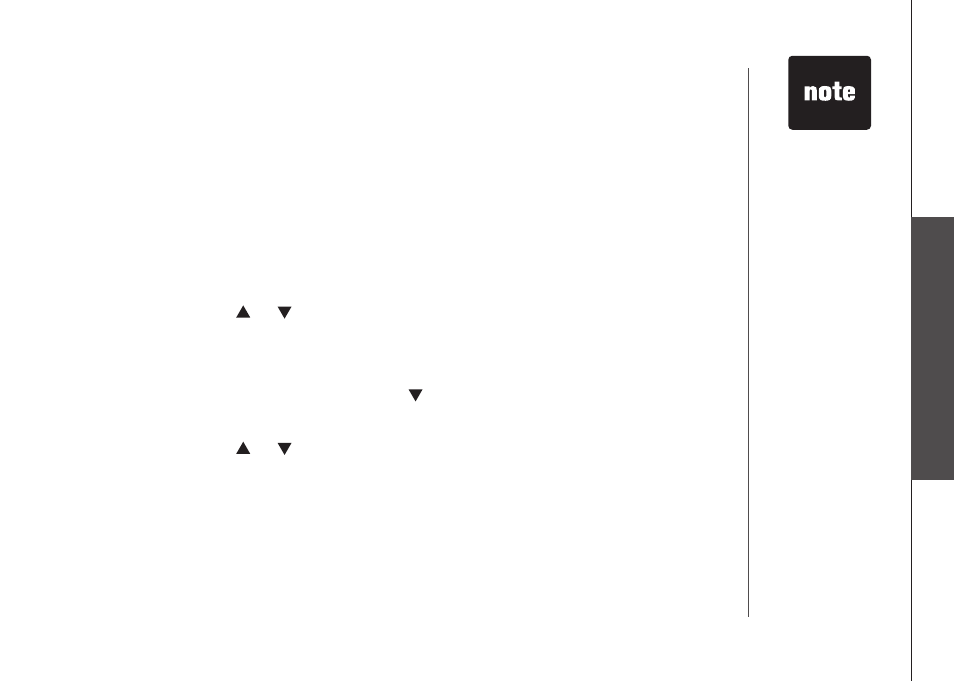
www.vtechphones.com
15
B
as
ic
o
pe
ra
tio
n
Te
le
ph
on
e o
pe
ra
tio
n
Telephone operation
Chain dialing
Ths feature allows you to ntate a dalng sequence from numbers stored n the
drectory, call log or redal lst whle you are on a call.
Chan dalng can be useful f you wsh to access numbers other than phone
numbers (such as bank account nformaton or access codes) from the drectory,
call log or redal lst.
To access a number n the drectory whle you are on a call:
Press
MENU/SELECT twce to enter the drectory menu.
Scroll by pressng or to find the desired entry.
Press
MENU/SELECT to dal the desred number when t s dsplayed.
To access a number n the call log whle you are on a call:
Press
MENU/SELECT and then press to select >CALL LOG.
Press
MENU/SELECT to confirm.
Scroll by pressng or to find the desired entry.
Press
MENU/SELECT to dal the desred number when t s dsplayed.
To access the last number n the redal lst whle you are on a call:
Press
REDIAL/PAUSE to dal.
Press
REDIAL/PAUSE agan wthn two seconds to cancel the chan dalng.
1.
2.
3.
1.
2.
3.
4.
•
•
Only the most
recent phone
number stored n
the redal memory
can be accessed
for chan dalng.
•
