Telephone settings rnger volume (handset), Telephone settings, Te le ph on e s ett in gs ringer volume (handset) – VTech CS6129-54 User Manual
Page 11
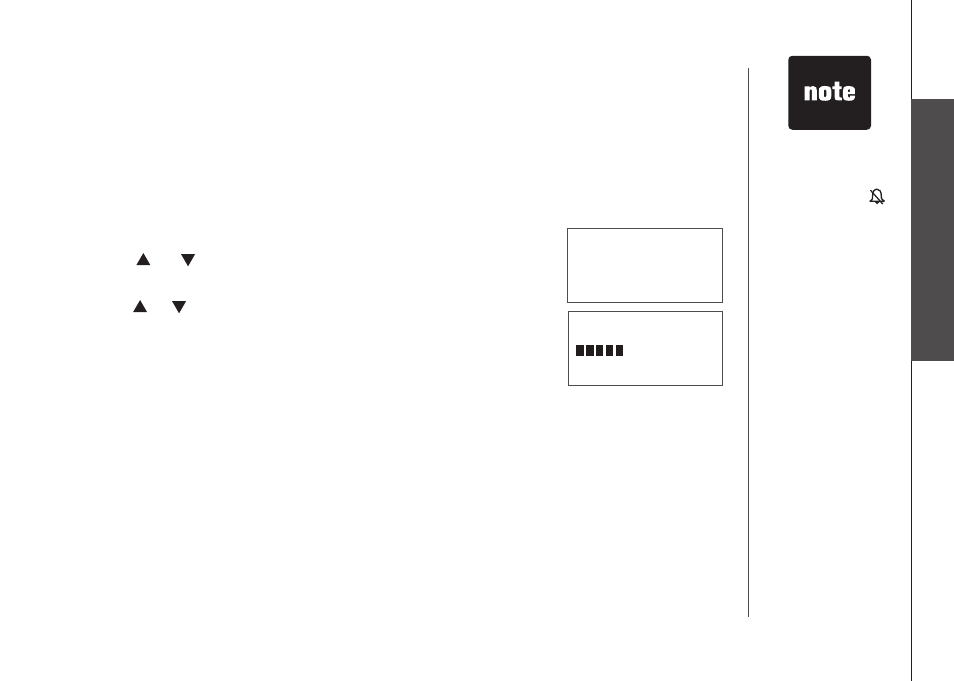
www.vtechphones.com
7
B
as
ic
o
pe
ra
tio
n
Te
le
ph
on
e s
ett
in
gs
Ringer volume (handset)
You can change the rnger volume to a comfortable level, or
turn the rnger off.
To adjust the ringer volume:
Press
MENU/SELECT to dsplay the menu when the
handset s not n use.
Press or to select >
RINGER VOLUME, then press
MENU/SELECT.
Press or to adjust the volume. A sample of each ringer
volume wll play as you scroll through the choces.
Press
MENU/SELECT to confirm your selection. You will
hear a confirmation tone.
1.
2.
3.
4.
RINGER VOLUME
>RINGER VOLUME
RINGER TONE
The rnger wll be
off f the volume s
set to zero, and a
rnger off con
wll be dsplayed.
The telephone
base rnger
volume s set
separately. See
page 40 for
detals.
When settng the
rnger volume,
make sure you
do not block
the speaker at
the back of the
handset wth your
fingers.
•
•
•
Telephone settings
