Basic functions – UTStarcom PN-820 User Manual
Page 35
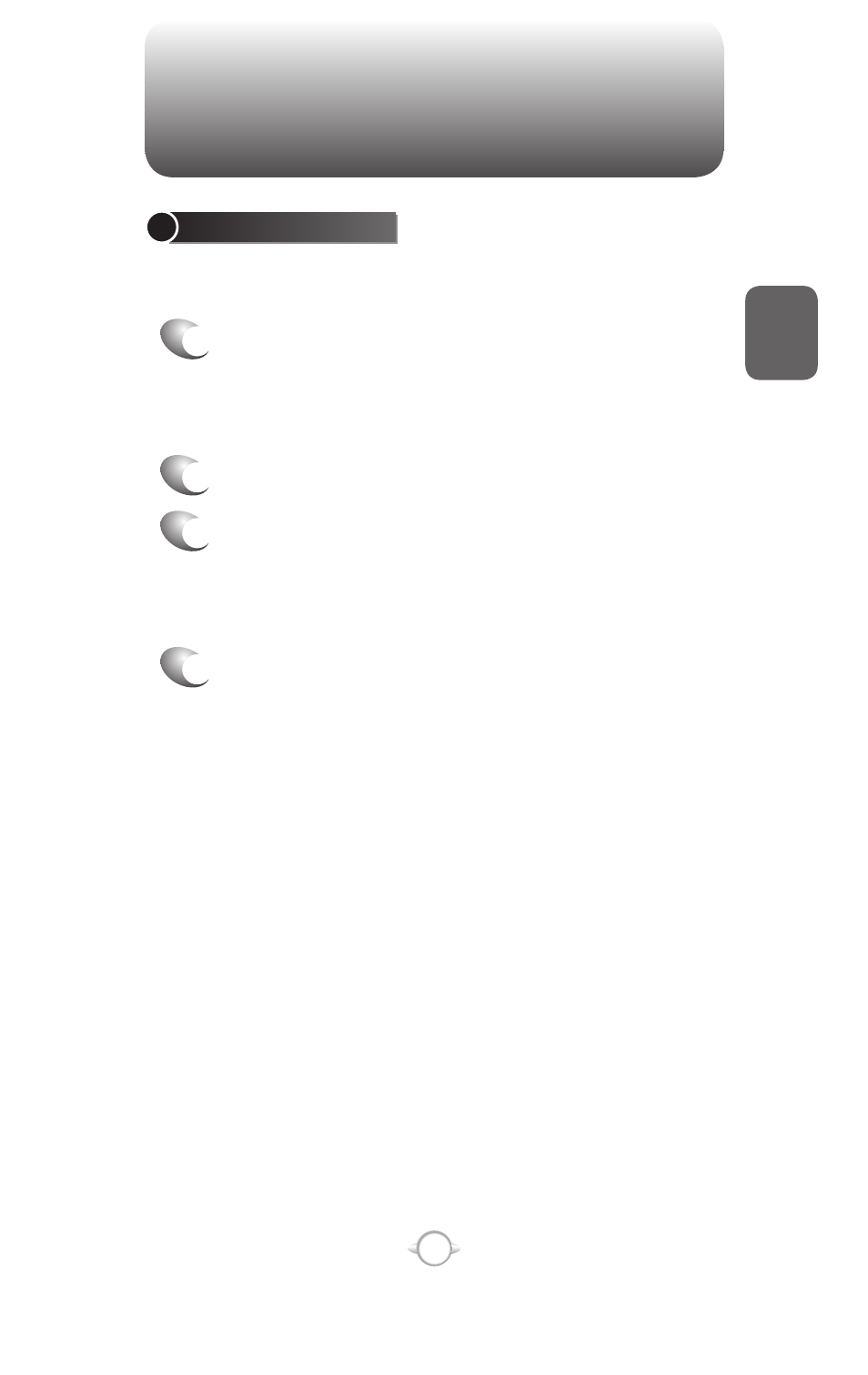
33
C
H
2
BASIC FUNCTIONS
SET THE IDLE TIMER
Your PN-820 will automatically return to the Home screen after a period of inactivity.
You can adjust the amount of time before the PN-820 defaults to the Home screen.
1 In the Home screen, press [Start], select Settings
with the Navigation Key, or select Settings from
the menu bar on top of the Home screen and
press O [OK].
2 Select Home Screen.
3 Select Time out, use left and right Navigation
Keys to set the amount of time for the phone to
be idle before the Home screen automatically
appears.
4 Press [Done].
BASIC FUNCTIONS
