Camera controls – UTStarcom PN-820 User Manual
Page 166
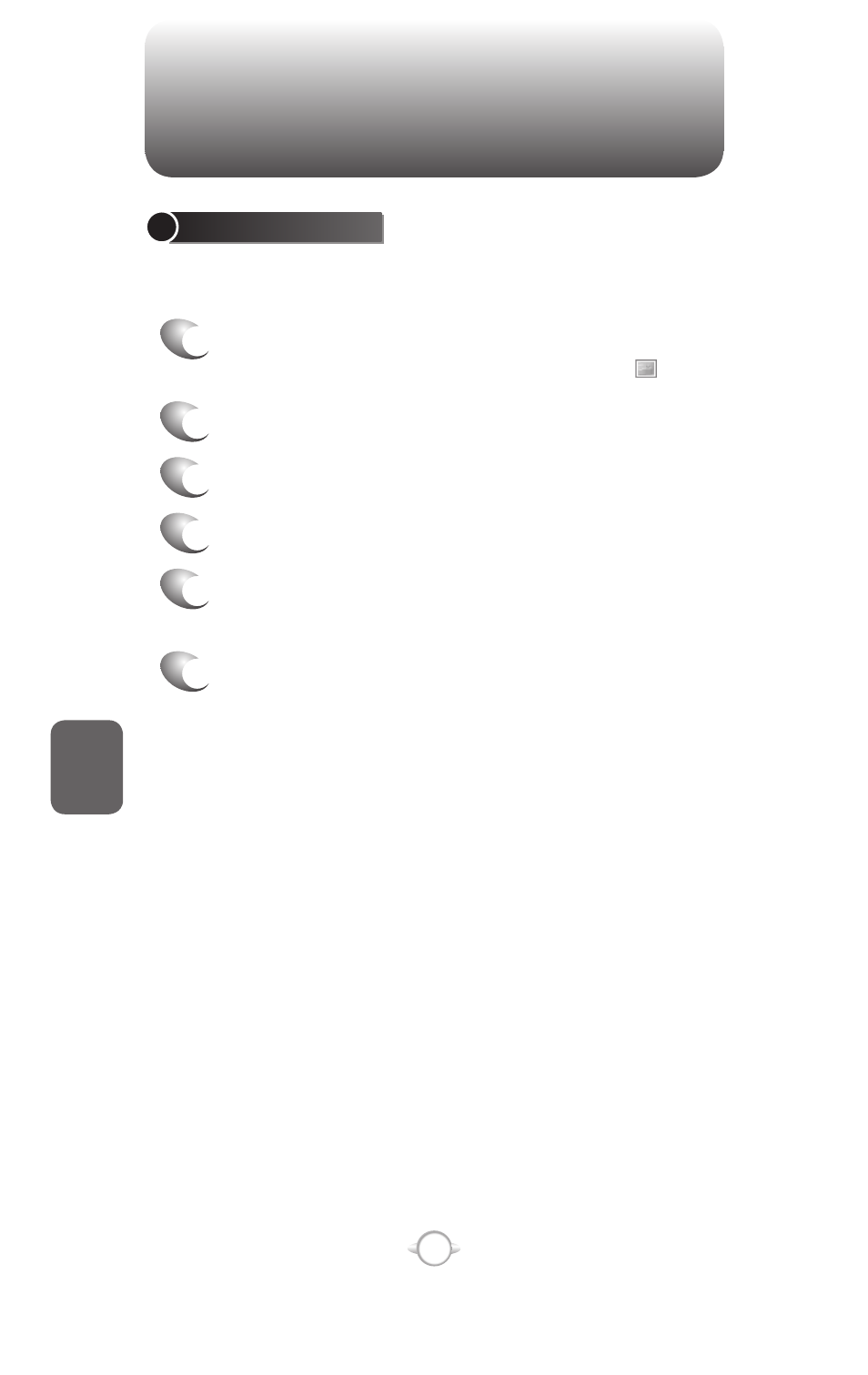
164
C
H
6
CAMERA CONTROLS
CAMERA OPTIONS
Camera Options allows you to control the resolution, self timer, flash,
shutter sounds, quality, and multishot parameters.
1 Press “1” on the keypad. The first left icon in
upper Menu bar changes to picture icon .
2 Press right soft key > [Options] .
3 Select [Camera] and press O [OK].
4 Change values using Navigation Keys
5 Press O [OK] to apply the chosen values. The
Camera screen is displayed.
6 If you do not wish to apply new values, press
Cancel.
