Mobile internet explorer – UTStarcom PN-820 User Manual
Page 182
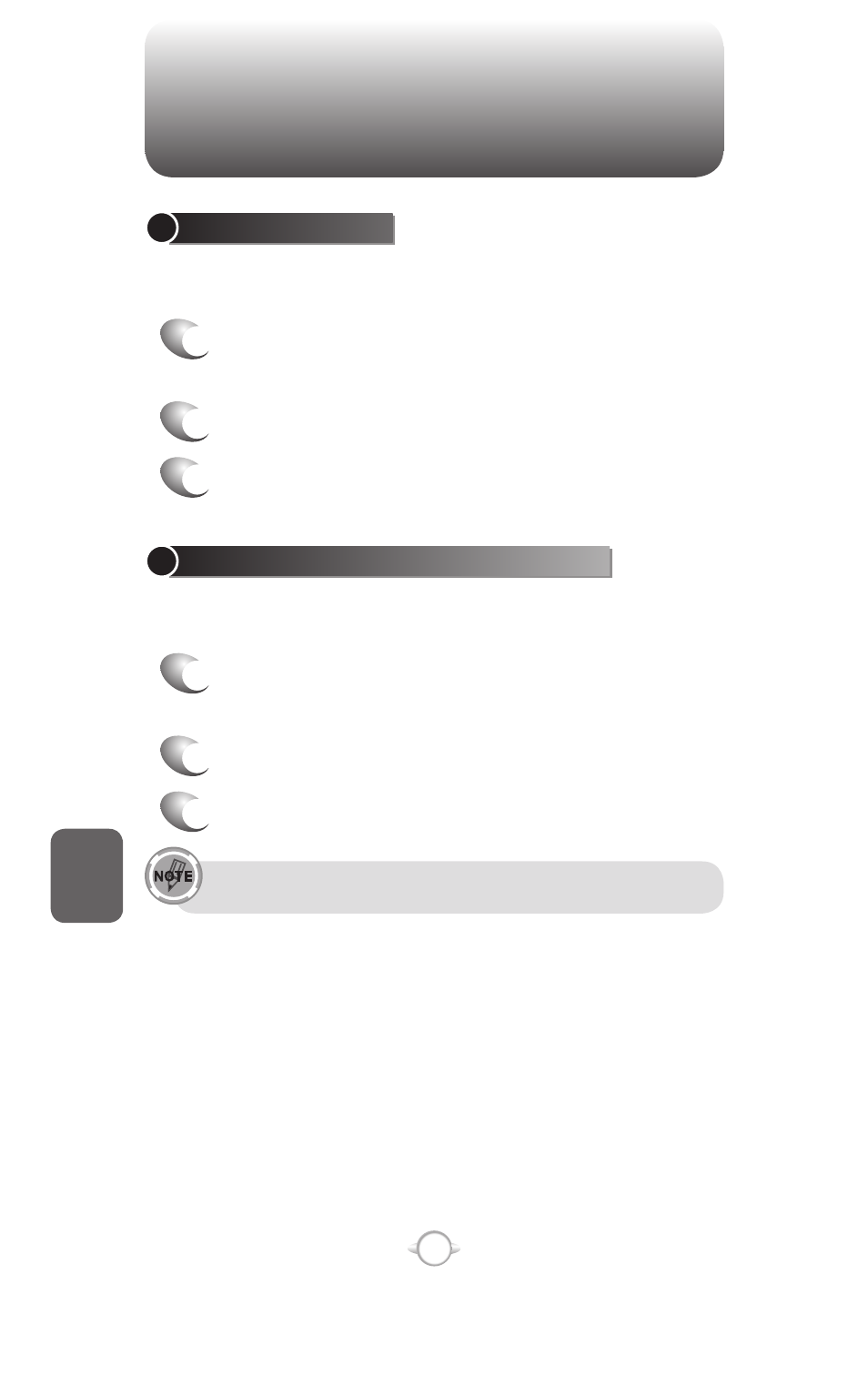
180
C
H
7
MOBILE INTERNET EXPLORER
OPEN INTERNET EXPLORER
Internet Explorer is one of the easily accessible options from the Home
Screen.
1 From the Home screen, press [Start] and select
Internet Explorer.
REFRESH A WEB PAGE
To refresh a web page use the Menu soft key and select Refresh.
1 From the Home screen, press [Start] and select
Internet Explorer.
2 If necessary, select the Web page in your
Favorites or History list, and press Go.
3 Press [Menu] Refresh.
RETURN TO A WEB PAGE YOU VISITED IN THE SAME SESSION
You can return to a web page or scroll back through pages you’ve
visited in a session just as you would use the “Back” button on a PC.
1 On a Web page, press C key repeatedly until
the page appears.
MOBILE INTERNET EXPLORER
GO TO A WEB PAGE
The Internet Explorer on your phone accesses web pages by letting
you enter the address in the address bar after pressing the menu key.
1 From the Home screen, press [Start] and select
Internet Explorer.
2 Press [Menu] Address Bar.
3 Enter the address, and press Go.
GO TO A WEB PAGE IN THE HISTORY LIST
You also have access to web pages you’ve visited by using the History
list in Internet Explorer.
1 From the Home screen, press [Start] and select
Internet Explorer.
2 Press [Menu] History.
3 Select the Web page, and press Go.
To return to the Web page you were viewing, press C key.
