Settings – UTStarcom PN-820 User Manual
Page 137
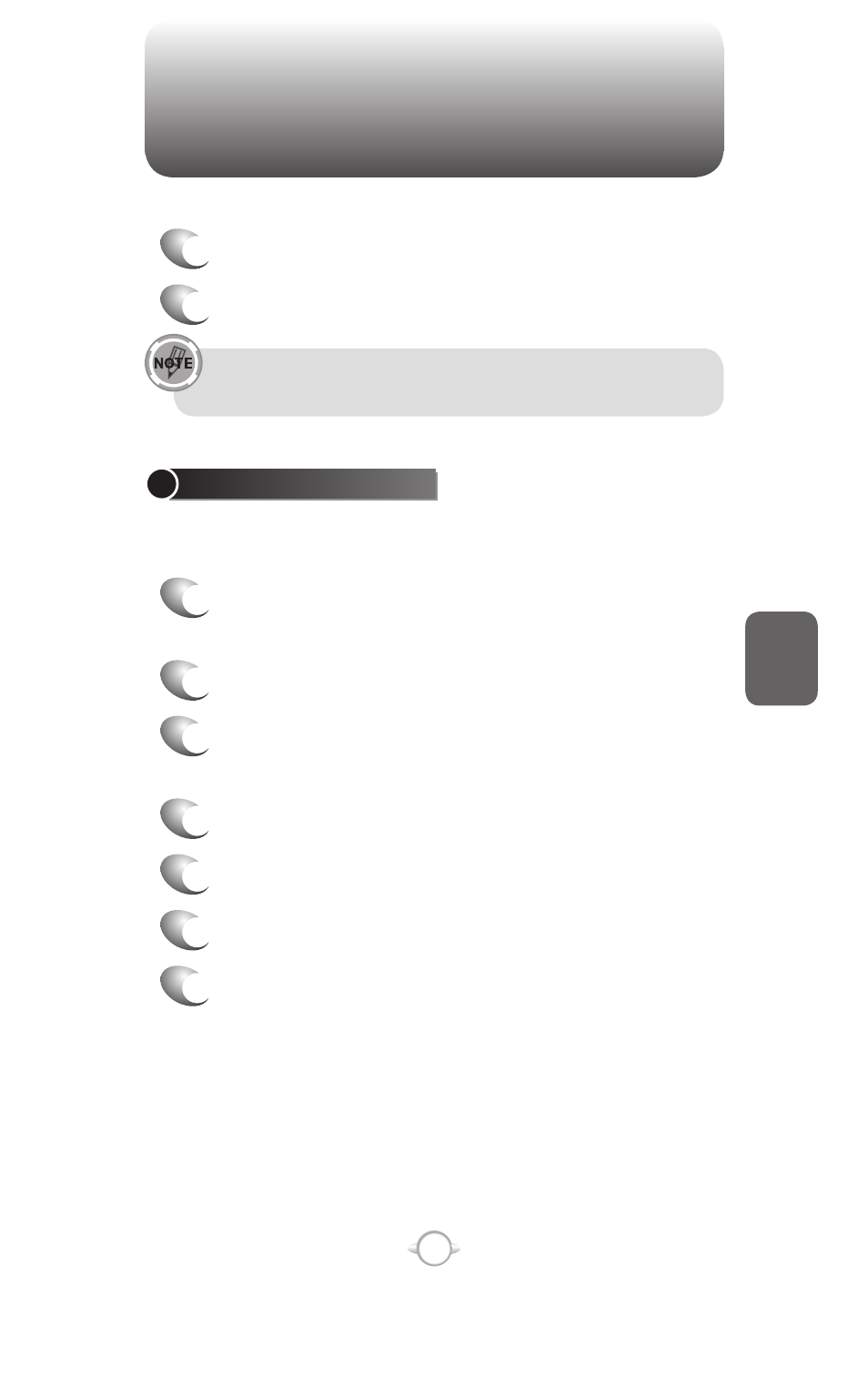
135
C
H
5
4 Select the account to delete.
5 Press [Menu] Delete.
You cannot delete your Text Messages or Outlook e-mail
accounts.
EDIT PREDEFINED TEXT
You can edit the predefined text included with the phone to create
words or phrases that you frequently use in messages.
1 In the Home screen, press the left soft key <
[Start], select Messaging and press O [OK].
2 Select an account.
3 Press New and scroll to the body of the
message.
4 Press [Menu] then select “My Text”.
5 Press [Menu] then select “Edit My Text”.
6 Select the text to edit.
7 Edit the text and press [Done].
SETTINGS
