Toshiba P200 Series User Manual
Page 128
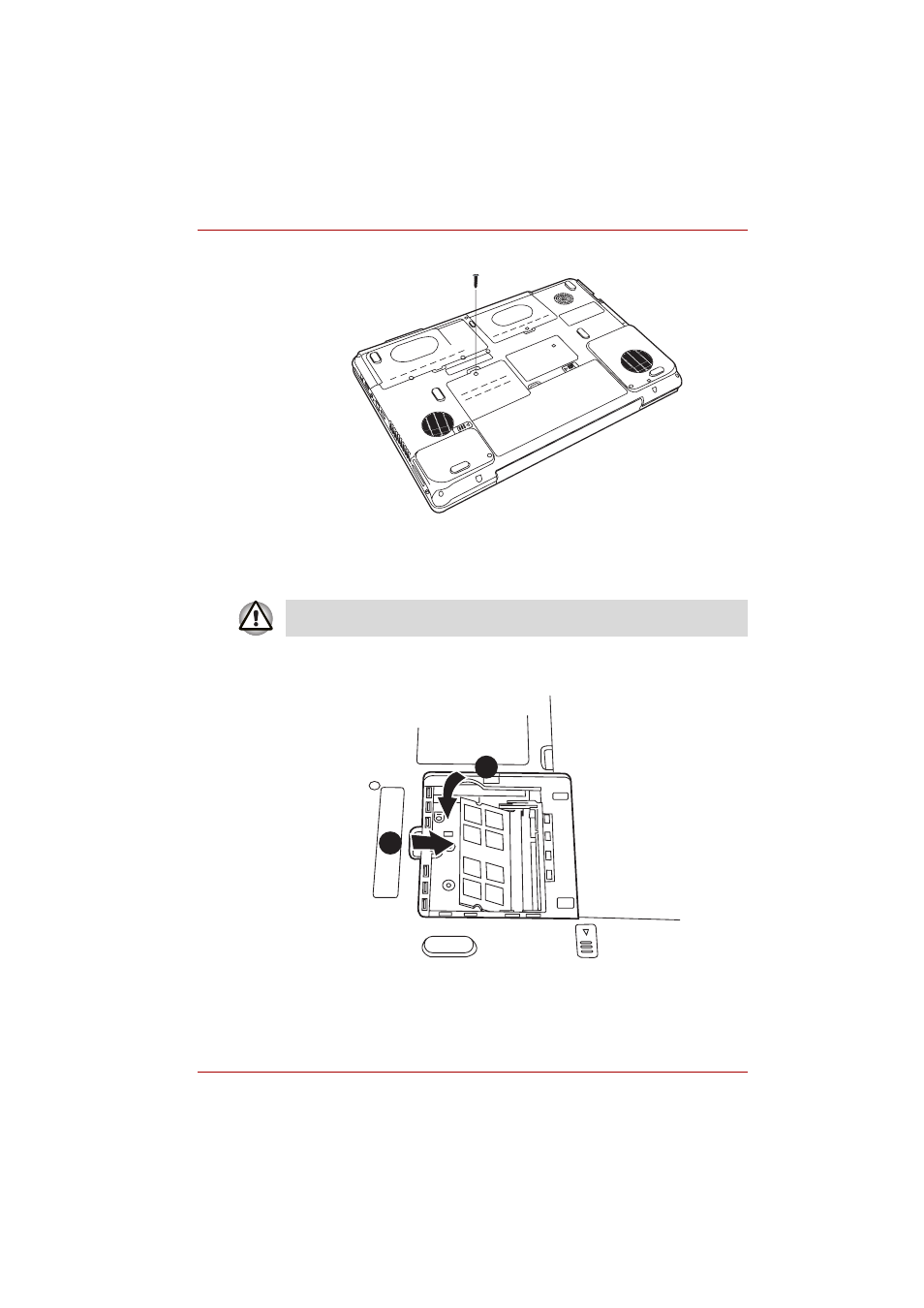
User’s Manual
9-7
Optional Devices
5. Slide your fingernail or a thin object under the cover and lift it off.
Removing the memory module socket cover
6. Fit the module's connectors into the computer's connectors at about a
45 degree angle and press the module carefully to ensure a firm
connection.
7. Push the module down so it lies flat. Latches on either side will click into
place to secure the module.
Installing a module
8. Seat the cover and secure it with the screw.
Do not touch the connectors on the memory module or on the computer.
Debris on the connectors may cause memory access problems.
1
2
See also other documents in the category Toshiba DVD-players:
- DR430KU (103 pages)
- SD-6980SY (76 pages)
- RD-XS32SB (239 pages)
- SD-P1707SR (76 pages)
- SD-2200 (48 pages)
- DVD - ROM MOBILE DRIVE SD-C2732 (12 pages)
- MD20F52 (56 pages)
- MD20FN3/R (48 pages)
- HD-A35KU (46 pages)
- MW20FN3/R (68 pages)
- HD-A2KC (72 pages)
- HD-A20KC (76 pages)
- HD-A30KU (48 pages)
- SD-W1111 (34 pages)
- MW24F12 (2 pages)
- MD20FM1 (2 pages)
- MV19N2 (2 pages)
- DVD Video Player SD-V394SU (72 pages)
- M750 (2 pages)
- SD-9200 (70 pages)
- MW14F52 (2 pages)
- MW 26G71 (2 pages)
- MV13N2/W (56 pages)
- SD-480EKE (40 pages)
- SD-3980 (2 pages)
- MV 13N2 (2 pages)
- 37HLX95 (106 pages)
- CASSETTE RECORDER SD-V393SU (68 pages)
- SD-6980 (2 pages)
- SD-2700 (51 pages)
- SD-150ESB (35 pages)
- 9676109606 (48 pages)
- SD-240ESB (61 pages)
- SD-K600 (51 pages)
- SD-V290 (2 pages)
- D-R1 (2 pages)
- SD-260SY (61 pages)
- MD13P3 (48 pages)
- DVd Video Recorder D-R4SU (131 pages)
- MD20FN1/R (48 pages)
- MD13N3R (47 pages)
- 32LV17 (78 pages)
- MV13Q41 (2 pages)
- HD-EP30KB (40 pages)
- HD-EP30 (3 pages)
