Toshiba PSA20 User Manual
Page 89
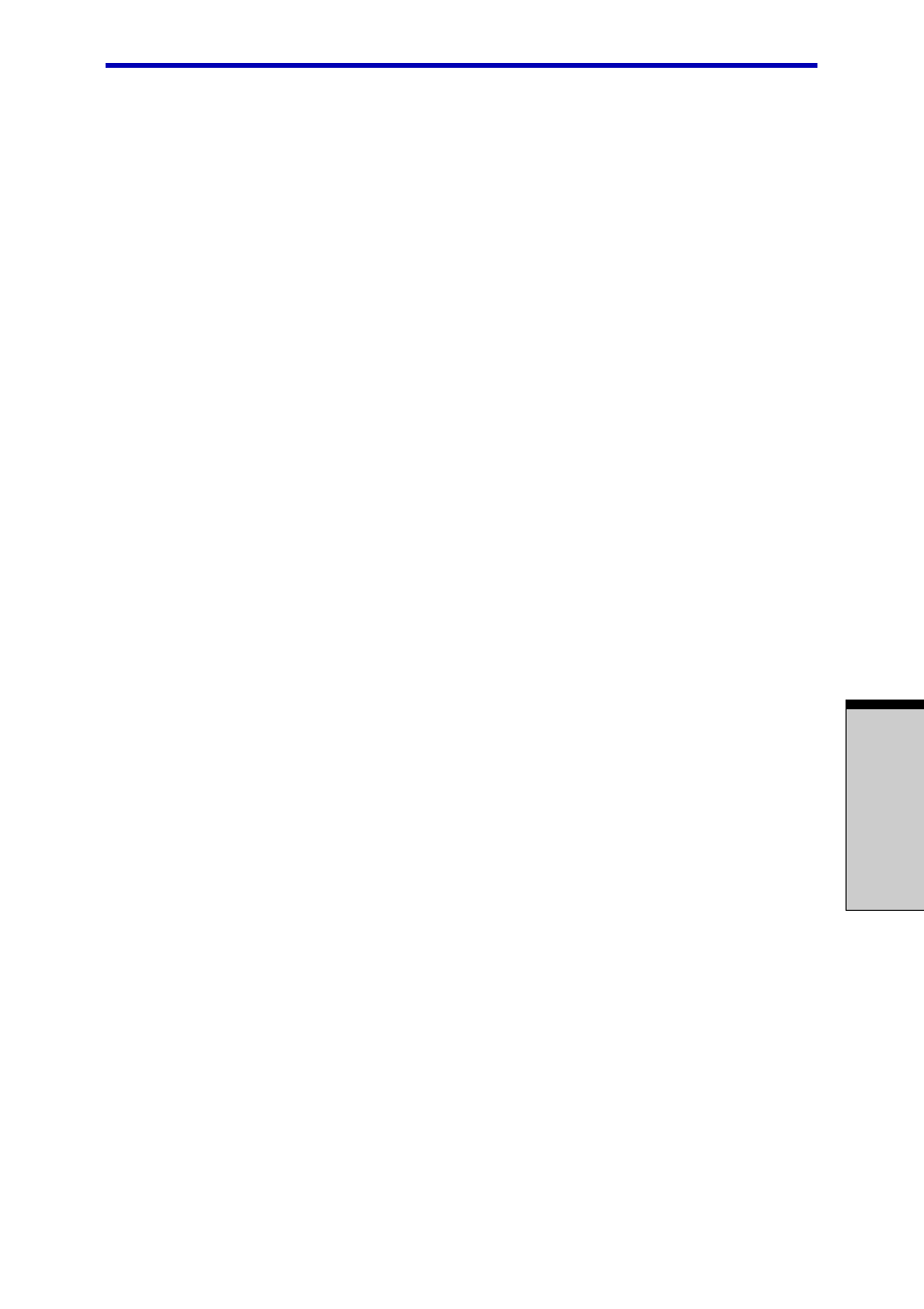
O
PERATING
B
ASICS
4-19
❖
❖
❖
❖
❖
When Drag'n Drop or similar software is resident in the computer's memory, the
DVD Multi drive locks. In this situation, other software cannot be used to write
data to the disc.
❖
❖
❖
❖
❖
While you are editing DVD-R/-RW/-RAM, you can display previews. How-
ever, if an application other than WinDVD is running, the preview might not
display properly. To ensure proper display of previews, do not start other
applications while you are editing DVD-R/-RW/-RAM disc.
❖
❖
❖
❖
❖
Do not change the resolution or the number of screen colors while MotionDV
STUDIO, DVDfunSTUDIO or DVD-MovieAlbum is running.
❖
❖
❖
❖
❖
Although the online manual and Help files indicate that JPEG files can be used,
in fact, they cannot be used.
❖
❖
❖
❖
❖
8cm (3.15") DVD-R/-RW discs cannot be use with DVDfunSTUDIO.
❖
❖
❖
❖
❖
DVDfunSTUDIO cannot make DVD-Audio, VideoCD, and miniDVD.
❖
❖
❖
❖
❖
DVD-R/-RW discs cannot be written in VR format.
❖
❖
❖
❖
❖
It may take several hours for DVDfunSTUDIO to convert video to MPEG
format, and several hours more to save the MPEG file to a DVD Multi drive.
❖
❖
❖
❖
❖
In order to write to a DVD-RW disc that has already been written to using
DVDfunSTUDIO, you will first have to delete all of the data with Drag’n Drop
CD+DVD or similar software.
❖
❖
❖
❖
❖
You will need at least 20 GB of empty hard disk space to write to a DVD-R/-RW
disc.
❖
❖
❖
❖
❖
You cannot record in DVD-Video format on a DVD-RAM disc.
❖
❖
❖
❖
❖
You will need to format a DVD-RAM for UDF 2.0 using a formatting tool,
before you write to DVD-RAM using DVD-MovieAlbum.
❖
❖
❖
❖
❖
You cannot edit DVD-RAM video data that has copyright protection, using
DVD-MovieAlbum.
❖
❖
❖
❖
❖
You can add PAL format images only to a PAL type DVD-RAM and NTSC
format images only to an NTSC-type DVD-RAM.
❖
❖
❖
❖
❖
You cannot convert a PAL format DVD-RAM to NTSC format or an NTSC type
DVD-RAM to PAL format.
Writing CD/DVDs on DVD Multi drive
