Key fd – Toshiba PSA20 User Manual
Page 130
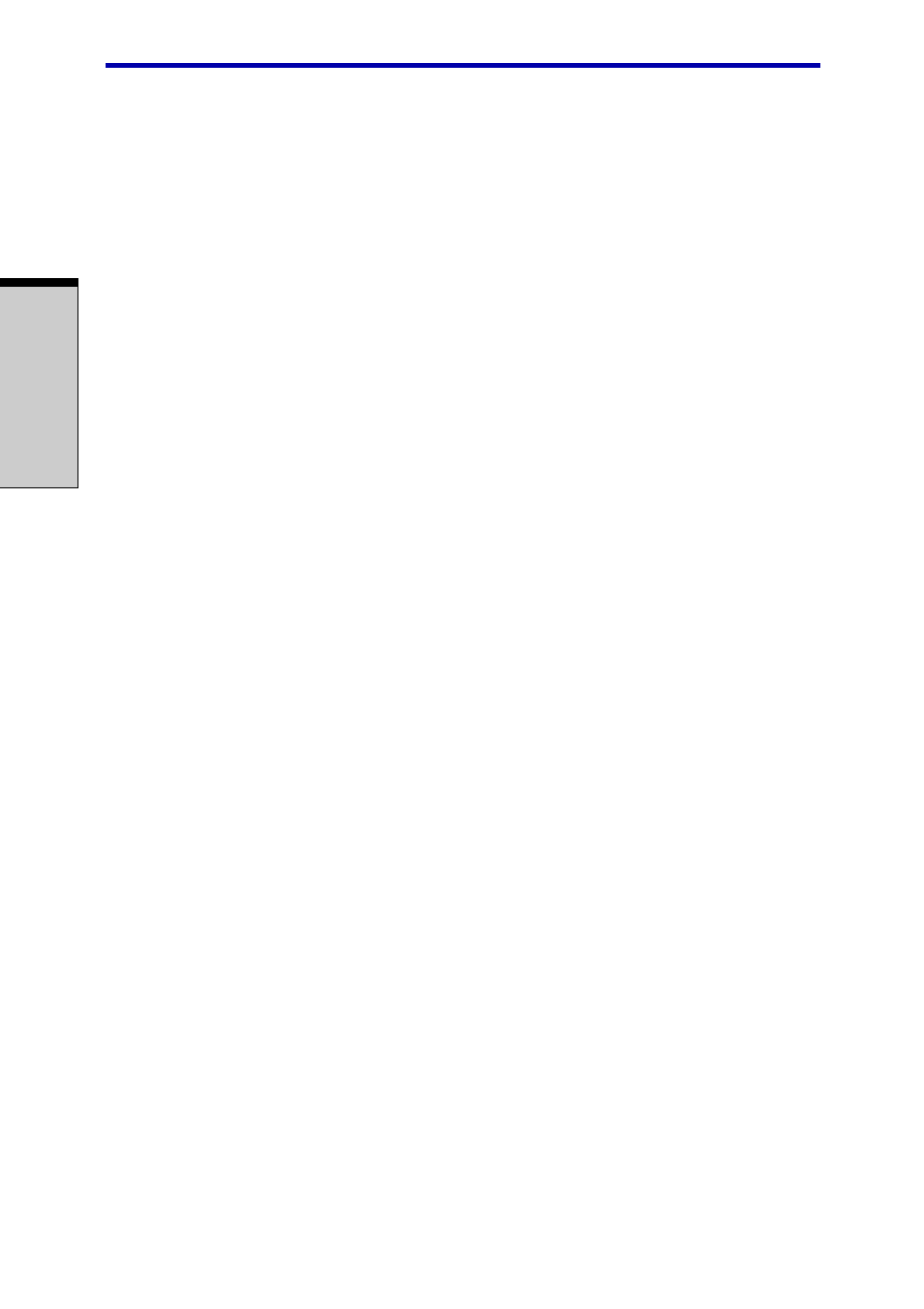
User's Manual
7-4
HW S
ETUP
AND
P
ASSWORDS
Key FD
After you set a password, you can create a Key FD (diskette). If you forget the user
password, the Key FD lets you bypass the password function.
NOTE: It is a good idea to create more than one Key FD in case a Key
FD is damaged or lost.
To create a Key FD follow the steps below.
1.
Turn off the computer’s power.
2.
Connect the diskette drive to a USB port on the computer.
3. Set a diskette’s write-protect tab to the write enable position and insert the
diskette in the drive.
NOTE: All data on the diskette will be destroyed.
4.
Turn on the computer’s power.
Password=
will be displayed on the LCD.
5.
Enter the password.
6.
Press the Tab key.
Insert FD Ready (Y/N)
will be displayed on the LCD.
7.
Press Y.
Remove FD press key
will be displayed on the LCD.
8.
Remove the diskette and press any key.
- Libretto W100 (117 pages)
- R400 (4 pages)
- Qosmio Personal Computer X500 (277 pages)
- Computer L300D (186 pages)
- Satellite P300-SE3 (2 pages)
- NB250 (197 pages)
- NB250 (130 pages)
- NB250 (138 pages)
- Tecra M3 (2 pages)
- Tecra M3 (236 pages)
- Tecra M3 (256 pages)
- PORT (243 pages)
- Tecra M9-ST5511 (8 pages)
- 6100 (266 pages)
- PORTABLE PERSONAL COMPUTER L500 (188 pages)
- F15 (328 pages)
- Satellite M60-S811TD (7 pages)
- SATELLITE L300D (187 pages)
- SATELLITE L300D (165 pages)
- SATELLITE L300D (174 pages)
- M300 (218 pages)
- M10 (460 pages)
- A40 Series (286 pages)
- A50 (211 pages)
- Satellite 5205 Series (312 pages)
- SATELLITE A65 (242 pages)
- 510D (15 pages)
- M40 (262 pages)
- 3500 (24 pages)
- M30 (236 pages)
- Satellite A105-S4344 (11 pages)
- Satellite A135-S2286 (11 pages)
- 2000 (76 pages)
- M400 (298 pages)
- M400 (2 pages)
- Satellite A205-S7458 (5 pages)
- Magnia Z300 (40 pages)
- Magnia Z300 (109 pages)
- Magnia Z300 (272 pages)
- Magnia Z300 (270 pages)
- Magnia Z300 (145 pages)
- X200 (233 pages)
- SATELLITE A665 (234 pages)
- SATELLITE A200 (186 pages)
