Underside, Underside -6, User's manual – Toshiba PSA20 User Manual
Page 48
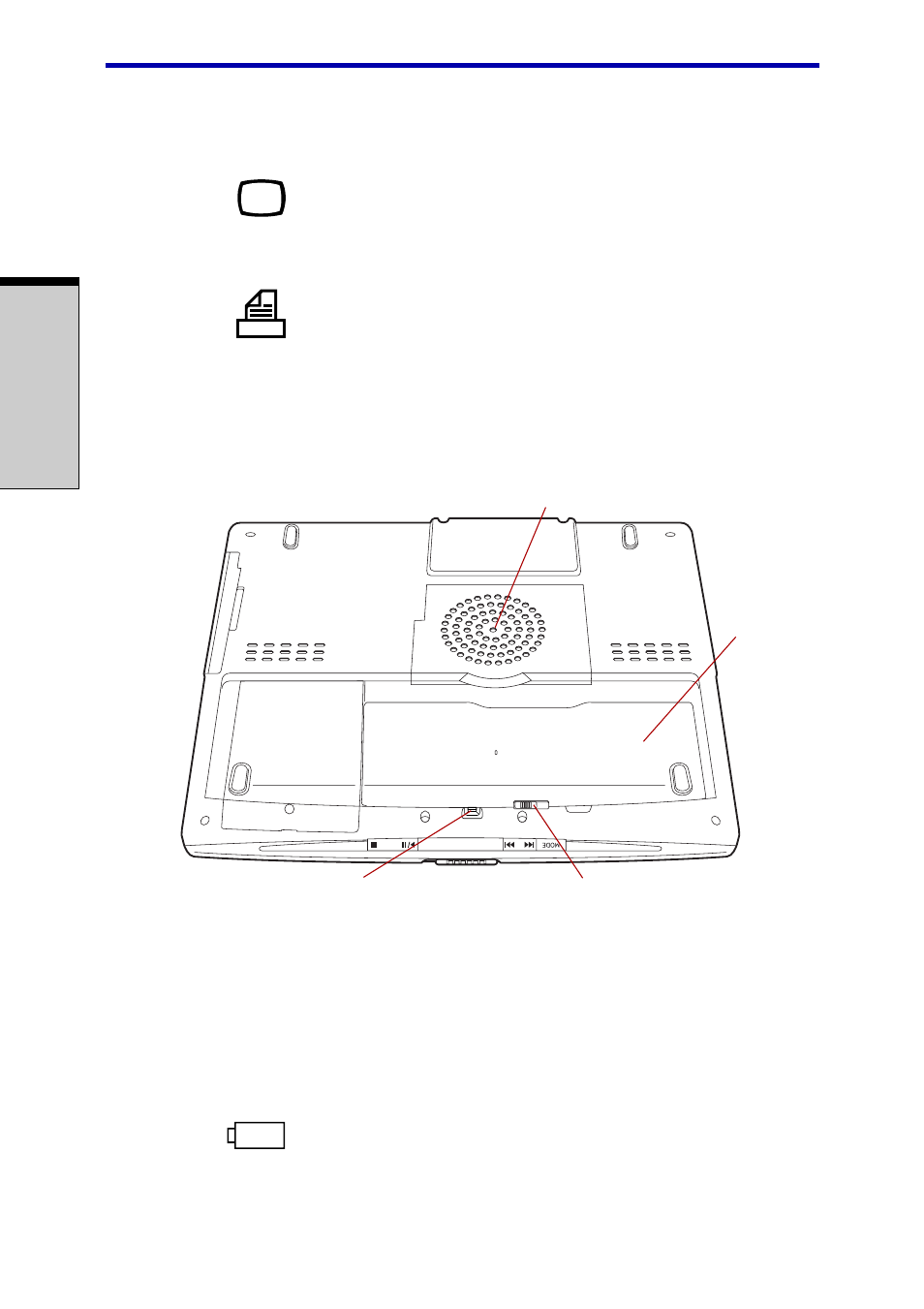
User's Manual
T
HE
G
RAND
T
OUR
2-6
External monitor
This 15-pin port lets you connect an external video
port
display.
Cooling vents
Parallel port
This Centronics-compatible, 25-pin parallel port is used to
connect a parallel printer or other parallel device. This port
supports Extended Capabilities Port (ECP) standard.
Underside
Figure 2-5 shows the underside of the computer. Make sure the display is closed
before turning over your computer.
Figure 2-5 The underside of the computer
CPU cooling fan
This cooling fan intakes air to cool the CPU. An air filter
with air filter
prevents dust from entering the computer.
CAUTION: Clean the filter regularly with a vacuum cleaner.
Battery pack
The battery pack powers the computer when the universal
AC adaptor is not connected. For detailed information on
the battery pack, refer to Chapter 6,
B
ATTERY
PACK
B
ATTERY
RELEASE
LATCH
CPU
COOLING
FAN
WITH
AIR
FILTER
B
ATTERY
SAFETY
LOCK
