Wireless lan, Tv output signal, Wireless lan -23 tv output signal -23 – Toshiba PSA20 User Manual
Page 177
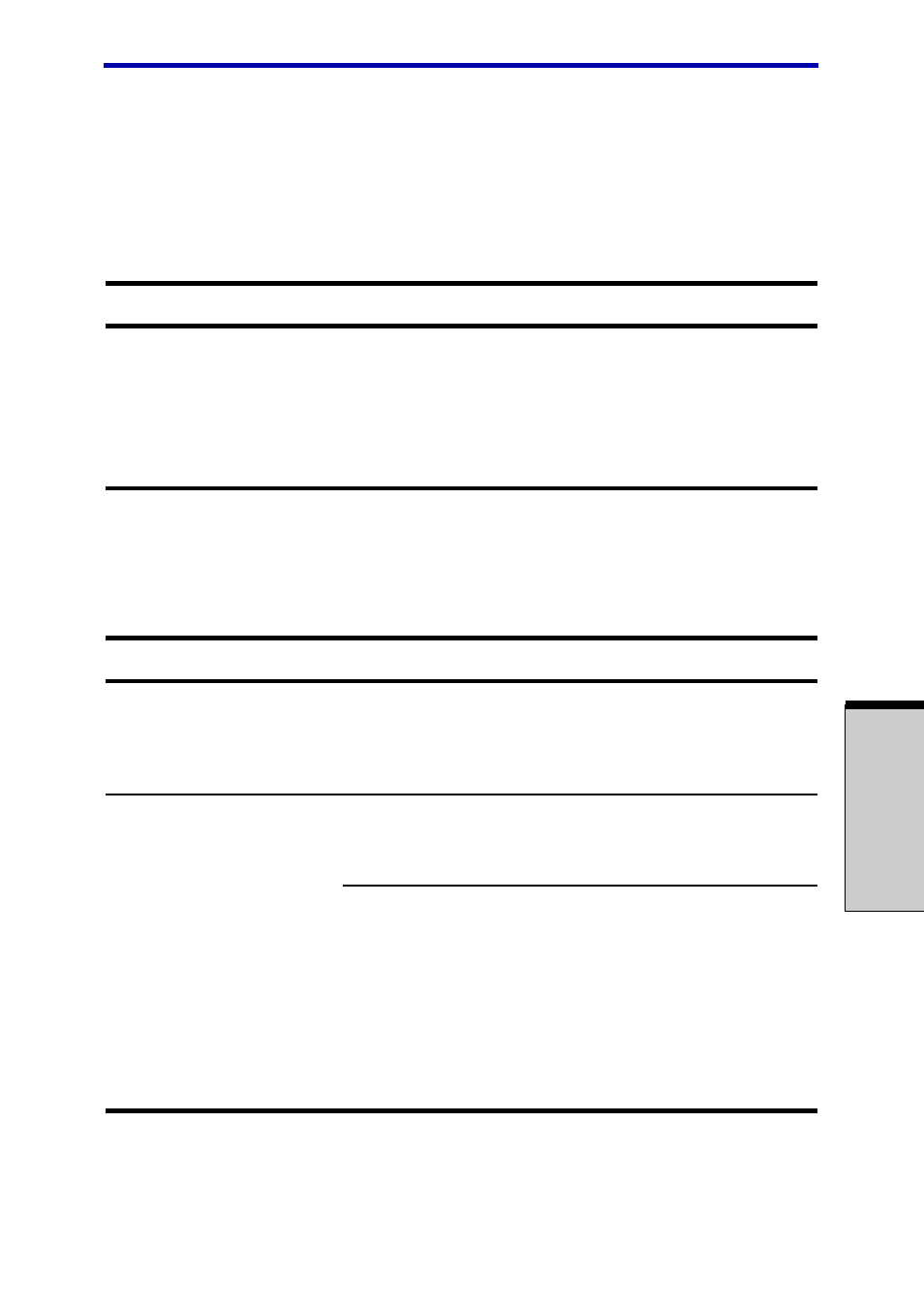
9-23
T
ROUBLESHOOTING
Wireless LAN
If the following procedures do not restore LAN access, consult your LAN adminis-
trator. For more information on wireless communication, refer to Chapter 4,
Problem
Procedure
Cannot access
Make sure the computer’s wireless
Wireless LAN
communication switch is set to on.
If problems persist, contact your LAN administra-
tor or dealer.
TV output signal
Refer also to your Personal Conferencing Kit’s documentation.
Problem
Procedure
Display on TV is poor
Make sure the TV type is correct for your area:
NTSC (US, JAPAN), PAL (Europe).
No display
Try adjusting the contrast and brightness controls
on the external monitor.
Press hotkeys Fn + F5 to change the display.
Refer to Chapter 5,
NOTE: If you turn the computer off in Standby
mode while the display is on TV, the computer will
select either the internal LCD or an external
computer CRT as the display device.
If problems persist, contact your dealer.
Hardware and system checklist
