9 system tools, 1 firmware – TP-Link TL-WA5110G User Manual
Page 88
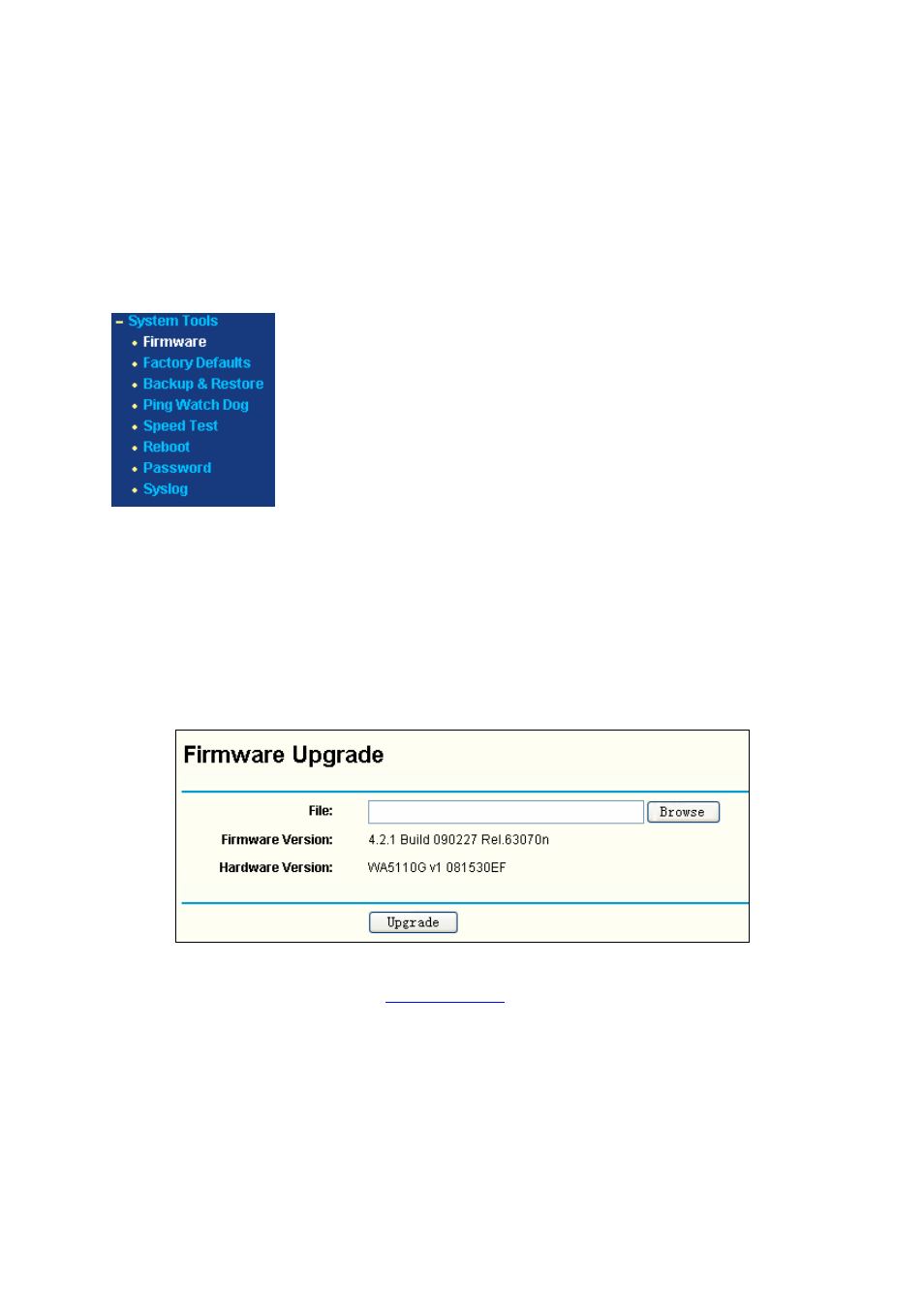
80
¾
RTS threshold
- RTS/CTS Threshold, the packet size that is used to determine if RTS/CTS
should be sent.
¾
Fragmentation threshold
- The maximum packet size used for fragmentation.
¾
Beacon Interval
- The interval time between two successive beacons.
¾
Power
- The transmit power of the access point.
.
5.9 System Tools
Figure 5-24 The System Tools menu
There are eight submenus under the System Tools menu (shown in Figure 5-24): Firmware,
Factory Defaults
, Backup & Restore, Ping Watch Dog, Speed Test, Reboot, Password and
Syslog
. Click any of them, and you will be able to configure the corresponding function. The
detailed explanations for each submenu are provided below.
5.9.1 Firmware
The page allows you to upgrade the AP to the most recent version of firmware on the screen
below (Figure 5-25).
Figure 5-25 Firmware Upgrade
New firmware versions are posted at
can be downloaded for free. There is
no need to upgrade the firmware unless the new firmware has a new feature you want to use.
However, when experiencing problems caused by the AP itself, you can try to upgrade the
firmware.
)
Note:
Before upgrading the AP’s firmware,you should write down some of your customized settings to
avoid losing important configuration settings of AP.
To upgrade the AP's firmware, please take the following steps:
