Trango Broadband High Density Mesh System User Manual
Page 23
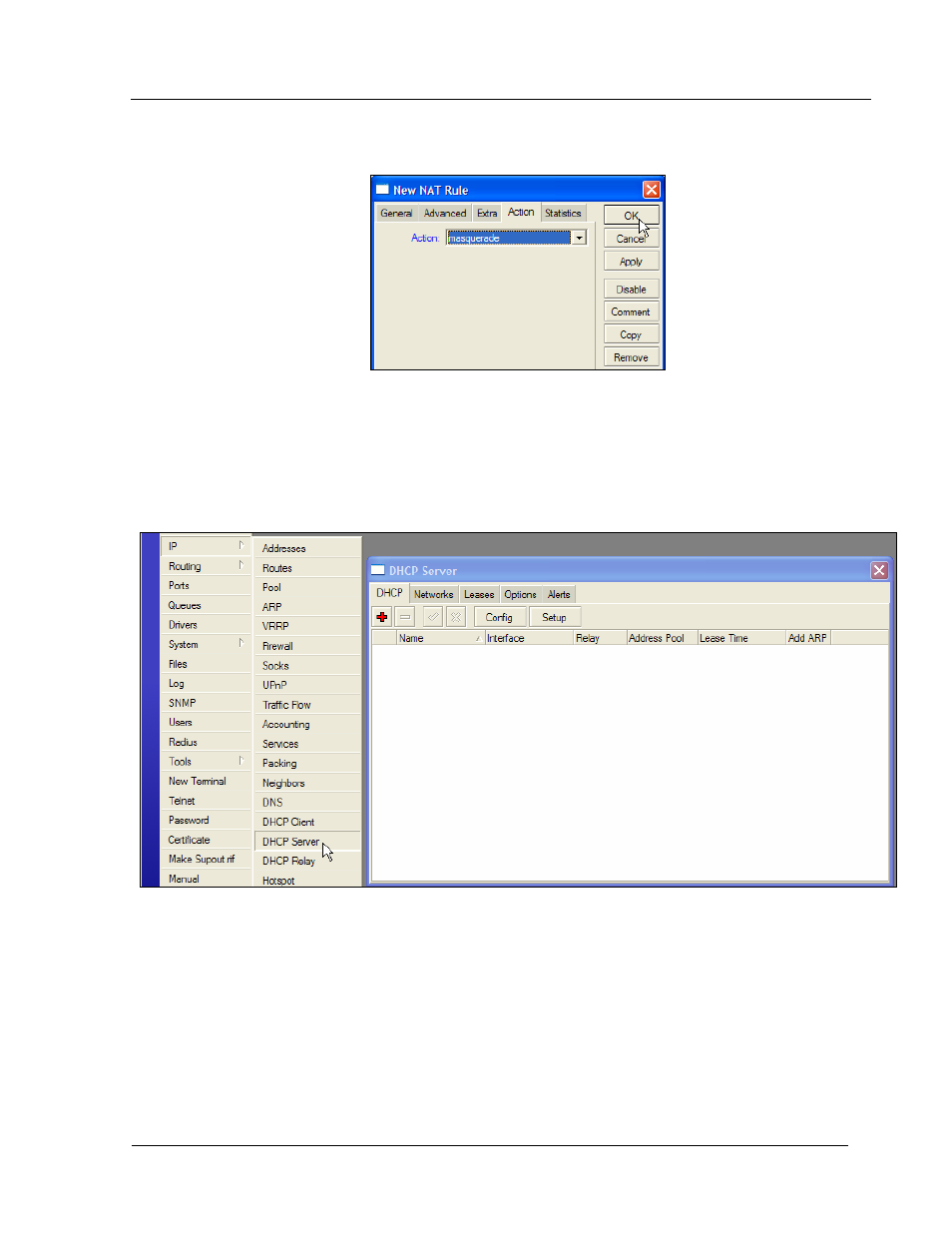
HD Mesh Node
Trango Broadband Wireless — High Density MESH
page 23
Next in the New NAT Rule select the ACTION tab. The ACTION needs to be set to MASQUERADE.
Click APPLY then OK and the NAT masquerade is configured. (Figure 25)
Figure 25
Configuring DHCP Server
By default the DHCP Server service is enabled in Trango Broadband configuration on Ether1, 2, 3, 4,
5, WLAN, and the bridge interfaces. In order to create a DHCP Server from within Winbox select IP then
DHCP Server. This will open the DHCP Server window (Figure 26)
Figure 26
