Trango Broadband High Density Mesh System User Manual
Page 21
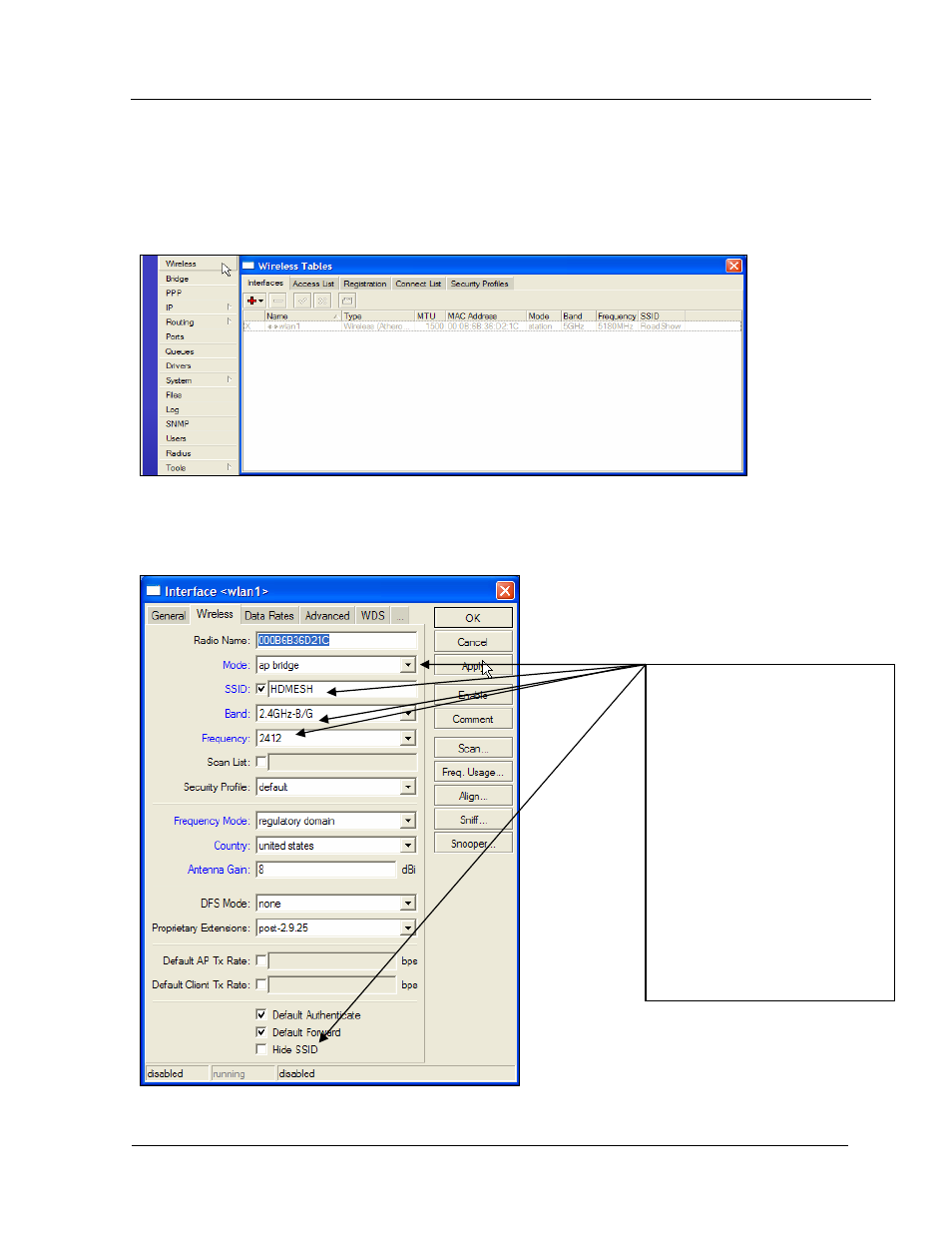
HD Mesh Node
Trango Broadband Wireless — High Density MESH
page 21
Configuring the Wireless Card
Clicking the Wireless menu option from the menu bar will bring up the Wireless Tables. Double
clicking on the wireless interface will bring up the Interface configuration menu. Once in the configuration
menu there are a number of tabs General, Wireless, Data Rates, Advance and Status are just a few. For
more information on settings consult Mikrotik’s website. (Figure 21 & 22)
Figure 21
.
Figure 22
There are many option that can be
selected in the Wireless tab. The
following are the default setting
configured by Trango Broadband.
Mode: AP Bridge
SSID:
HDMESH
Band: 2.4 B/G
Frequency:
2412
Show
SSID
